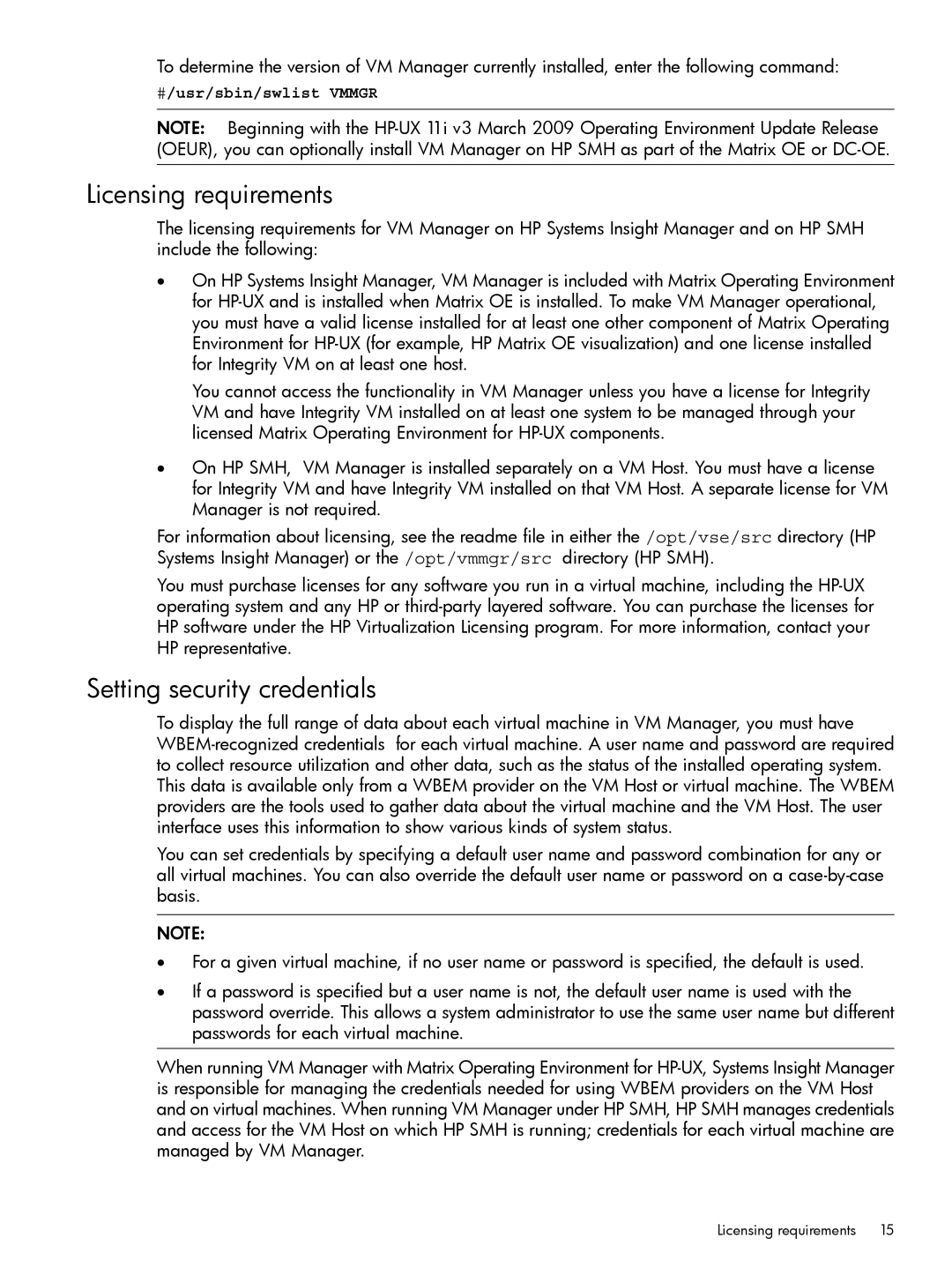To determine the version of VM Manager currently installed, enter the following command:
#/usr/sbin/swlist VMMGR
NOTE: Beginning with the
Licensing requirements
The licensing requirements for VM Manager on HP Systems Insight Manager and on HP SMH include the following:
•On HP Systems Insight Manager, VM Manager is included with Matrix Operating Environment for
You cannot access the functionality in VM Manager unless you have a license for Integrity VM and have Integrity VM installed on at least one system to be managed through your licensed Matrix Operating Environment for
•On HP SMH, VM Manager is installed separately on a VM Host. You must have a license for Integrity VM and have Integrity VM installed on that VM Host. A separate license for VM Manager is not required.
For information about licensing, see the readme file in either the /opt/vse/src directory (HP Systems Insight Manager) or the /opt/vmmgr/src directory (HP SMH).
You must purchase licenses for any software you run in a virtual machine, including the
Setting security credentials
To display the full range of data about each virtual machine in VM Manager, you must have
You can set credentials by specifying a default user name and password combination for any or all virtual machines. You can also override the default user name or password on a
NOTE:
•For a given virtual machine, if no user name or password is specified, the default is used.
•If a password is specified but a user name is not, the default user name is used with the password override. This allows a system administrator to use the same user name but different passwords for each virtual machine.
When running VM Manager with Matrix Operating Environment for
Licensing requirements | 15 |