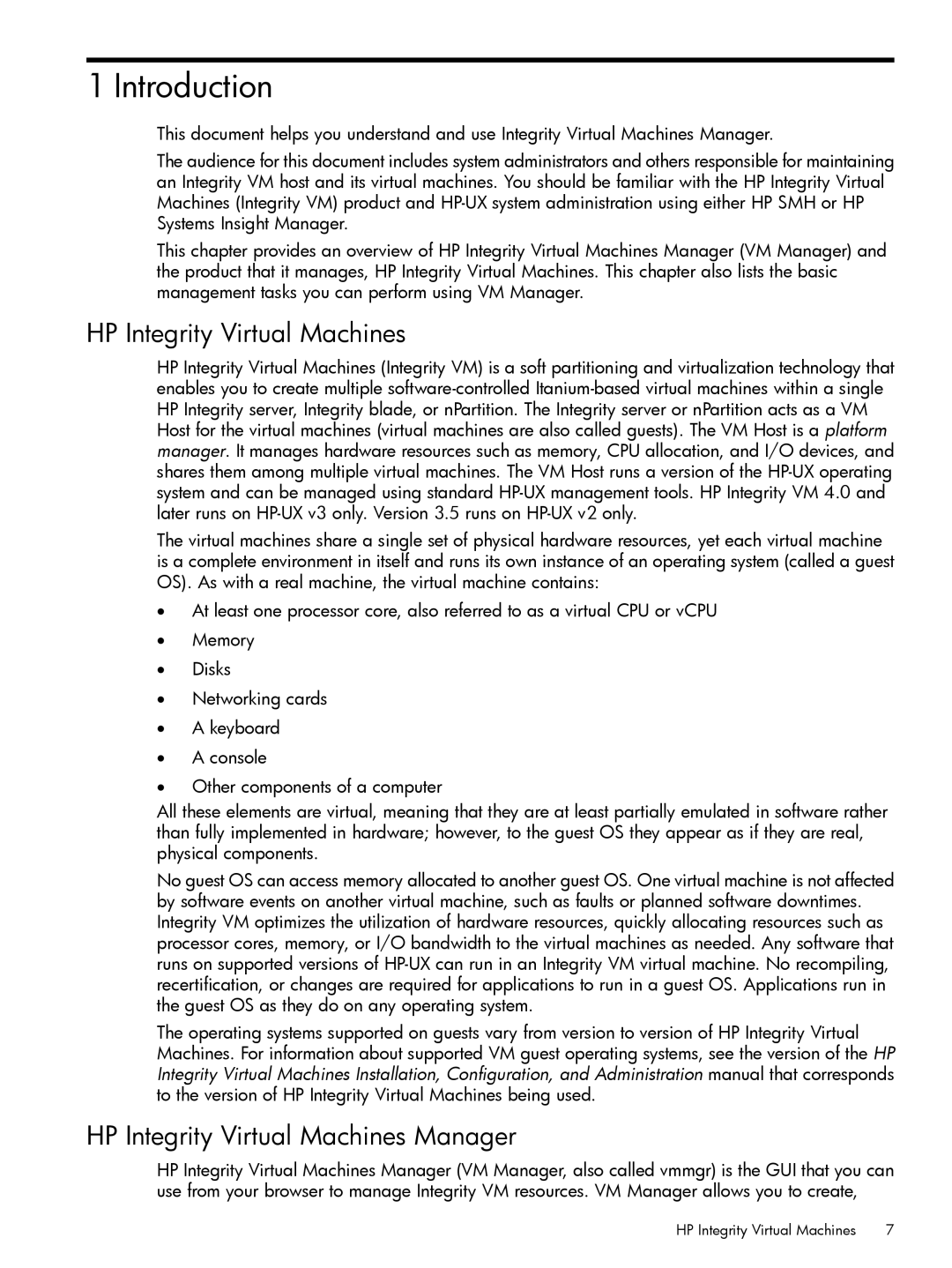1 Introduction
This document helps you understand and use Integrity Virtual Machines Manager.
The audience for this document includes system administrators and others responsible for maintaining an Integrity VM host and its virtual machines. You should be familiar with the HP Integrity Virtual Machines (Integrity VM) product and
This chapter provides an overview of HP Integrity Virtual Machines Manager (VM Manager) and the product that it manages, HP Integrity Virtual Machines. This chapter also lists the basic management tasks you can perform using VM Manager.
HP Integrity Virtual Machines
HP Integrity Virtual Machines (Integrity VM) is a soft partitioning and virtualization technology that enables you to create multiple
The virtual machines share a single set of physical hardware resources, yet each virtual machine is a complete environment in itself and runs its own instance of an operating system (called a guest OS). As with a real machine, the virtual machine contains:
•At least one processor core, also referred to as a virtual CPU or vCPU
•Memory
•Disks
•Networking cards
•A keyboard
•A console
•Other components of a computer
All these elements are virtual, meaning that they are at least partially emulated in software rather than fully implemented in hardware; however, to the guest OS they appear as if they are real, physical components.
No guest OS can access memory allocated to another guest OS. One virtual machine is not affected by software events on another virtual machine, such as faults or planned software downtimes. Integrity VM optimizes the utilization of hardware resources, quickly allocating resources such as processor cores, memory, or I/O bandwidth to the virtual machines as needed. Any software that runs on supported versions of
The operating systems supported on guests vary from version to version of HP Integrity Virtual Machines. For information about supported VM guest operating systems, see the version of the HP Integrity Virtual Machines Installation, Configuration, and Administration manual that corresponds to the version of HP Integrity Virtual Machines being used.
HP Integrity Virtual Machines Manager
HP Integrity Virtual Machines Manager (VM Manager, also called vmmgr) is the GUI that you can use from your browser to manage Integrity VM resources. VM Manager allows you to create,
HP Integrity Virtual Machines | 7 |