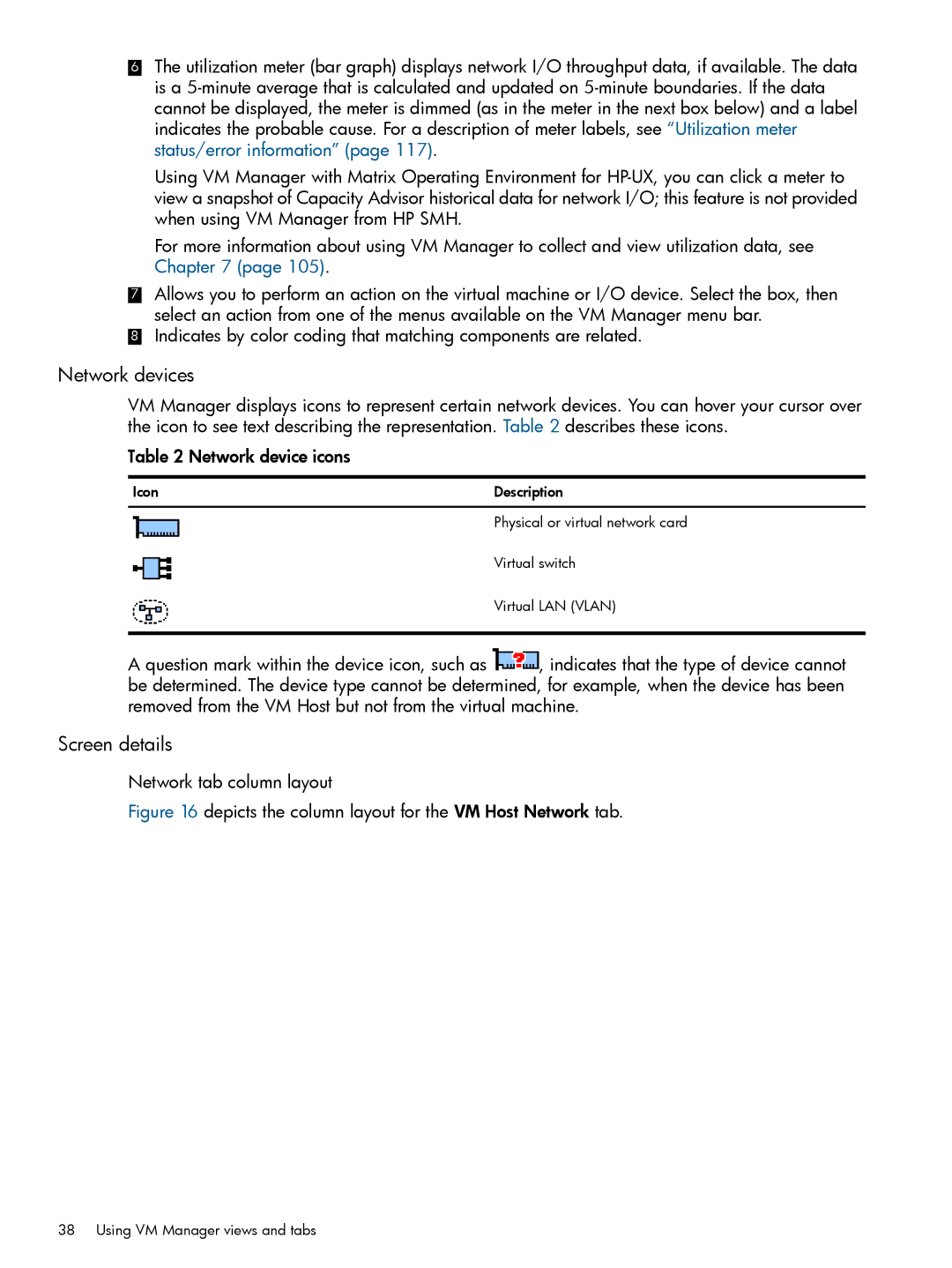6The utilization meter (bar graph) displays network I/O throughput data, if available. The data is a
Using VM Manager with Matrix Operating Environment for
For more information about using VM Manager to collect and view utilization data, see Chapter 7 (page 105).
7Allows you to perform an action on the virtual machine or I/O device. Select the box, then select an action from one of the menus available on the VM Manager menu bar.
8Indicates by color coding that matching components are related.
Network devices
VM Manager displays icons to represent certain network devices. You can hover your cursor over the icon to see text describing the representation. Table 2 describes these icons.
Table 2 Network device icons
Icon | Description |
| Physical or virtual network card |
| Virtual switch |
| Virtual LAN (VLAN) |
A question mark within the device icon, such as ![]() , indicates that the type of device cannot be determined. The device type cannot be determined, for example, when the device has been removed from the VM Host but not from the virtual machine.
, indicates that the type of device cannot be determined. The device type cannot be determined, for example, when the device has been removed from the VM Host but not from the virtual machine.
Screen details
Network tab column layout
Figure 16 depicts the column layout for the VM Host Network tab.
38 Using VM Manager views and tabs