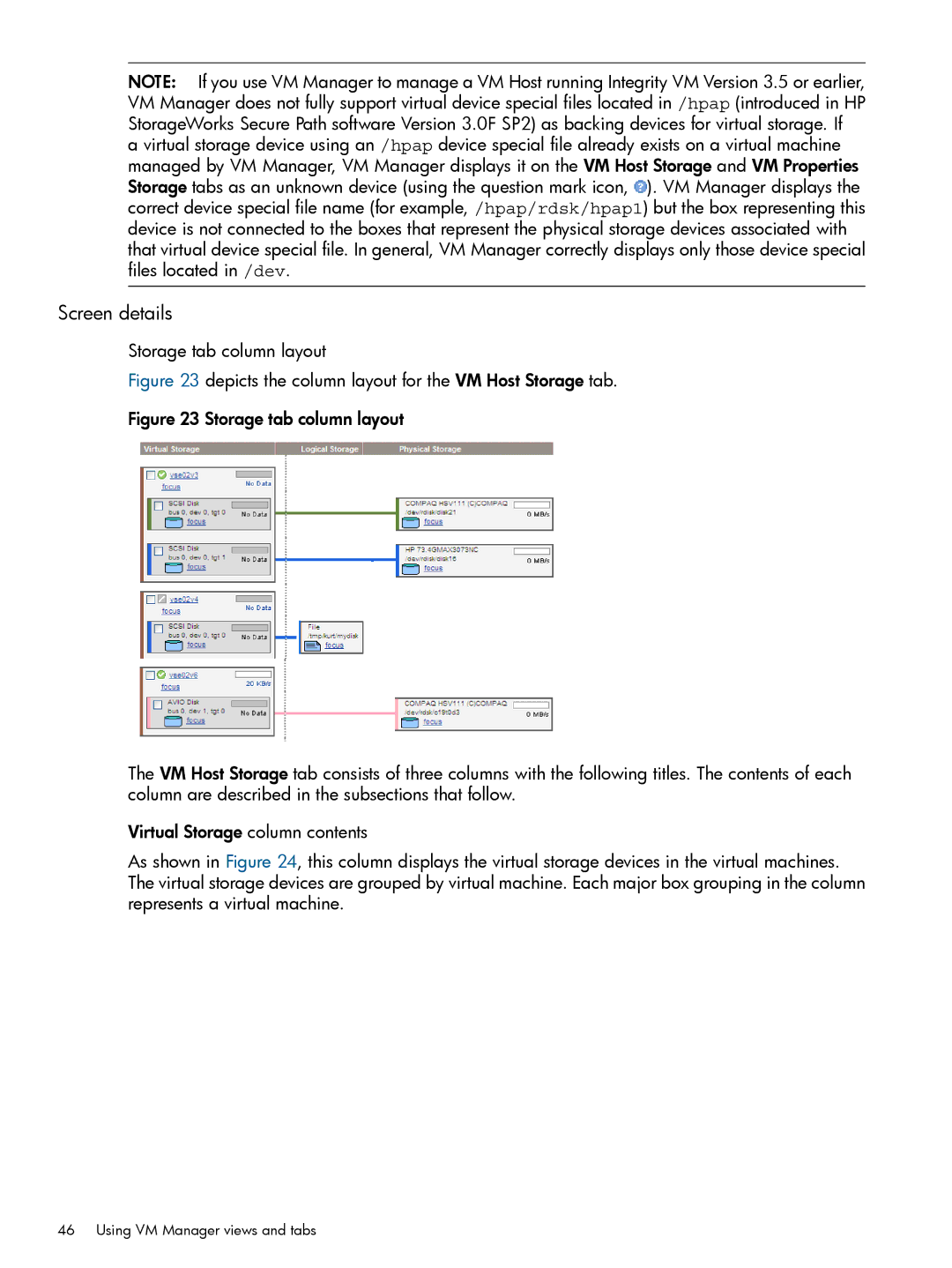NOTE: If you use VM Manager to manage a VM Host running Integrity VM Version 3.5 or earlier, VM Manager does not fully support virtual device special files located in /hpap (introduced in HP StorageWorks Secure Path software Version 3.0F SP2) as backing devices for virtual storage. If a virtual storage device using an /hpap device special file already exists on a virtual machine managed by VM Manager, VM Manager displays it on the VM Host Storage and VM Properties Storage tabs as an unknown device (using the question mark icon, ![]() ). VM Manager displays the correct device special file name (for example, /hpap/rdsk/hpap1) but the box representing this device is not connected to the boxes that represent the physical storage devices associated with that virtual device special file. In general, VM Manager correctly displays only those device special files located in /dev.
). VM Manager displays the correct device special file name (for example, /hpap/rdsk/hpap1) but the box representing this device is not connected to the boxes that represent the physical storage devices associated with that virtual device special file. In general, VM Manager correctly displays only those device special files located in /dev.
Screen details
Storage tab column layout