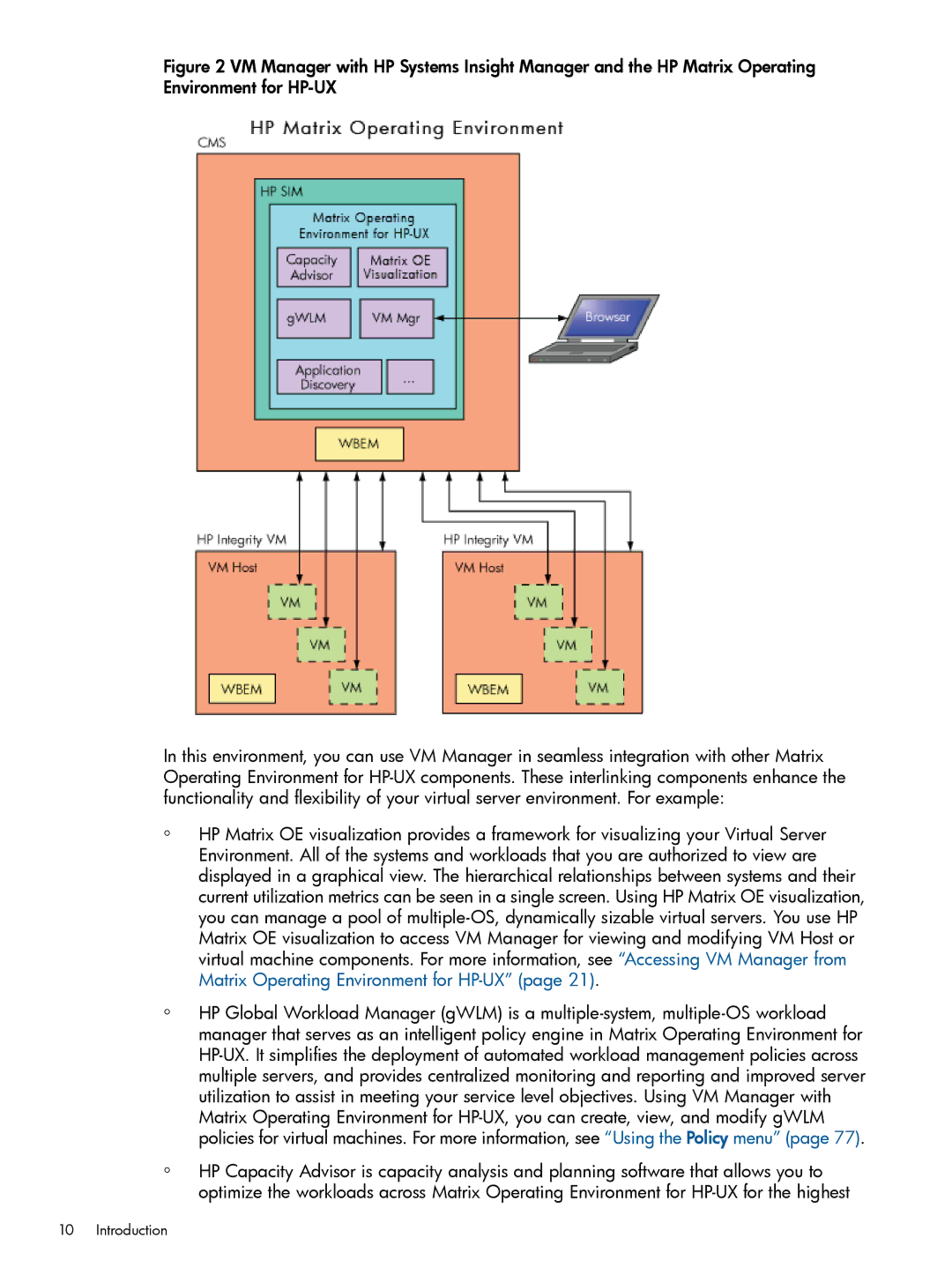Figure 2 VM Manager with HP Systems Insight Manager and the HP Matrix Operating Environment for HP-UX
In this environment, you can use VM Manager in seamless integration with other Matrix Operating Environment for HP-UX components. These interlinking components enhance the functionality and flexibility of your virtual server environment. For example:
◦
◦
◦
HP Matrix OE visualization provides a framework for visualizing your Virtual Server Environment. All of the systems and workloads that you are authorized to view are displayed in a graphical view. The hierarchical relationships between systems and their current utilization metrics can be seen in a single screen. Using HP Matrix OE visualization, you can manage a pool of multiple-OS, dynamically sizable virtual servers. You use HP Matrix OE visualization to access VM Manager for viewing and modifying VM Host or virtual machine components. For more information, see “Accessing VM Manager from Matrix Operating Environment for HP-UX” (page 21).
HP Global Workload Manager (gWLM) is a
HP Capacity Advisor is capacity analysis and planning software that allows you to optimize the workloads across Matrix Operating Environment for