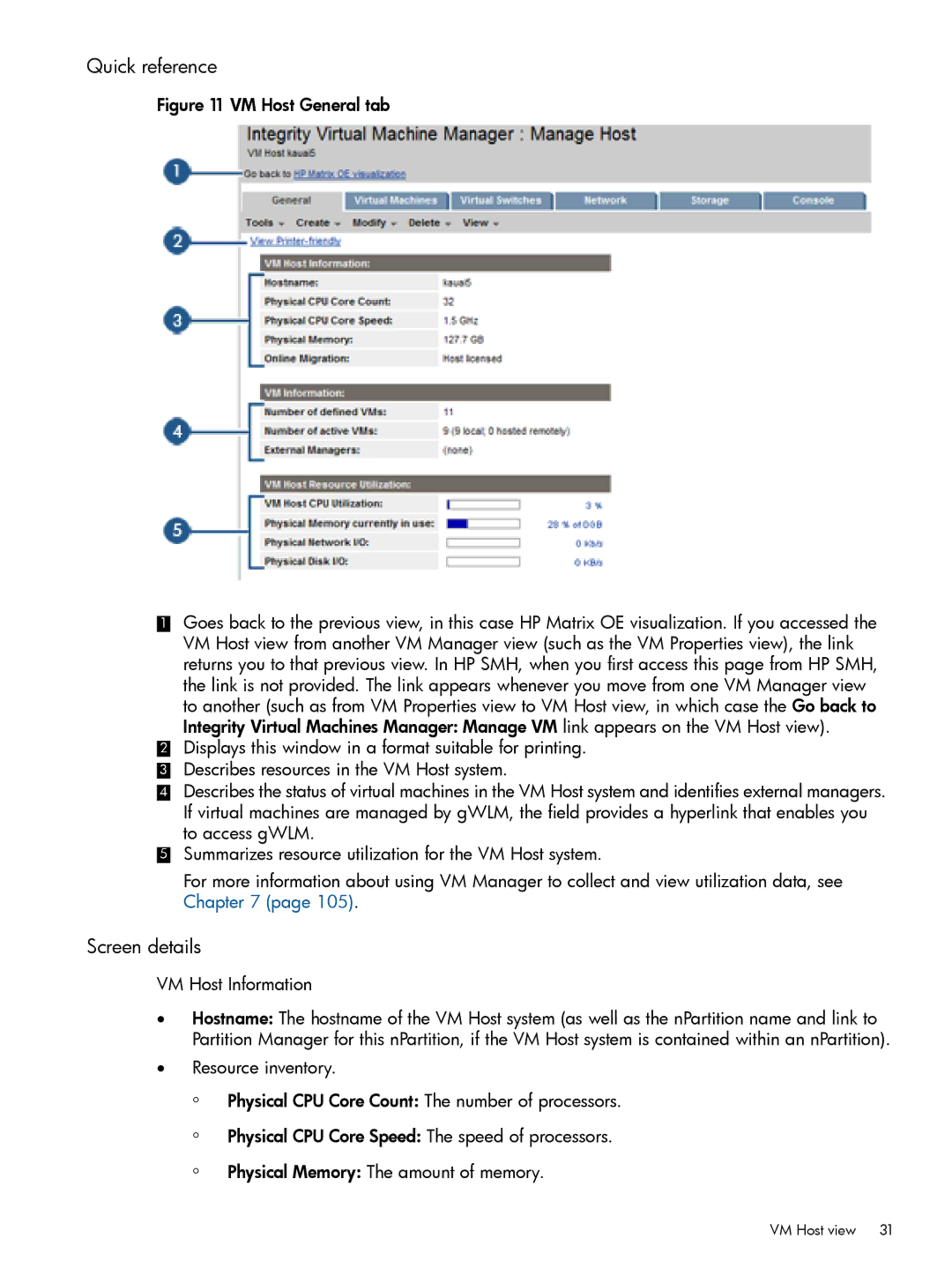Quick reference
Figure 11 VM Host General tab
1Goes back to the previous view, in this case HP Matrix OE visualization. If you accessed the VM Host view from another VM Manager view (such as the VM Properties view), the link returns you to that previous view. In HP SMH, when you first access this page from HP SMH, the link is not provided. The link appears whenever you move from one VM Manager view to another (such as from VM Properties view to VM Host view, in which case the Go back to Integrity Virtual Machines Manager: Manage VM link appears on the VM Host view).
2Displays this window in a format suitable for printing.
3 Describes resources in the VM Host system.
4 Describes the status of virtual machines in the VM Host system and identifies external managers. If virtual machines are managed by gWLM, the field provides a hyperlink that enables you to access gWLM.
5 Summarizes resource utilization for the VM Host system.
For more information about using VM Manager to collect and view utilization data, see Chapter 7 (page 105).
Screen details
VM Host Information
•Hostname: The hostname of the VM Host system (as well as the nPartition name and link to Partition Manager for this nPartition, if the VM Host system is contained within an nPartition).
•Resource inventory.
◦ Physical CPU Core Count: The number of processors.
◦
◦
Physical CPU Core Speed: The speed of processors.
Physical Memory: The amount of memory.
VM Host view 31