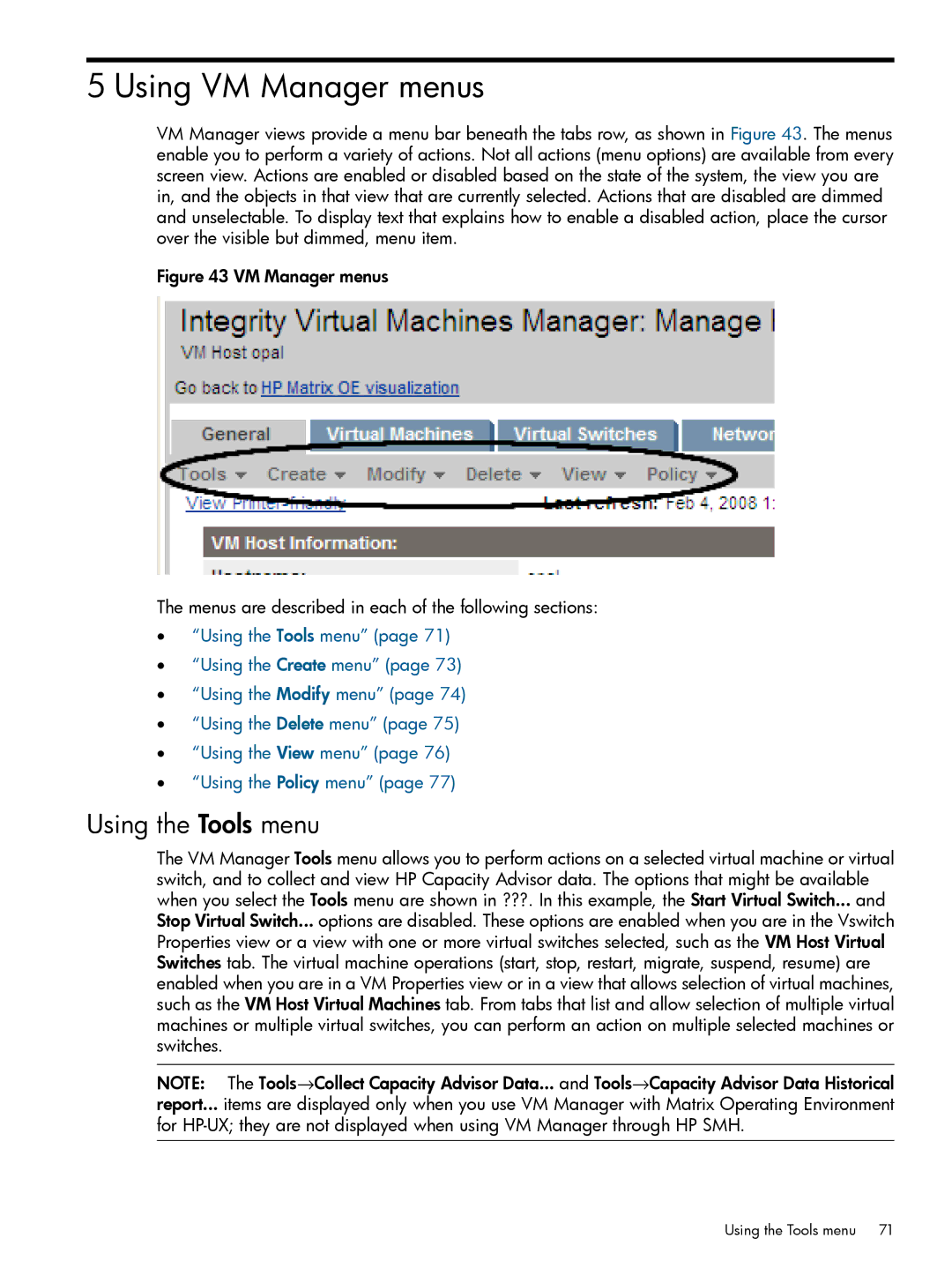5 Using VM Manager menus
VM Manager views provide a menu bar beneath the tabs row, as shown in Figure 43. The menus enable you to perform a variety of actions. Not all actions (menu options) are available from every screen view. Actions are enabled or disabled based on the state of the system, the view you are in, and the objects in that view that are currently selected. Actions that are disabled are dimmed and unselectable. To display text that explains how to enable a disabled action, place the cursor over the visible but dimmed, menu item.
Figure 43 VM Manager menus
The menus are described in each of the following sections:
•“Using the Tools menu” (page 71)
•“Using the Create menu” (page 73)
•“Using the Modify menu” (page 74)
•“Using the Delete menu” (page 75)
•“Using the View menu” (page 76)
•“Using the Policy menu” (page 77)
Using the Tools menu
The VM Manager Tools menu allows you to perform actions on a selected virtual machine or virtual switch, and to collect and view HP Capacity Advisor data. The options that might be available when you select the Tools menu are shown in ???. In this example, the Start Virtual Switch... and Stop Virtual Switch... options are disabled. These options are enabled when you are in the Vswitch Properties view or a view with one or more virtual switches selected, such as the VM Host Virtual Switches tab. The virtual machine operations (start, stop, restart, migrate, suspend, resume) are enabled when you are in a VM Properties view or in a view that allows selection of virtual machines, such as the VM Host Virtual Machines tab. From tabs that list and allow selection of multiple virtual machines or multiple virtual switches, you can perform an action on multiple selected machines or switches.
NOTE: The Tools→Collect Capacity Advisor Data... and Tools→Capacity Advisor Data Historical report... items are displayed only when you use VM Manager with Matrix Operating Environment for
Using the Tools menu 71