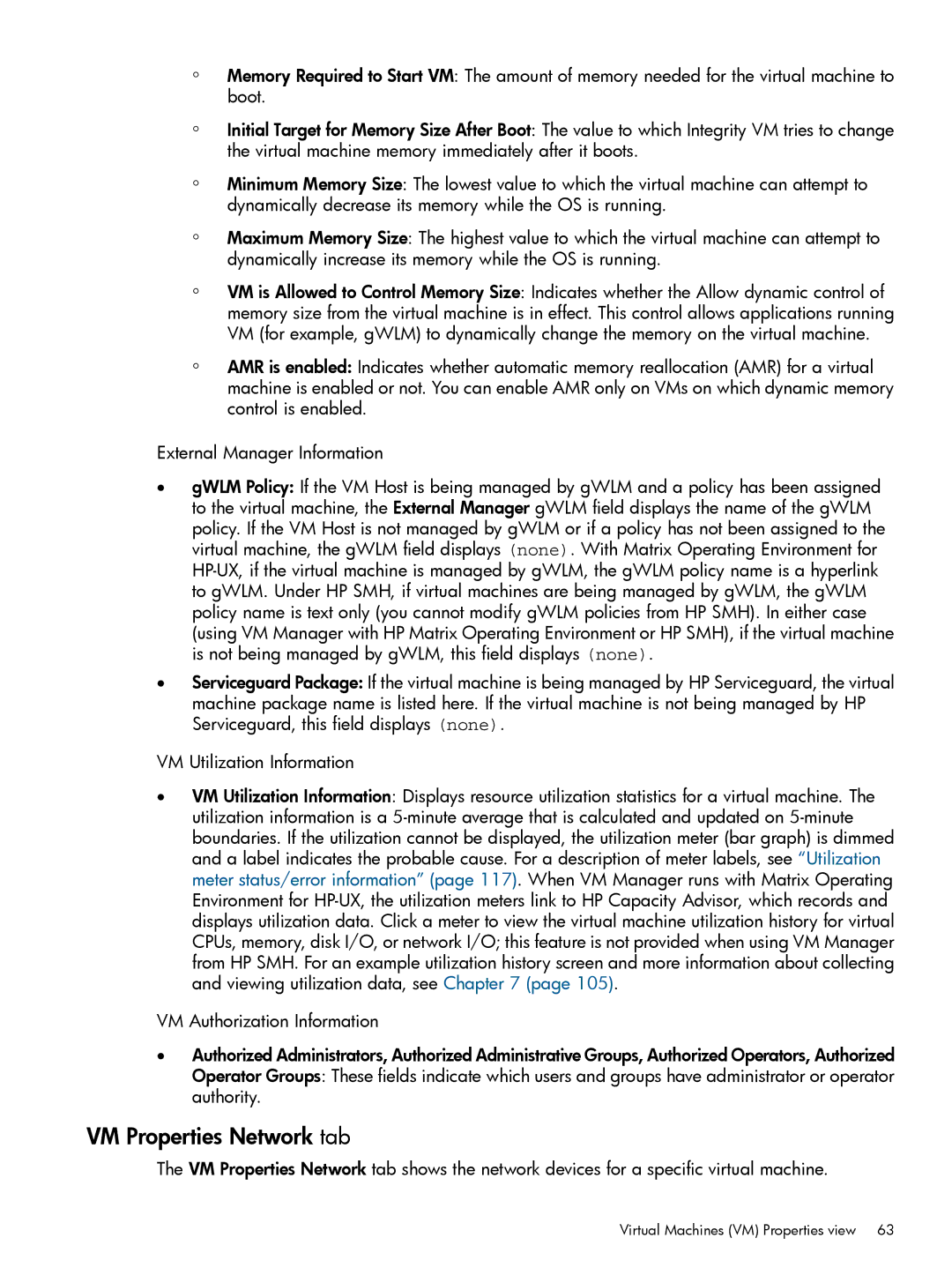◦
◦
◦
◦
◦
◦
Memory Required to Start VM: The amount of memory needed for the virtual machine to boot.
Initial Target for Memory Size After Boot: The value to which Integrity VM tries to change the virtual machine memory immediately after it boots.
Minimum Memory Size: The lowest value to which the virtual machine can attempt to dynamically decrease its memory while the OS is running.
Maximum Memory Size: The highest value to which the virtual machine can attempt to dynamically increase its memory while the OS is running.
VM is Allowed to Control Memory Size: Indicates whether the Allow dynamic control of memory size from the virtual machine is in effect. This control allows applications running VM (for example, gWLM) to dynamically change the memory on the virtual machine.
AMR is enabled: Indicates whether automatic memory reallocation (AMR) for a virtual machine is enabled or not. You can enable AMR only on VMs on which dynamic memory control is enabled.
External Manager Information
•gWLM Policy: If the VM Host is being managed by gWLM and a policy has been assigned to the virtual machine, the External Manager gWLM field displays the name of the gWLM policy. If the VM Host is not managed by gWLM or if a policy has not been assigned to the virtual machine, the gWLM field displays (none). With Matrix Operating Environment for
•Serviceguard Package: If the virtual machine is being managed by HP Serviceguard, the virtual machine package name is listed here. If the virtual machine is not being managed by HP Serviceguard, this field displays (none).
VM Utilization Information
•VM Utilization Information: Displays resource utilization statistics for a virtual machine. The utilization information is a
VM Authorization Information
•Authorized Administrators, Authorized Administrative Groups, Authorized Operators, Authorized Operator Groups: These fields indicate which users and groups have administrator or operator authority.
VM Properties Network tab
The VM Properties Network tab shows the network devices for a specific virtual machine.