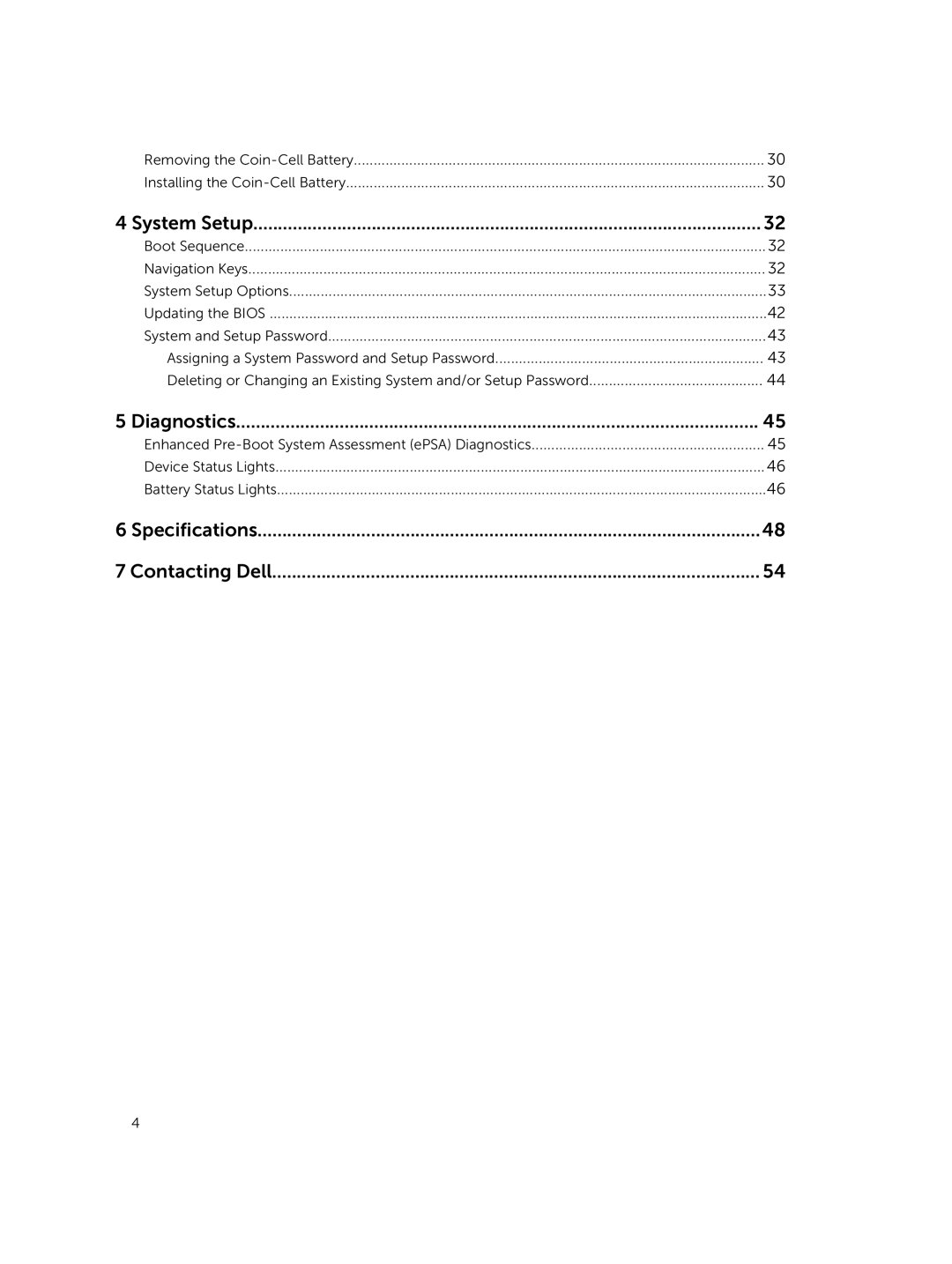Removing the | 30 |
Installing the | 30 |
4 System Setup | 32 |
Boot Sequence | 32 |
Navigation Keys | 32 |
System Setup Options | 33 |
Updating the BIOS | 42 |
System and Setup Password | 43 |
Assigning a System Password and Setup Password | 43 |
Deleting or Changing an Existing System and/or Setup Password | 44 |
5 Diagnostics | 45 |
Enhanced | 45 |
Device Status Lights | 46 |
Battery Status Lights | 46 |
6 Specifications | 48 |
7 Contacting Dell | 54 |
4