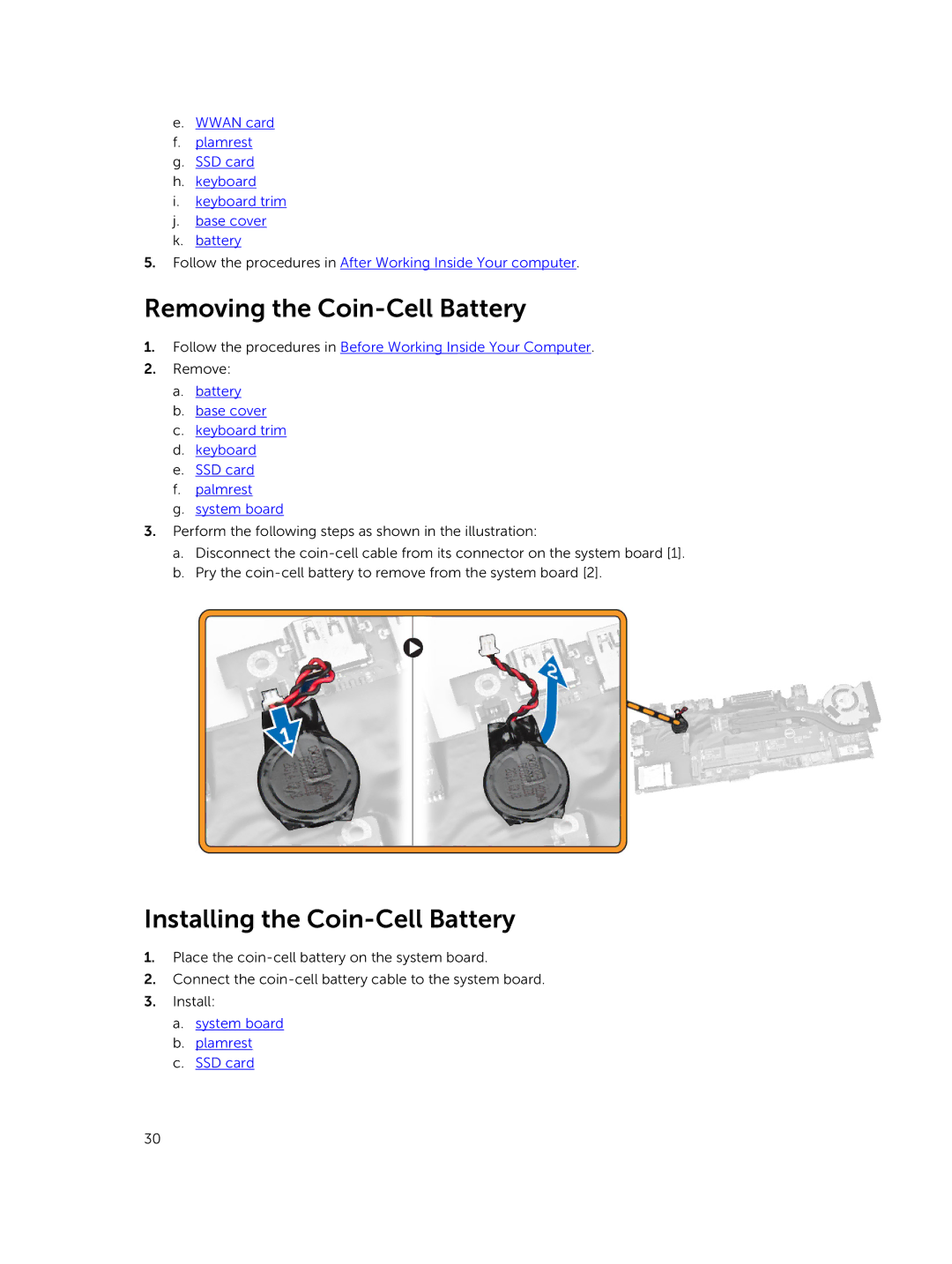e.WWAN card
f.plamrest
g.SSD card
h.keyboard
i.keyboard trim
j.base cover
k.battery
5.Follow the procedures in After Working Inside Your computer.
Removing the Coin-Cell Battery
1.Follow the procedures in Before Working Inside Your Computer.
2.Remove:
a.battery
b.base cover
c.keyboard trim
d.keyboard
e.SSD card
f.palmrest
g.system board
3.Perform the following steps as shown in the illustration:
a.Disconnect the
b.Pry the
Installing the Coin-Cell Battery
1.Place the
2.Connect the
3.Install:
a.system board
b.plamrest
c.SSD card
30