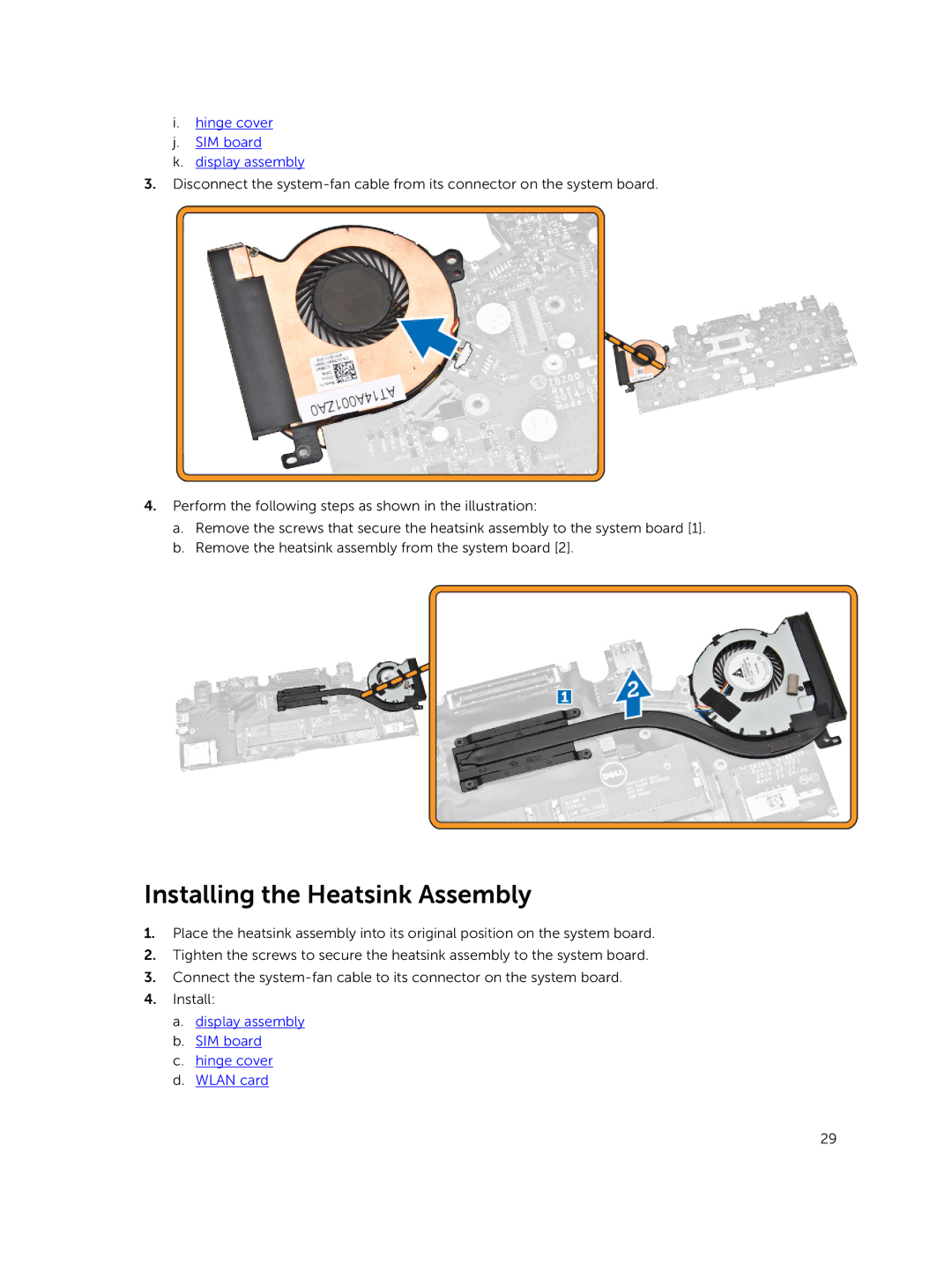i.hinge cover
j.SIM board
k.display assembly
3.Disconnect the
4.Perform the following steps as shown in the illustration:
a.Remove the screws that secure the heatsink assembly to the system board [1].
b.Remove the heatsink assembly from the system board [2].
Installing the Heatsink Assembly
1.Place the heatsink assembly into its original position on the system board.
2.Tighten the screws to secure the heatsink assembly to the system board.
3.Connect the
4.Install:
a.display assembly
b.SIM board
c.hinge cover
d.WLAN card
29