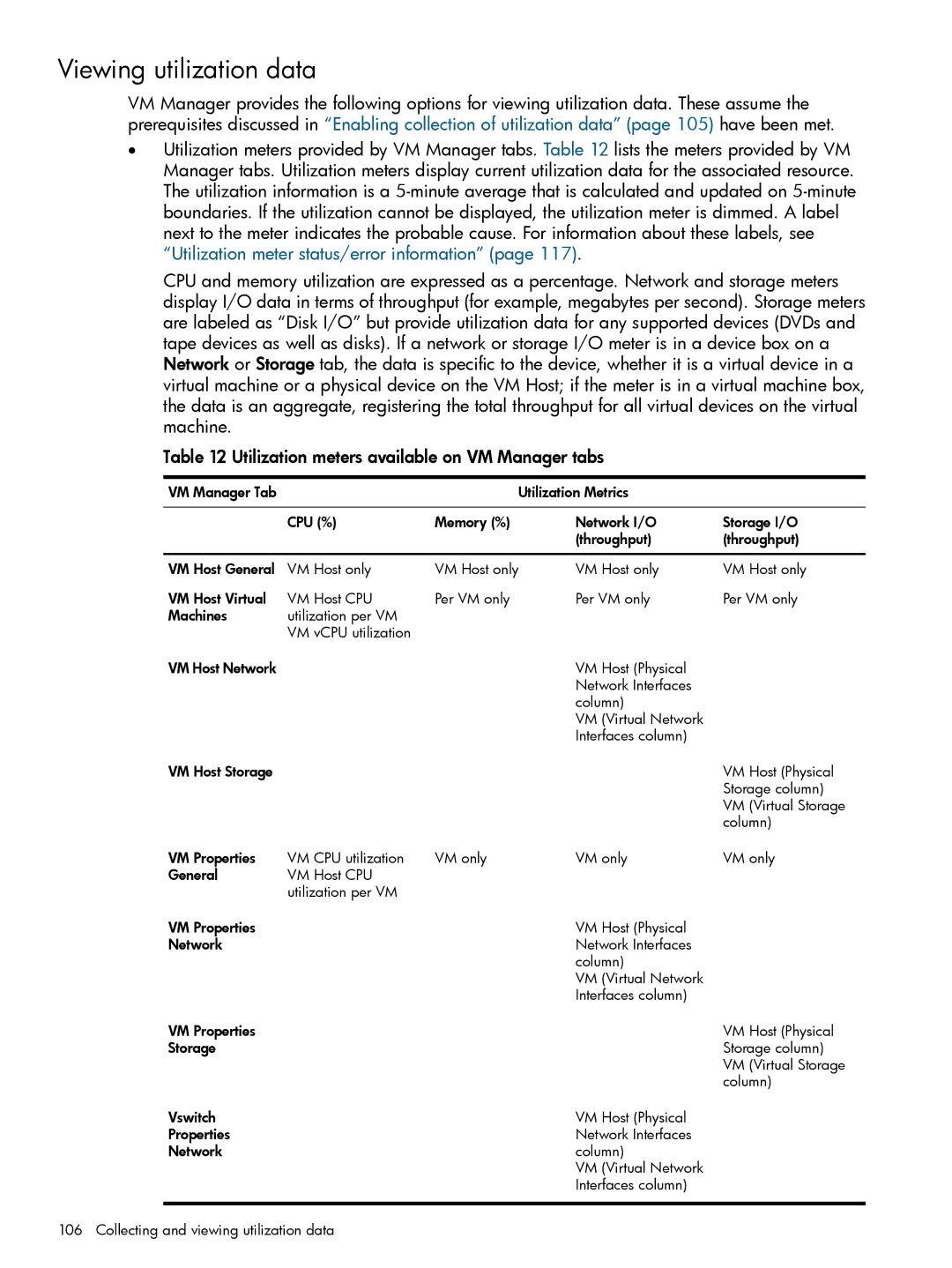Viewing utilization data
VM Manager provides the following options for viewing utilization data. These assume the prerequisites discussed in “Enabling collection of utilization data” (page 105) have been met.
•Utilization meters provided by VM Manager tabs. Table 12 lists the meters provided by VM Manager tabs. Utilization meters display current utilization data for the associated resource. The utilization information is a
CPU and memory utilization are expressed as a percentage. Network and storage meters display I/O data in terms of throughput (for example, megabytes per second). Storage meters are labeled as “Disk I/O” but provide utilization data for any supported devices (DVDs and tape devices as well as disks). If a network or storage I/O meter is in a device box on a Network or Storage tab, the data is specific to the device, whether it is a virtual device in a virtual machine or a physical device on the VM Host; if the meter is in a virtual machine box, the data is an aggregate, registering the total throughput for all virtual devices on the virtual machine.
Table 12 Utilization meters available on VM Manager tabs
VM Manager Tab |
| Utilization Metrics |
| |
| CPU (%) | Memory (%) | Network I/O | Storage I/O |
|
|
| (throughput) | (throughput) |
VM Host General | VM Host only | VM Host only | VM Host only | VM Host only |
VM Host Virtual | VM Host CPU | Per VM only | Per VM only | Per VM only |
Machines | utilization per VM |
|
|
|
| VM vCPU utilization |
|
|
|
VM Host Network |
|
| VM Host (Physical |
|
|
|
| Network Interfaces |
|
|
|
| column) |
|
|
|
| VM (Virtual Network |
|
|
|
| Interfaces column) |
|
VM Host Storage |
|
|
| VM Host (Physical |
|
|
|
| Storage column) |
|
|
|
| VM (Virtual Storage |
|
|
|
| column) |
VM Properties | VM CPU utilization | VM only | VM only | VM only |
General | VM Host CPU |
|
|
|
| utilization per VM |
|
|
|
VM Properties |
|
| VM Host (Physical |
|
Network |
|
| Network Interfaces |
|
|
|
| column) |
|
|
|
| VM (Virtual Network |
|
|
|
| Interfaces column) |
|
VM Properties |
|
|
| VM Host (Physical |
Storage |
|
|
| Storage column) |
|
|
|
| VM (Virtual Storage |
|
|
|
| column) |
Vswitch |
|
| VM Host (Physical |
|
Properties |
|
| Network Interfaces |
|
Network |
|
| column) |
|
|
|
| VM (Virtual Network |
|
|
|
| Interfaces column) |
|
106 Collecting and viewing utilization data