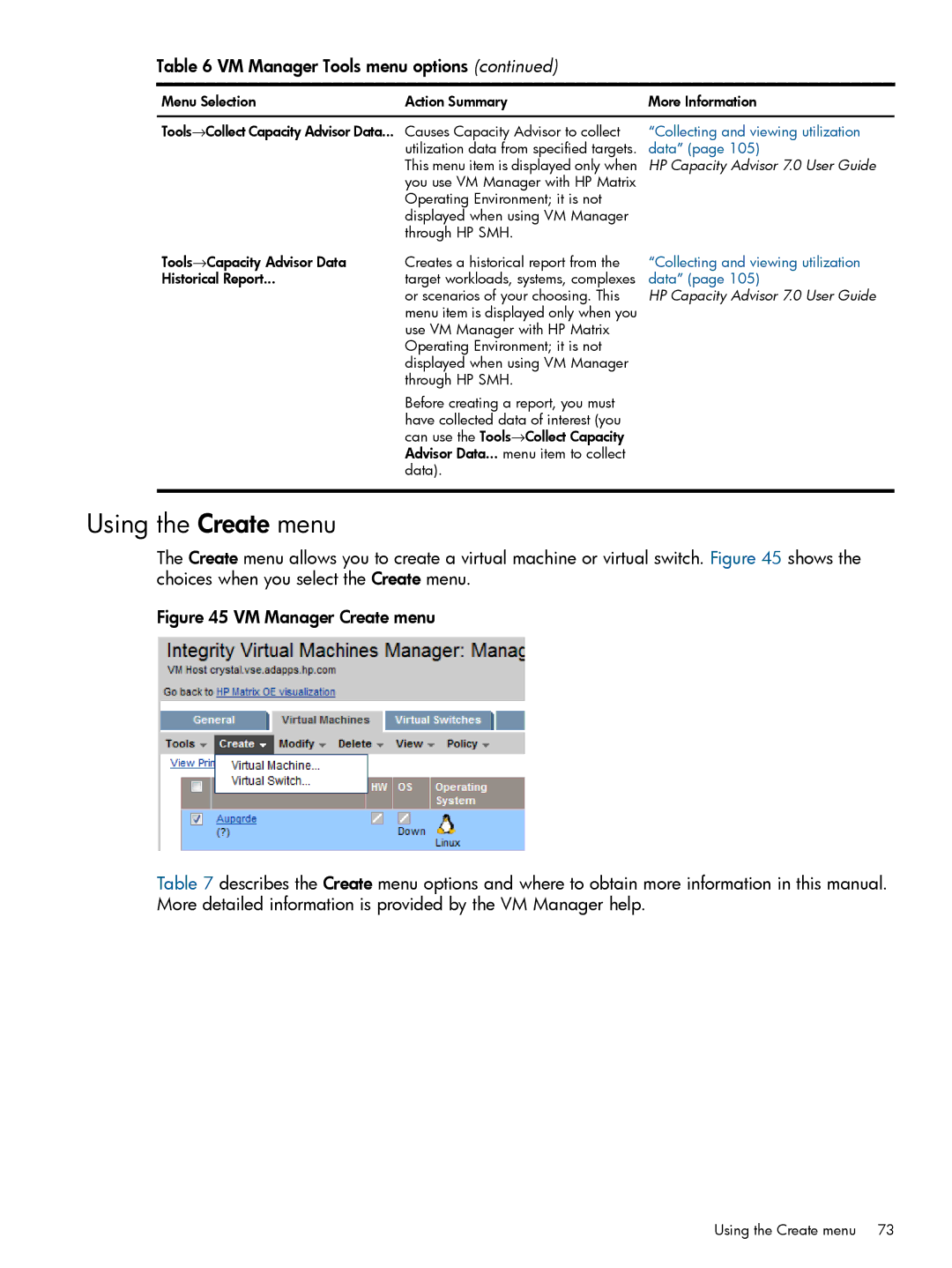Table 6 VM Manager Tools menu options (continued)
Menu Selection | Action Summary | More Information |
Tools→Collect Capacity Advisor Data... | Causes Capacity Advisor to collect | “Collecting and viewing utilization |
| utilization data from specified targets. | data” (page 105) |
| This menu item is displayed only when | HP Capacity Advisor 7.0 User Guide |
| you use VM Manager with HP Matrix |
|
| Operating Environment; it is not |
|
| displayed when using VM Manager |
|
| through HP SMH. |
|
Tools→Capacity Advisor Data | Creates a historical report from the | “Collecting and viewing utilization |
Historical Report... | target workloads, systems, complexes | data” (page 105) |
| or scenarios of your choosing. This | HP Capacity Advisor 7.0 User Guide |
| menu item is displayed only when you |
|
| use VM Manager with HP Matrix |
|
| Operating Environment; it is not |
|
| displayed when using VM Manager |
|
| through HP SMH. |
|
Before creating a report, you must have collected data of interest (you can use the Tools→Collect Capacity Advisor Data... menu item to collect data).
Using the Create menu
The Create menu allows you to create a virtual machine or virtual switch. Figure 45 shows the choices when you select the Create menu.
Figure 45 VM Manager Create menu
Table 7 describes the Create menu options and where to obtain more information in this manual. More detailed information is provided by the VM Manager help.
Using the Create menu 73