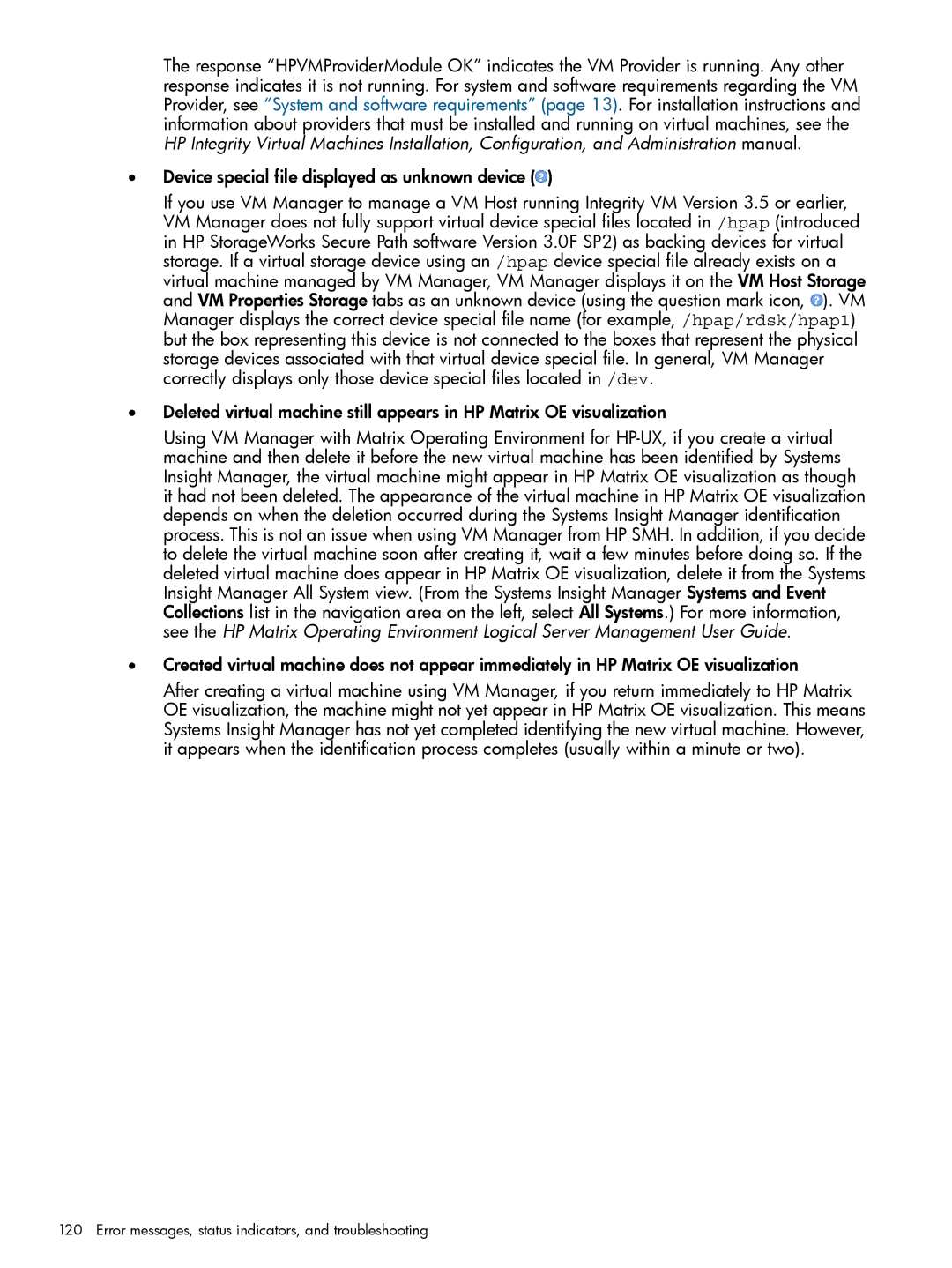The response “HPVMProviderModule OK” indicates the VM Provider is running. Any other response indicates it is not running. For system and software requirements regarding the VM Provider, see “System and software requirements” (page 13). For installation instructions and information about providers that must be installed and running on virtual machines, see the HP Integrity Virtual Machines Installation, Configuration, and Administration manual.
•Device special file displayed as unknown device ( )
)
If you use VM Manager to manage a VM Host running Integrity VM Version 3.5 or earlier, VM Manager does not fully support virtual device special files located in /hpap (introduced in HP StorageWorks Secure Path software Version 3.0F SP2) as backing devices for virtual storage. If a virtual storage device using an /hpap device special file already exists on a virtual machine managed by VM Manager, VM Manager displays it on the VM Host Storage and VM Properties Storage tabs as an unknown device (using the question mark icon, ![]() ). VM Manager displays the correct device special file name (for example, /hpap/rdsk/hpap1) but the box representing this device is not connected to the boxes that represent the physical storage devices associated with that virtual device special file. In general, VM Manager correctly displays only those device special files located in /dev.
). VM Manager displays the correct device special file name (for example, /hpap/rdsk/hpap1) but the box representing this device is not connected to the boxes that represent the physical storage devices associated with that virtual device special file. In general, VM Manager correctly displays only those device special files located in /dev.
•Deleted virtual machine still appears in HP Matrix OE visualization
Using VM Manager with Matrix Operating Environment for
•Created virtual machine does not appear immediately in HP Matrix OE visualization
After creating a virtual machine using VM Manager, if you return immediately to HP Matrix OE visualization, the machine might not yet appear in HP Matrix OE visualization. This means Systems Insight Manager has not yet completed identifying the new virtual machine. However, it appears when the identification process completes (usually within a minute or two).
120 Error messages, status indicators, and troubleshooting