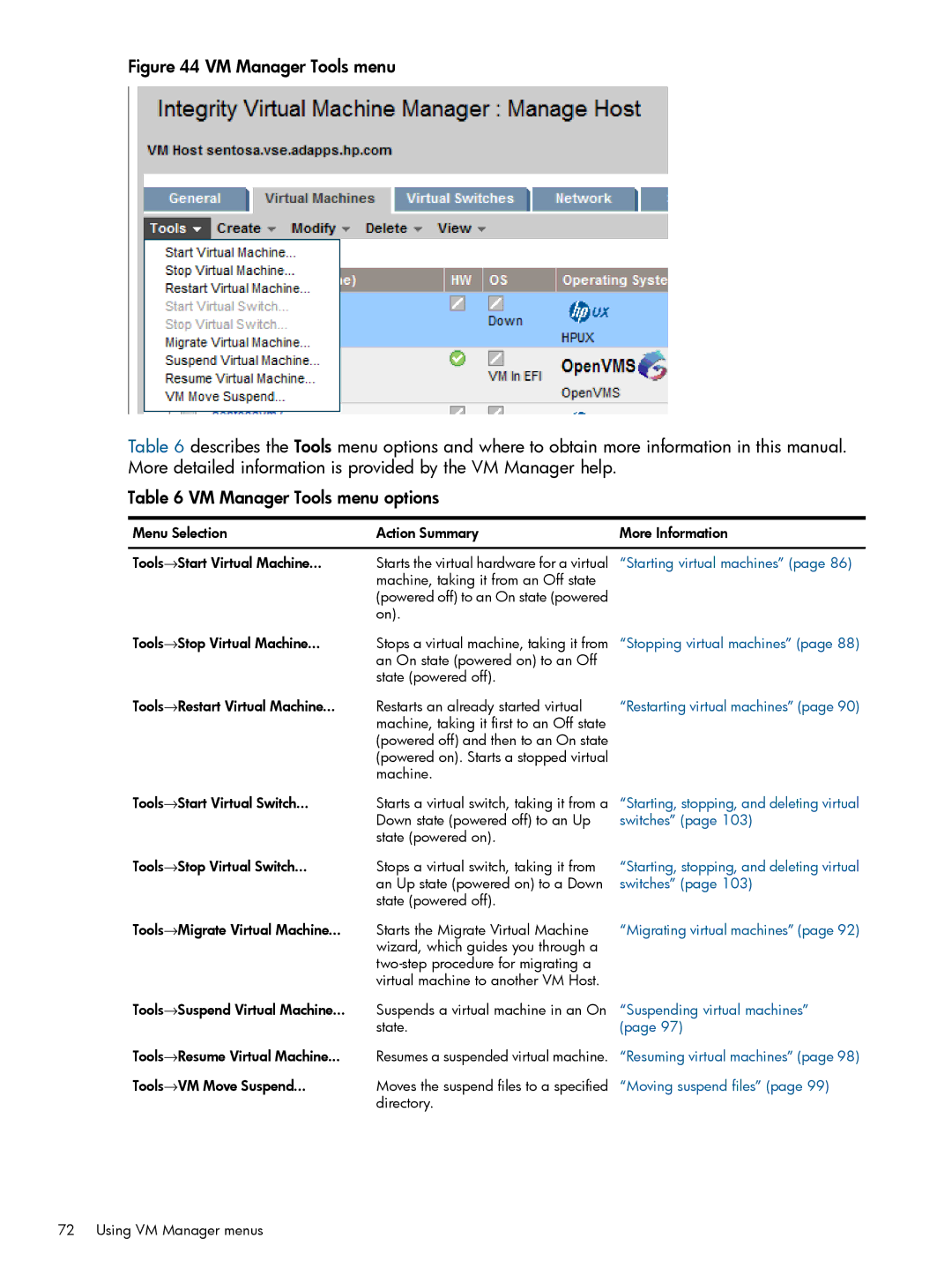Figure 44 VM Manager Tools menu
Table 6 describes the Tools menu options and where to obtain more information in this manual. More detailed information is provided by the VM Manager help.
Table 6 VM Manager Tools menu options
Menu Selection | Action Summary | More Information |
Tools→Start Virtual Machine... | Starts the virtual hardware for a virtual | “Starting virtual machines” (page 86) |
| machine, taking it from an Off state |
|
| (powered off) to an On state (powered |
|
| on). |
|
Tools→Stop Virtual Machine... | Stops a virtual machine, taking it from | “Stopping virtual machines” (page 88) |
| an On state (powered on) to an Off |
|
| state (powered off). |
|
Tools→Restart Virtual Machine... | Restarts an already started virtual | “Restarting virtual machines” (page 90) |
| machine, taking it first to an Off state |
|
| (powered off) and then to an On state |
|
| (powered on). Starts a stopped virtual |
|
| machine. |
|
Tools→Start Virtual Switch... | Starts a virtual switch, taking it from a |
| Down state (powered off) to an Up |
| state (powered on). |
Tools→Stop Virtual Switch... | Stops a virtual switch, taking it from |
| an Up state (powered on) to a Down |
| state (powered off). |
“Starting, stopping, and deleting virtual switches” (page 103)
Tools→Migrate Virtual Machine... | Starts the Migrate Virtual Machine | “Migrating virtual machines” (page 92) |
| wizard, which guides you through a |
|
|
| |
| virtual machine to another VM Host. |
|
Tools→Suspend Virtual Machine... | Suspends a virtual machine in an On | “Suspending virtual machines” |
| state. | (page 97) |
Tools→Resume Virtual Machine... | Resumes a suspended virtual machine. |
Tools→VM Move Suspend... | Moves the suspend files to a specified |
| directory. |
72 Using VM Manager menus