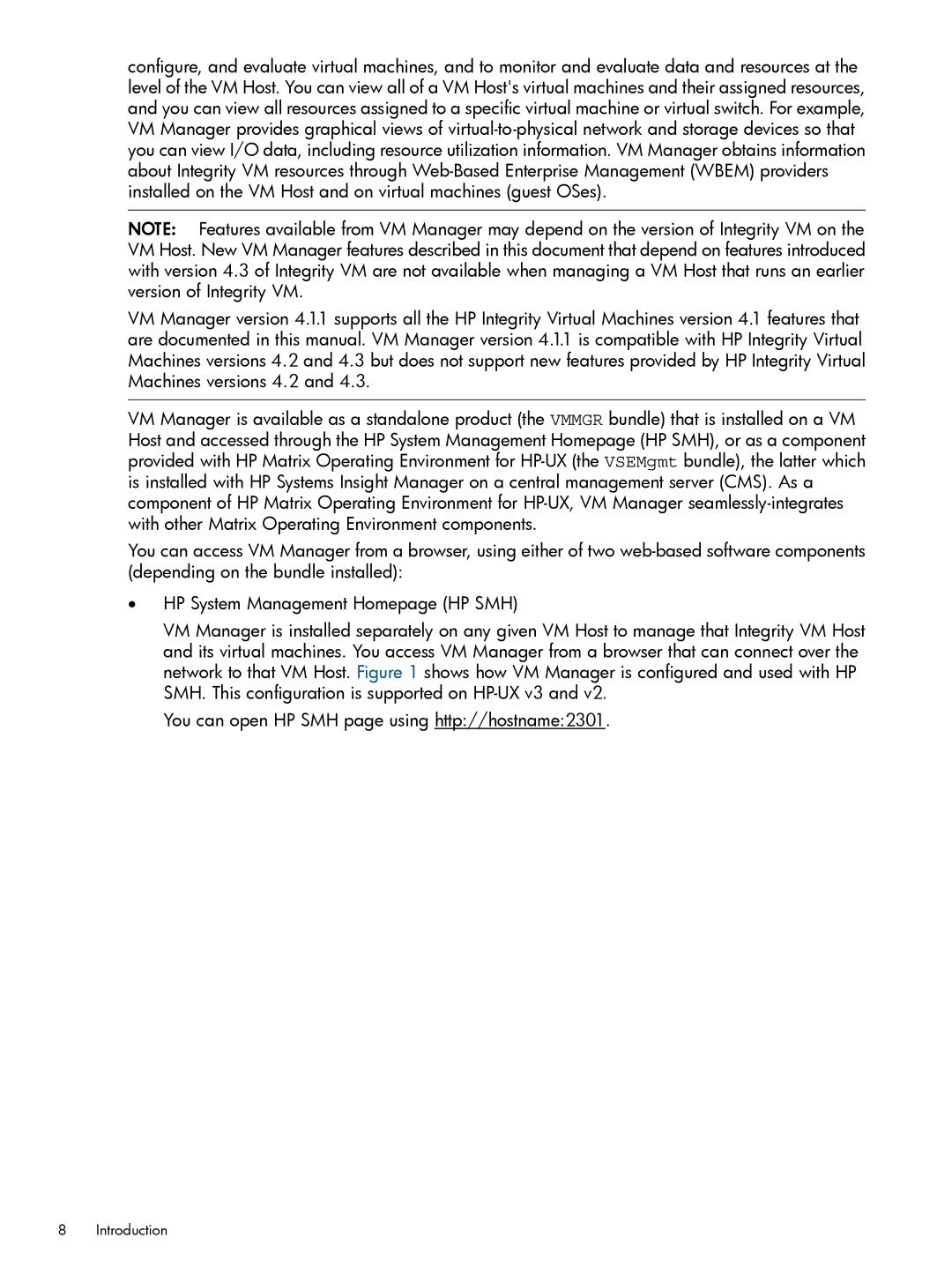configure, and evaluate virtual machines, and to monitor and evaluate data and resources at the level of the VM Host. You can view all of a VM Host's virtual machines and their assigned resources, and you can view all resources assigned to a specific virtual machine or virtual switch. For example, VM Manager provides graphical views of
NOTE: Features available from VM Manager may depend on the version of Integrity VM on the VM Host. New VM Manager features described in this document that depend on features introduced with version 4.3 of Integrity VM are not available when managing a VM Host that runs an earlier version of Integrity VM.
VM Manager version 4.1.1 supports all the HP Integrity Virtual Machines version 4.1 features that are documented in this manual. VM Manager version 4.1.1 is compatible with HP Integrity Virtual Machines versions 4.2 and 4.3 but does not support new features provided by HP Integrity Virtual Machines versions 4.2 and 4.3.
VM Manager is available as a standalone product (the VMMGR bundle) that is installed on a VM Host and accessed through the HP System Management Homepage (HP SMH), or as a component provided with HP Matrix Operating Environment for
You can access VM Manager from a browser, using either of two
•HP System Management Homepage (HP SMH)
VM Manager is installed separately on any given VM Host to manage that Integrity VM Host and its virtual machines. You access VM Manager from a browser that can connect over the network to that VM Host. Figure 1 shows how VM Manager is configured and used with HP SMH. This configuration is supported on
You can open HP SMH page using http://hostname:2301.