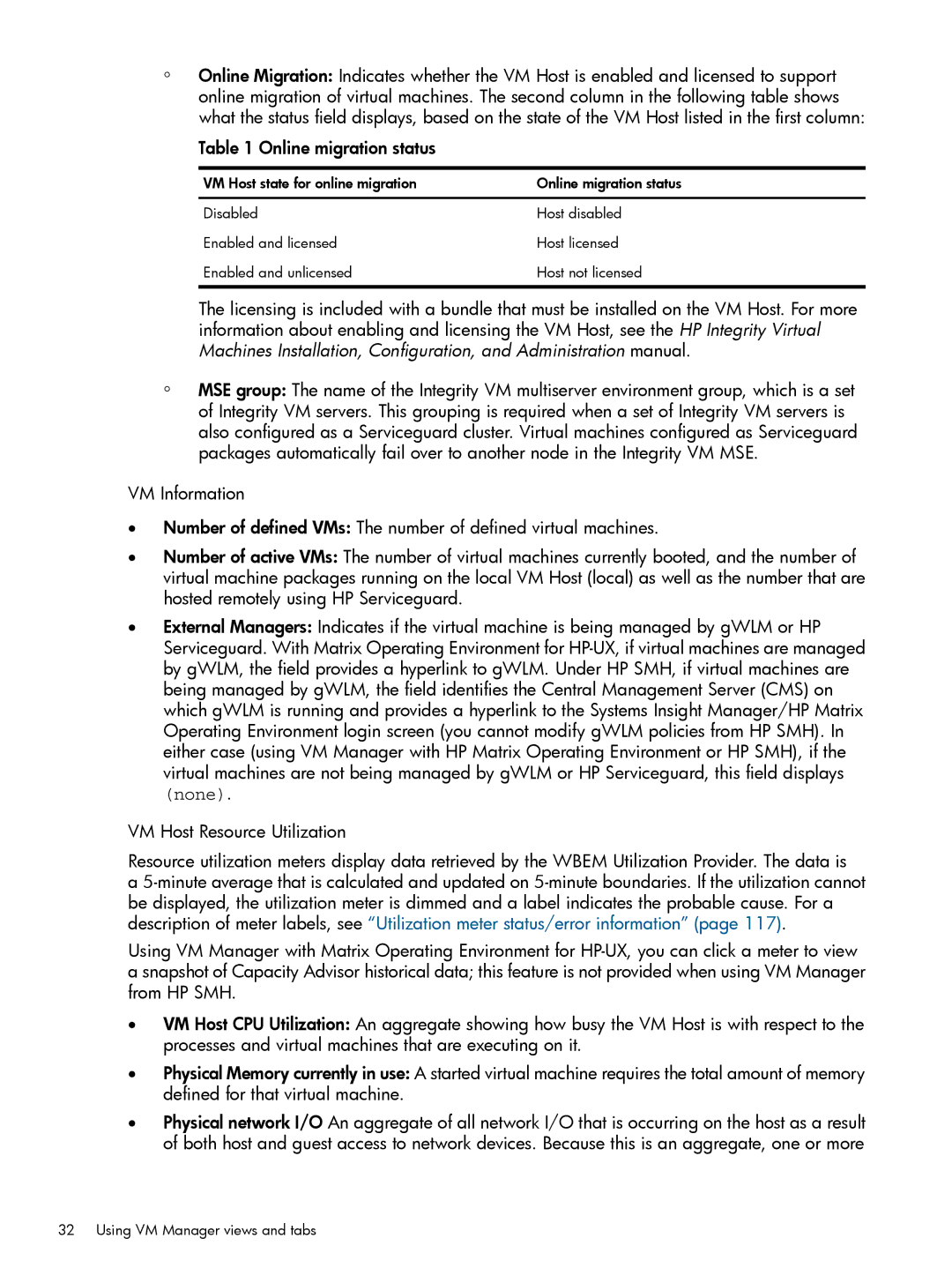◦
◦
Online Migration: Indicates whether the VM Host is enabled and licensed to support online migration of virtual machines. The second column in the following table shows what the status field displays, based on the state of the VM Host listed in the first column:
Table 1 Online migration status
VM Host state for online migration | Online migration status |
Disabled | Host disabled |
Enabled and licensed | Host licensed |
Enabled and unlicensed | Host not licensed |
The licensing is included with a bundle that must be installed on the VM Host. For more information about enabling and licensing the VM Host, see the HP Integrity Virtual Machines Installation, Configuration, and Administration manual.
MSE group: The name of the Integrity VM multiserver environment group, which is a set of Integrity VM servers. This grouping is required when a set of Integrity VM servers is also configured as a Serviceguard cluster. Virtual machines configured as Serviceguard packages automatically fail over to another node in the Integrity VM MSE.
VM Information
•Number of defined VMs: The number of defined virtual machines.
•Number of active VMs: The number of virtual machines currently booted, and the number of virtual machine packages running on the local VM Host (local) as well as the number that are hosted remotely using HP Serviceguard.
•External Managers: Indicates if the virtual machine is being managed by gWLM or HP Serviceguard. With Matrix Operating Environment for
(none).
VM Host Resource Utilization
Resource utilization meters display data retrieved by the WBEM Utilization Provider. The data is a
Using VM Manager with Matrix Operating Environment for
•VM Host CPU Utilization: An aggregate showing how busy the VM Host is with respect to the processes and virtual machines that are executing on it.
•Physical Memory currently in use: A started virtual machine requires the total amount of memory defined for that virtual machine.
•Physical network I/O An aggregate of all network I/O that is occurring on the host as a result of both host and guest access to network devices. Because this is an aggregate, one or more
32 Using VM Manager views and tabs