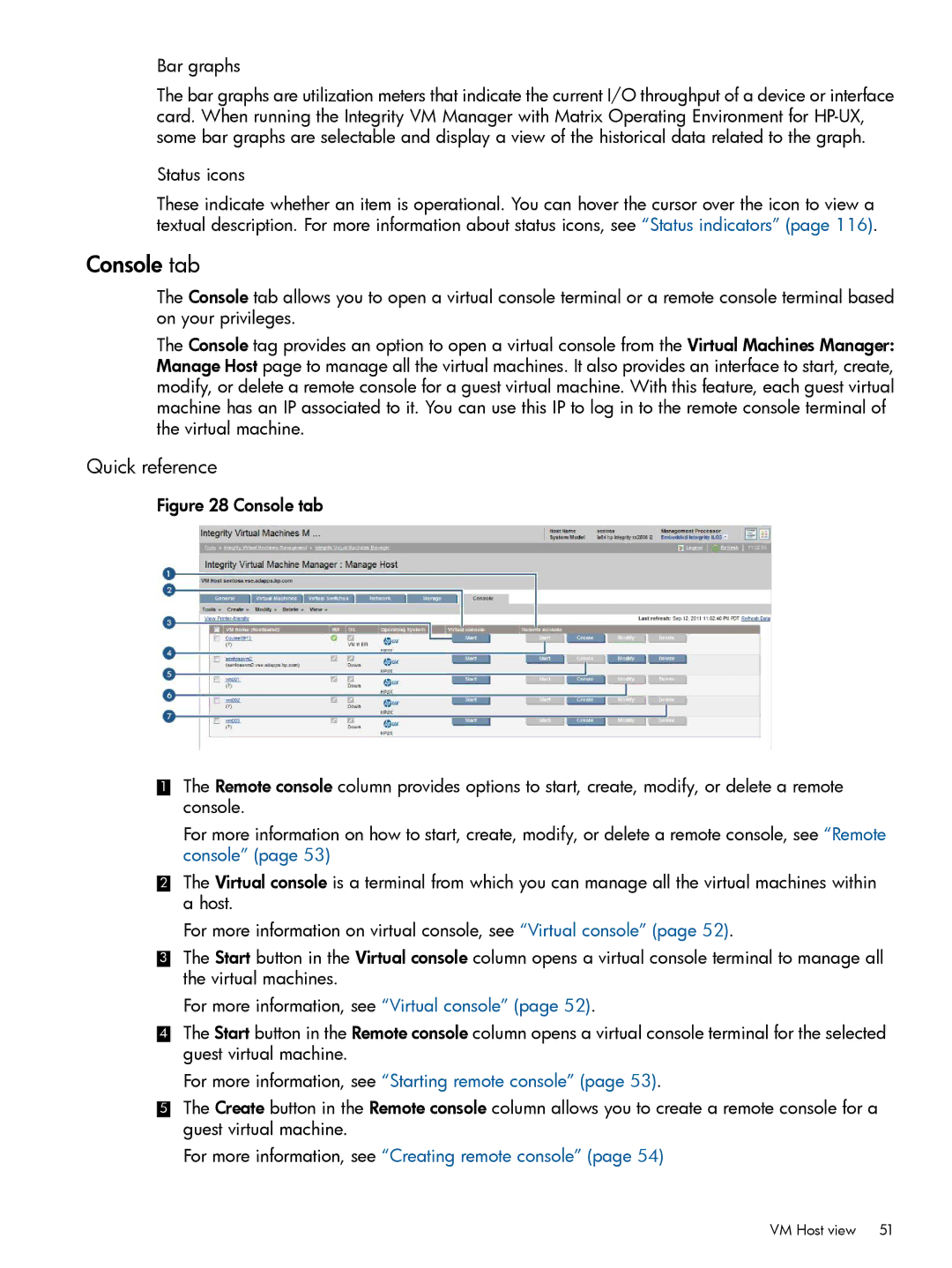Bar graphs
The bar graphs are utilization meters that indicate the current I/O throughput of a device or interface card. When running the Integrity VM Manager with Matrix Operating Environment for
Status icons
These indicate whether an item is operational. You can hover the cursor over the icon to view a textual description. For more information about status icons, see “Status indicators” (page 116).
Console tab
The Console tab allows you to open a virtual console terminal or a remote console terminal based on your privileges.
The Console tag provides an option to open a virtual console from the Virtual Machines Manager: Manage Host page to manage all the virtual machines. It also provides an interface to start, create, modify, or delete a remote console for a guest virtual machine. With this feature, each guest virtual machine has an IP associated to it. You can use this IP to log in to the remote console terminal of the virtual machine.
Quick reference
Figure 28 Console tab
1The Remote console column provides options to start, create, modify, or delete a remote console.
For more information on how to start, create, modify, or delete a remote console, see “Remote console” (page 53)
2The Virtual console is a terminal from which you can manage all the virtual machines within a host.
For more information on virtual console, see “Virtual console” (page 52).
3The Start button in the Virtual console column opens a virtual console terminal to manage all the virtual machines.
For more information, see “Virtual console” (page 52).
4The Start button in the Remote console column opens a virtual console terminal for the selected guest virtual machine.
For more information, see “Starting remote console” (page 53).
5The Create button in the Remote console column allows you to create a remote console for a guest virtual machine.