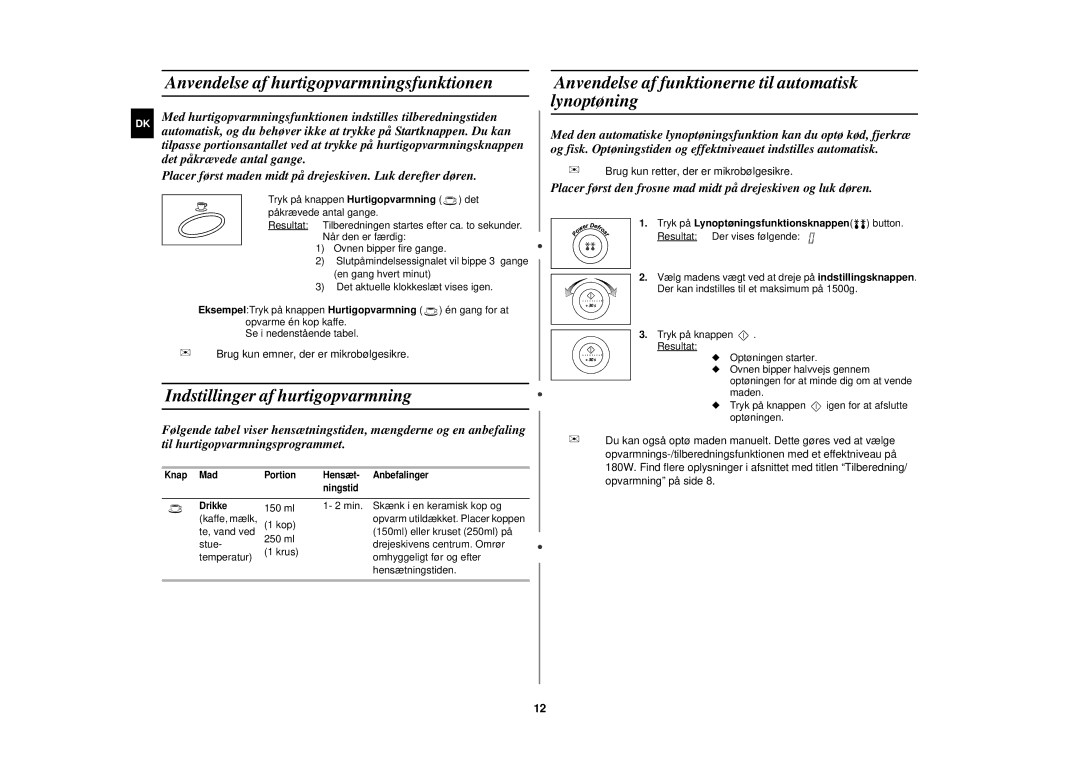M1777N/XEE specifications
The Samsung M1777N/XEE is an essential laser printer that combines efficiency and quality, making it an ideal choice for both home office and small business environments. With its compact design, the M1777N fits comfortably in any workspace while delivering impressive performance.One of the standout features of the M1777N/XEE is its compact size, which measures just a few inches across, allowing for easy placement on desks or smaller work areas. This space-saving design does not compromise on functionality, as the printer boasts a robust set of features that cater to various printing needs.
The M1777N is equipped with a powerful print engine that enables fast printing speeds of up to 20 pages per minute. With a first page out time of approximately 8.5 seconds, users can expect quick turnaround times for their documents. The printer supports a maximum resolution of 1200 x 1200 dpi, ensuring that text and graphics come out sharply and clearly, suitable for professional presentations and reports.
In terms of connectivity, the M1777N/XEE offers several options for seamless integration into any office setup. It features USB 2.0 connectivity for direct connection to computers, as well as built-in Ethernet for easy network printing. Additionally, with support for wireless printing capabilities, users can print directly from their smartphones or tablets, making it convenient for those on the go.
The printer is also designed with sustainability in mind. It incorporates Eco Mode, which helps to conserve toner and reduce energy consumption, aligning with eco-friendly practices without sacrificing print quality. This commitment to efficiency is further reflected in the high-yield toner cartridge options, which can handle more pages, thereby reducing the frequency of replacements and minimizing waste.
One of the convenience features of the M1777N/XEE is its easy-to-use control panel, which simplifies navigation through various settings and functions. The printer supports multiple media types, accommodating everything from standard paper to envelopes and labels, offering versatility for different printing tasks.
In summary, the Samsung M1777N/XEE is a feature-rich laser printer that delivers speed, quality, and connectivity in a compact design. Its robust performance and eco-conscious features make it a reliable choice for users seeking efficiency and professionalism in their printing tasks. Whether for documents, reports, or everyday print needs, the M1777N is set to exceed expectations in functionality and reliability.