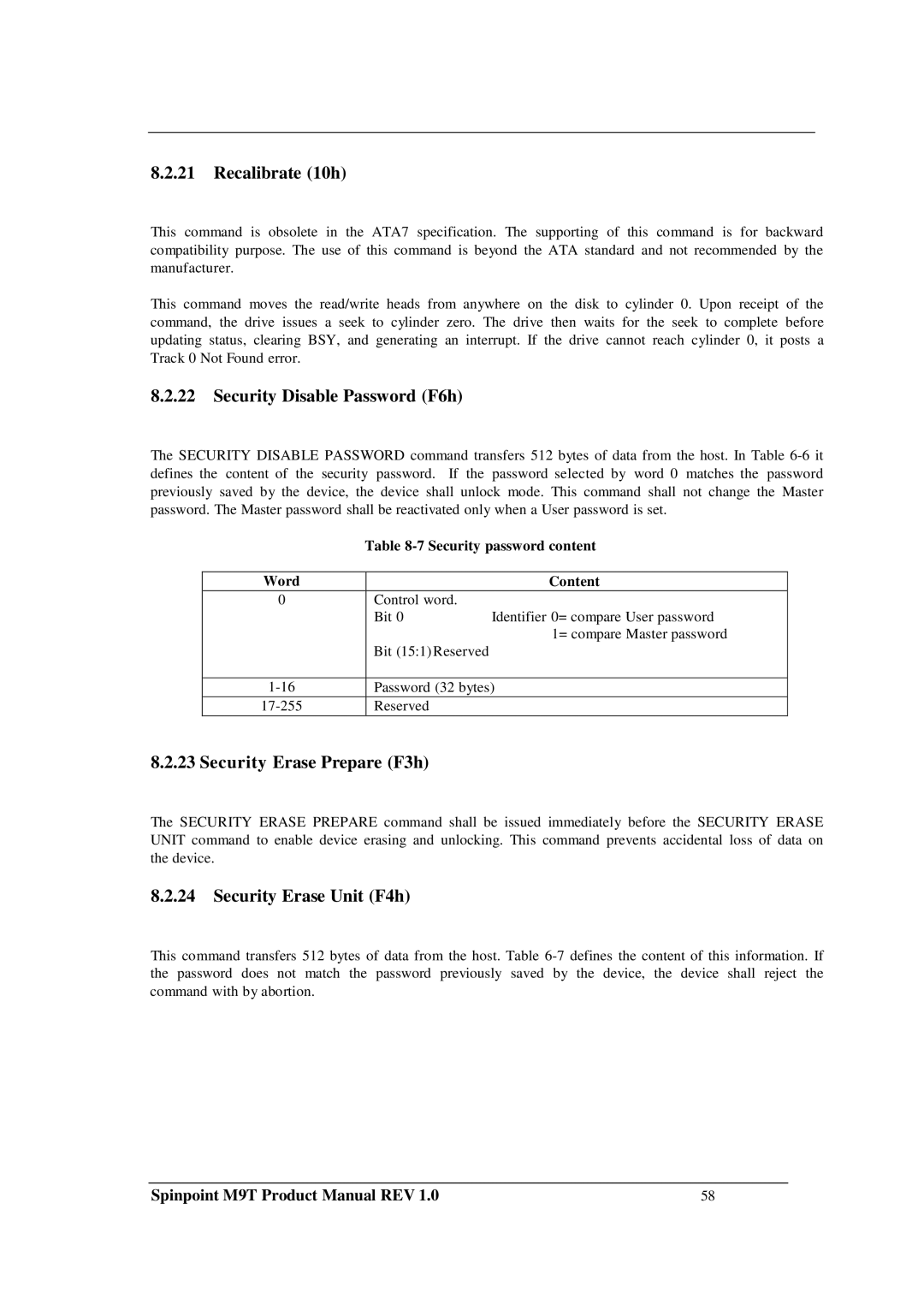8.2.21Recalibrate (10h)
This command is obsolete in the ATA7 specification. The supporting of this command is for backward compatibility purpose. The use of this command is beyond the ATA standard and not recommended by the manufacturer.
This command moves the read/write heads from anywhere on the disk to cylinder 0. Upon receipt of the command, the drive issues a seek to cylinder zero. The drive then waits for the seek to complete before updating status, clearing BSY, and generating an interrupt. If the drive cannot reach cylinder 0, it posts a Track 0 Not Found error.
8.2.22Security Disable Password (F6h)
The SECURITY DISABLE PASSWORD command transfers 512 bytes of data from the host. In Table
| Table | |
|
|
|
Word |
| Content |
0 | Control word. |
|
| Bit 0 | Identifier 0= compare User password |
| Bit (15:1)Reserved | 1= compare Master password |
|
| |
|
| |
Password (32 bytes) | ||
Reserved |
| |
8.2.23 Security Erase Prepare (F3h)
The SECURITY ERASE PREPARE command shall be issued immediately before the SECURITY ERASE UNIT command to enable device erasing and unlocking. This command prevents accidental loss of data on the device.
8.2.24Security Erase Unit (F4h)
This command transfers 512 bytes of data from the host. Table
Spinpoint M9T Product Manual REV 1.0 | 58 |