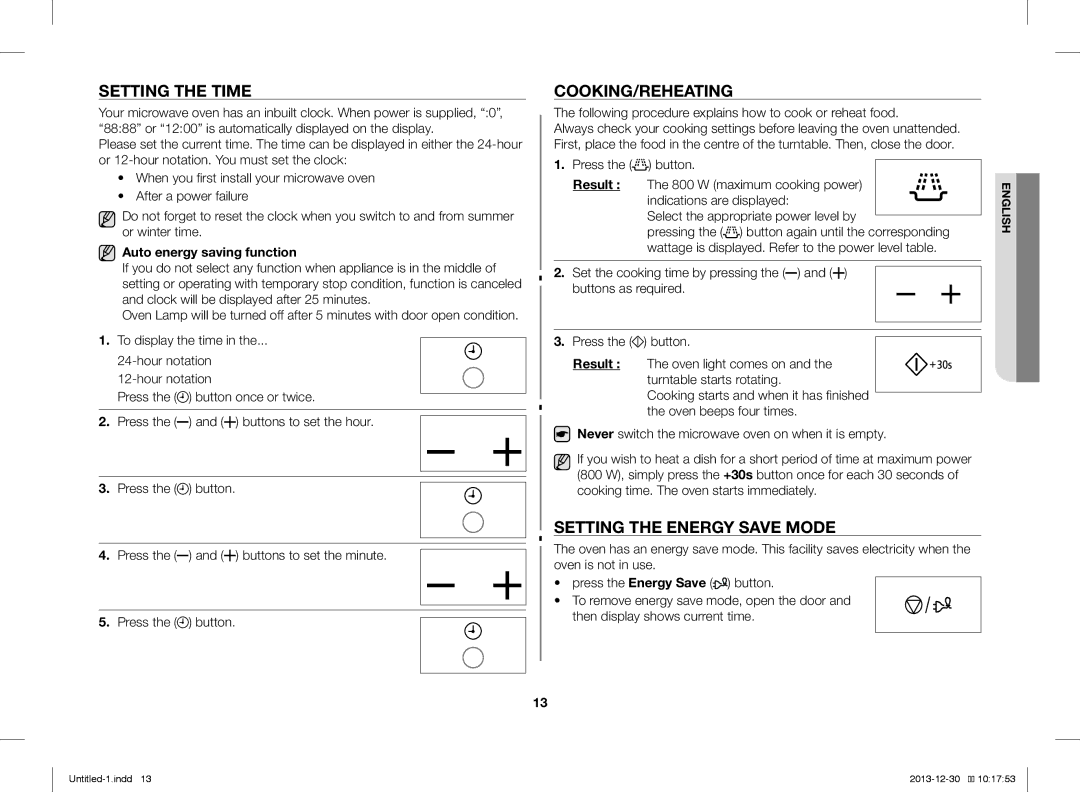Микровълнова фурна
Ремонтирана от компетентно лице
Прочетете Внимателно И Пазете ЗА Бъдещи Справки
Този уред е предназначен за използване само в дома
КАК СЕ Използва Тази Книжка С Инструкции
Български
Не трябва да се използва пароструйка
Трябва да бъде поставяна в шкаф
Използвани за битови цели
Почистване НА Вашата Микровълнова Фурна
Върти свободно
Продължение на десет минути с максимална мощност
Изплакнете и подсушете
Плоча винаги, когато е необходимо
Натрупване на частици
Не прилагайте прекомерен натиск или удари върху уреда
Предупреждение
Поне 10 минути Покрийте с чиста, суха превръзка
Случай на изгаряне спазвайте тези инструкции за Първа Помощ
Уплътненията и уплътнителните повърхности на вратичката
Производителя
Фурна
Съдържание
Принадлежности
Контролен Панел
Време на готвене, тегло и
Размер на порцията
ГОТВЕНЕ/ПРЕТОПЛЯНЕ
Задаване НА Времето
Задаване НА Режима ЗА Пестене НА Енергия
Като натиснете бутона отново, докато не се покажат
Спиране НА Готвенето
Нива НА Мощност
Настройка НА Времето ЗА Готвене
Използване НА Функцията ЗА Обезмирисяване
Използване НА Функцията ЗА Автоматично Претопляне
Настройки НА Автоматично Претопляне
Натиснете бутона Автоматично претопляне
Настройки ЗА Автоматично Бързо Размразяване
Резултат
Код/Храна Порция Време за Препоръки Престой
Използване НА Функцията ЗА Памет
Изключване НА Звуковия Сигнал
Заключване ЗА Безопасност НА Вашата Микровълнова Фурна
Указател ЗА Готварски Съдове
Samsung
КАК ДА ПОСТЪПИТЕ, АКО СЕ Съмнявате ИЛИ Имате Проблем
Технически Спецификации
DE68-03927D-02
Модел MW76V, ME76V
Mikrovalna pećnica
Ne popravi ovlaštena osoba
Uvijek se morate pridržavati sljedećih mjera opreza
Uređaj je namijenjen korištenju samo u kućanstvu
Upotreba OVE Knjižice S Uputama
Hrvatski
Samo funkcija mikrovalova dodatno
Ne smije se čistiti parom
Uređaj smiju koristiti djeca s navršenih
Postavljanje Mikrovalne Pećnice
Čišćenje Mikrovalne Pećnice
Izvadite svu ambalažu iz pećnice
Pohranjivanje I Popravak Mikrovalne Pećnice
Upozorenje
Oprez
Ispravno Odlaganje Proizvoda Električni I Elektronički Otpad
Pećnica
Sadržaj
Dodatna Oprema
Upravljačka Ploča
Obruč okretnog mehanizma, postavlja se na sredinu pećnice
Vrijeme kuhanja, težina i veličina porcije
KUHANJE/PODGRIJAVANJE
Postavljanje Vremena
Postavke Načina Rada ZA Štednju Energije
Automatska funkcija štednje energije
Zaustavljanje Kuhanja
Razine Snage
Prilagodba Vremena Kuhanja
Korištenje Značajke Osvježavanja
Korištenje Značajke ZA Automatsko Podgrijavanje
Postavke Automatskog Podgrijavanja
Gumb za automatsko podgrijavanje jednom ili više puta
Šifra/Hrana Veličina Vrijeme Preporuke Porcije g Da hrana
Postavke Automatskog Brzog Odmrzavanja
Korištenje Značajke ZA Automatsko Brzo Odmrzavanje
Pritisnite gumb za automatsko brzo odmrzavanje
Rezultat
Isključivanje Zvučnog Signala
Korištenje Značajke ZA Memoriju
Sigurnosno Zaključavanje Mikrovalne Pećnice
Upute ZA Posuđe
ŠTO Učiniti AKO STE U Nedoumici ILI Imate Problem
Model MW76V, ME76V
Tehničke Specifikacije
Микробранова печка
Користење НА Упатството
Овој уред е наменет за користење само во домаќинства
Легенда ЗА Симболите И Иконите
Да предизвика помали повреди или
Македонски
Децата треба да се надгледуваат за да не си играат со уредот
Уредот не треба да се чисти со пареа
Отстранете ја амбалажата од внатрешноста на печката
Чистење НА Микробрановата Печка
Само модел со вртлива плоча
Да приклучокот биде достапен
Само модели со подвижен грејач
Кои се наталожени
Исклучете ја од напојување
Одберете суво, чисто место
Вршењето модификации и поправки на уредот е дозволено
Светилката
Само на овластен персонал
Не сипувајте или прскајте вода директно на печката
Не сушете весници или облека во микробрановата печка
Во случај на изгореници, следете ги овие инструкции за
Решетка за печење
Печка
Содржина
Контролна Плоча
Додатоци
Големина на порција
Поставување НА Времето
ГОТВЕЊЕ/ПОДГРЕВАЊЕ
Функција за автоматско заштедување на енергија
Прекинување НА Готвењето
Нивоа НА Јачина Прилагодување НА Времето НА Готвење
Поставување НА Времето НА Стоење
Употреба НА Функцијата ЗА Отстранување НА Мирис
Употреба НА Функцијата ЗА Автоматско Подгревање
Поставување НА Автоматско Подгревање
Код/Храна Големина Време на Препораки На порции Стоење Мин
Поставување НА Брзо Автоматско Одмрзнување
Употреба НА Функцијата ЗА Автоматско Брзо Одмрзнување
Резултат Се прикажува следното
Можно е да поставите максимум 1500 g Притиснете го копчето
Употреба НА Функцијата ЗА Меморија
Исклучување НА Звучниот Сигнал
Безбедносно Заклучување НА Микробрановата Печка
Водич ЗА Опрема ЗА Готвење
ШТО ДА Направите АКО СЕ Сомневате ИЛИ Имате Проблем
Зemja Пobиkajte ИЛИ Пocetete HЀ Пρεκу Иηтephet HA
Технички Спецификации
Cuptor cu microunde
Apelaţi la un centru de service pentru asistenţă
Reparat de o persoană competentă
Utilizarea Acestei Broşuri CU Instrucţiuni
ME76V-BBBOLDE68-03927D-02RO.indd 2013-12-30 95043
Avertisment
Aparatul nu trebuie curăţat sub jet de apă
Română
Îndepărtaţi toate ambalajele din interiorul cuptorului
20 cm 8 ţoli deasupra
Numai modelul cu platou rotativ
Încât ştecherul să fie accesibil
Înmuiată în detergent. Clătiţi şi uscaţi
Şi apă caldă cu săpun. Clătiţi şi uscaţi
Acumulate
Depozitarea ŞI Repararea Cuptorului CU Microunde
Negativ componentele funcţionale ale cuptorului
Prim Ajutor
În caz de opărire, respectaţi următoarele instrucţiuni de
Aplicabil în țări cu sisteme de colectare separate
Determine apariţia unor situaţii de risc
Cuprins
Cuptorul
UŞĂ
Accesorii
Panoul DE Control
PREPARAREA/REÎNCĂLZIREA
Setarea Orei
Setarea Modului DE Economisire a Energiei
Funcţia de economisire automată a energiei
Oprirea Preparării
Niveluri DE Putere
Reglarea Duratei DE Preparare
Utilizarea Funcţiei DE Deodorizare
Setările Pentru Reîncălzirea Automată
Utilizarea Funcţiei DE Reîncălzire Automată
Cod/Aliment
Durată de Recomandări Porţie g Aşteptare Min
Setările Pentru Decongelarea Automată Rapidă
Utilizarea Funcţiei DE Decongelare Automată Rapidă
Începe decongelarea Cuptorul emite un semnal bip la
Cod/Aliment Porţie Durată de Recomandări Aşteptare
Dezactivarea Semnalului DE Avertizare
Utilizarea Funcţiei DE Memorare
Blocarea DE Siguranţă a Cuptorului CU Microunde
Apăsaţi butonul
Ghidul Pentru Materiale DE Gătit
ÎN CAZ DE Nelămuriri SAU Probleme
Țara Apelaţi SAU VIZITAŢI-NE Online LA
Specificaţii Tehnice
Furrë me mikrovalë
Përdorimi I Broshurës SË Udhëzimeve
Kjo pajisje është parashikuar vetëm për përdorim në shtëpi
Legjenda E Simboleve DHE E Ikonave
Shënim
Shqip
Paralajmërim
Pajisja nuk duhet pastruar me ujë
Mbajeni pajisjen dhe kordonin e saj larg fëmijëve nën 8 vjeç
Nuk duhet përdorur pastrues me avull
Pastrimi I Furrës ME Mikrovalë
Furrës
Ruajtja DHE Riparimi I Furrës Tuaj ME Mikrovalë
Të mos grumbullohet
Paralajmërim
Kujdes
Zbatohet për shtetet me sisteme grumbullimi të veçuar
Furra
Përmbajtja
Paneli I Kontrollit
Pjesët Shtesë
Koha e gatimit, pesha dhe Madhësia e racionit
GATIMI/RINGROHJA
Vendosja E Orës
Vendosja E Regjimit TË Kursimit TË Energjisë
Funksioni automatik i kursimit të energjisë
Përdorimi I Veçorisë SË Heqjes SË Aromave
Nivelet E Fuqisë Rregullimi I Kohës SË Gatimit
Ndërprerja E Gatimit Vendosja E NJË Kohe Qëndrimi
Rezultati
Përdorimi I Veçorisë SË Ringrohjes Automatike
Cilësimet E Rinxehjes Automatike
Rinxehje automatike
Përdorimi I Veçorisë SË Shkrirjes SË Shpejtë Automatike
Cilësimet E Shkrirjes SË Shpejtë Automatike
Kodi Racioni Koha e Rekomandimet Ushqimi Qëndrimit
Fikja E Sinjalizuesit
Përdorimi I Veçorisë SË Memories
Bllokimi NË Mënyrë TË Sigurt I Furrës
Për të
Udhëzuesi PËR Enët E Kuzhinës
SI TË Veproni KUR Jeni NË Dyshim OSE KUR Keni NJË Problem
Modeli MW76V, ME76V
Specifikimet Teknike
Mikrotalasna pećnica
Pažljivo Pročitajte I Sačuvajte ZA Buduću Upotrebu
Upozorenje U slučaju oštećenja vrata
Upotreba Ovog Korisničkog Priručnika
Srpski
Uređaj se ne sme čistiti vodenim mlazom
Ne sme se koristiti uređaj za čišćenje parom
Čišćenje Mikrotalasne Pećnice
Instalirajte obrtni prsten i obrtno postolje
Mikrotalasne Pećnice
Odlaganje I Servisiranje
Upozorenje
Oprez
Srpski
Brave NA Vratima Zatvaranje Kontrolna Tabla Vrata
Kontrolna Tabla Dodatni Elementi
KUVANJE/PODGREVANJE
Podešavanje Vremena
Podešavanje Režima ZA Uštedu Energije
Funkcija automatske uštede energije
Prekidanje Kuvanja
Nivoi Snage
Podešavanje Vremena Kuvanja
Korišćenje Funkcije ZA Uklanjanje Mirisa
Postavke Automatskog Podgrevanja
Korišćenje Funkcije Automatskog Podgrevanja
Kôd/Hrana Količina za
Kuvanja Min
Kôd/Hrana Porcija Vreme nakon Preporuke Kuvanja
Korišćenje Funkcije Automatskog Brzog Odmrzavanja
Bezbednosno Zaključavanje Mikrotalasne Pećnice
Korišćenje Memorijske Funkcije
Zatim pritisnite dugme
Da biste Zatim pritisnite dugme Izabrali Prva postavka
Posude
Vodič ZA Posuđe
Hranu
Stakleno posuđe
ŠTA Učiniti AKO STE U Nedoumici ILI Imate Problem
Zemlja Pozovite ILI NAS Posetite NA MRE I NA
Mikrovalovna pečica
Vedno upoštevajte te varnostne ukrepe
Pozorno Preberite in Shranite ZA Poznejšo Uporabo
Opozorilo Vsi nepooblaščeni posegi
Uporaba Knjižice Z Navodili
ME76V-BBBOLDE68-03927D-02SL.indd 2013-12-30 100857
Ne uporabljajte parnega čistilnika
Slovenščina
Čiščenje Mikrovalovne Pečice
Namestitev Mikrovalovne Pečice
Razlog Prah in vlaga lahko slabo vplivata na dele pečice
Opozorilo
Pladnja in podstavka ne dajajte v vodo kmalu po
Pomoči
Velja za države z ločenimi sistemi zbiranja
Pečica
Kazalo
Nadzorna Plošča Dodatna Oprema
Nosilec vrtljive plošče, ki ga postavite na sredino pečice
Navzdol čas kuhanja, teža in velikost porcije
KUHANJE/POGREVANJE
Nastavitev Časa
Nastavitev Načina ZA Varčevanje Z Energijo
Funkcija samodejnega varčevanja z energijo
Prekinitev Kuhanja
Ravni Moči
Prilagoditev Časa Kuhanja
Uporaba Funkcije Odstranjevanja Vonjav
Uporaba Funkcije Samodejnega Pogrevanja
Nastavitve Funkcije Samodejnega Pogrevanja
Koda/živilo Velikost Čas Nasveti Porcije g Počivanja Min
Nastavitve Samodejnega Hitrega Odmrzovanja
Uporaba Funkcije Samodejnega Hitrega Odmrzovanja
Koda/živilo Porcija Čas Nasveti Počivanja
Uporaba Funkcije Pomnilnika
Izklop Zvočnega Signala
Varnostni Zaklep Mikrovalovne Pečice
Nato pritisnite
Posoda in PRIPOMOČKI, Primerni ZA Uporabo
Nasveti ZA Odpravljanje Težav
Država Pokličite ALI NAS Obiščite V Spletu NA
Tehnični Podatki
Microwave oven
Read Carefully and Keep for Future Reference
Using this Instruction Booklet
This appliance is intended to be used in household only
Personal injury or property damage
Untitled-1.indd 2013-12-30 101746
English
Welding equipment
Installing Your Microwave Oven
Cleaning Your Microwave Oven
Inside and outside surfaces Door and door seals
Storing and Repairing Your Microwave Oven
English
Do not put the tray or rack in water shortly after
Applicable in countries with separate collection systems
Oven
Contents
UP /DOWN Button Cook time, weight and serving size
Control Panel Accessories
Setting the Energy Save Mode
Setting the Time
Following procedure explains how to cook or reheat food
COOKING/REHEATING
Adjusting the Cooking Time
Power Levels
Using the Deodorization Feature
Setting a Standing Time
Using the Auto Reheat Feature
Auto Reheat Settings
Code/Food Serving Standing Recommendations Size g Time min
Auto Rapid Defrost Settings
Using the Auto Rapid Defrost Feature
Result
Code/Food Portion Standing Recommendations Time
Switching the Beeper OFF
Using the Memory Feature
SAFETY-LOCKING Your Microwave Oven
Second setting
Cookware Guide
What to do if YOU are in Doubt or have a Problem
Country Call Or Visit US Online AT
Technical Specifications