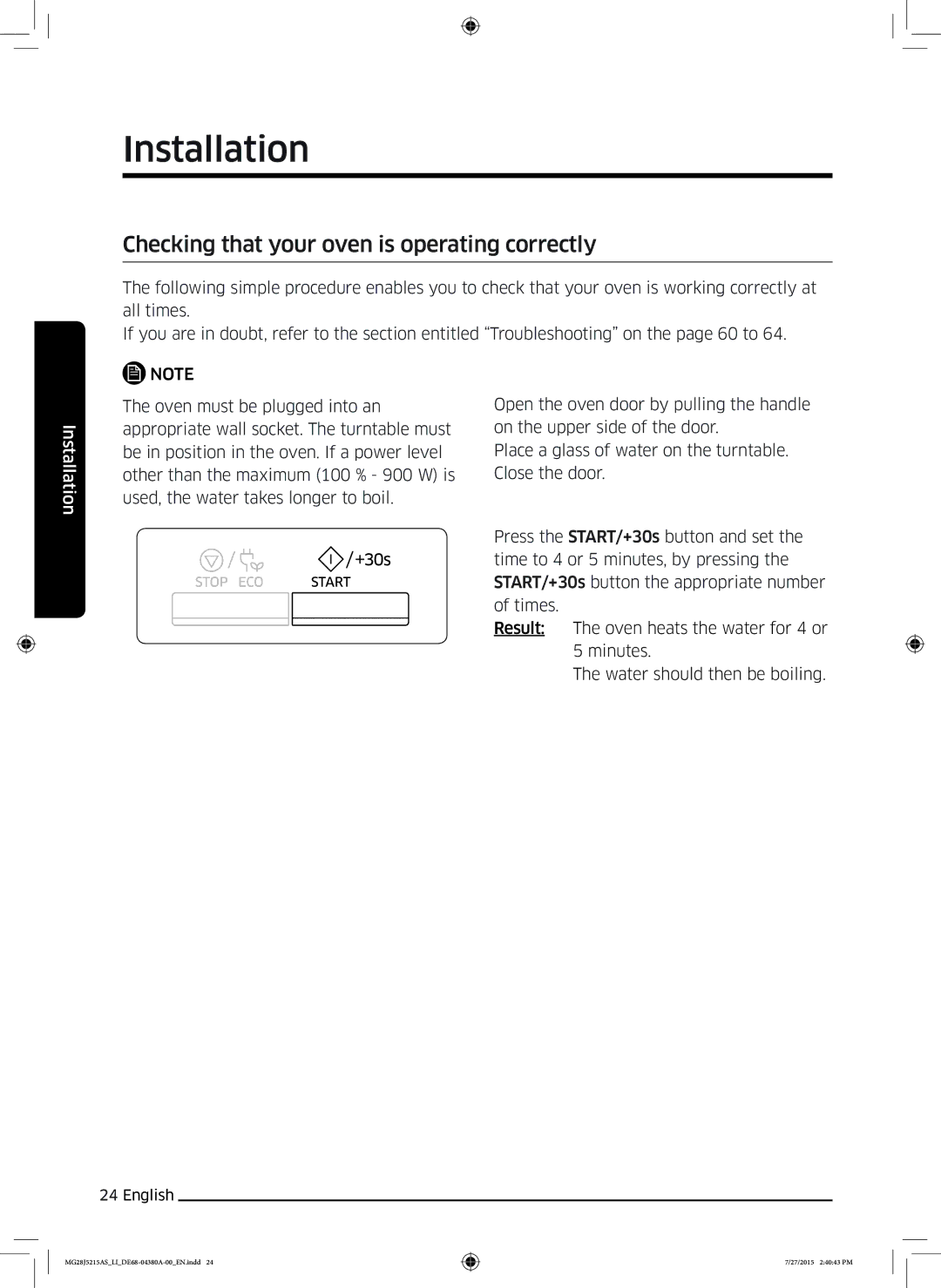DE68-04380A-00
הקוזחת וא יוקינל תוליגר
MG28J5215
לגורקימ רונת
ןכות
םיינכט םיטרפמ
לגורקימב לושיבל םימיאתמה םילכ לושיב ךירדמ תויעב ןורתפ
הרעה
שמתשמל ךירדמב שומישב םיאצמנ םיאבה םילמסה הרהזא
תוריהז
לגורקימ תייגרנאל הפישח
יתוחיטב עדימ
רקוב תחוראו הניל םיעיצמה ןולמ יתבב תורישל
ןוכנ אל שומישב תונומטה תונכסה תא ןיביו החטבב
ןנשי םא
לגורקימ ירונתב שומישל םימיאתמה םילכב קר שמתשה
תויווכמ ענמיהל
לכימב לופיט תעב תוריהז הנשמ טוקנל
ילמשחה
הנכסל
םימ תזתהב רישכמה תא תוקנל ןיא
בורקה
החגשה אלל רישכמה תא קזחתל
ילנויצפוא דבלב לגורקימ תייצקנופ
תוקפומה תורוטרפמטה
לגורקימה לע םימ תורישי ססרת וא ךופשת לא
תיללכ תוחיטב
תובוטר םיידיב למשחה עקתב עגית לא
השביו הייקנ תשובחתב שובח
לגורקימב םח
תקפסמ הדימב ררקתיש דע יובכ ראשייו ,יטמוטוא ןפואב ומצע
תוחיטבה תליענ יחתפל
13 תירבע
םירזיבא
הנקתה
יוקינ ךרוצל
תבבותסמה תחלצה לע החנהל ,לירג תשר0
לירג
בושח
בוליש
Grill ,לגורקימ Microwave םיבצמה תא ליעפת לא
לגורקימה לקשמב ךומתל ךירצ חטשמה
הנקתה רתא
הלעמלמ מס 20-ו ,םידדצה ינשמו
ורשואש
יוקינ
הקוזחת
תבבותסמה תחלצה זכרמב
לגורקימה לש ימינפה וקלחמ םיער תוחיר םע שקיע ךולכל תרסהל
תוריהז
ומוקמל ןוילעה
לגורקימה ייח
ררקתה לגורקימהש
שומיש-יא תכשוממ הפוקתב לופיט
ןוקית הפלחה הרהזא
תינכט הרזע תלבקל
ןוזמ לשבל הצור התא םא
ריהמ ןויע ךירדמ
תוינש 30 ףיסוהל הצרת םא
+30/לעפה START/+30s ןצחלה לע ץחל
לגורקימה
לגורקימה ינייפאמ
הרואת תלדה תידי
תלדה יספת הרקב חול תבבותסמ תחלצ רורווא יחתפ תבשות םומיח ףוג
ןועש/הריחב ןצחל ןוכסיח/רוצע ןצחל +30/לעפה ןצחל
הרקבה חול
בושח
לגורקימב שומיש
לגורקימה רונת לעופ דציכ
יוצרה םימעפה רפסמכ
לגורקימה לש הלועפה תוניקת תקידב
תלדה תא רוגס .תבבותסמה תחלצה לע םימ סוכ חנה
ןכומ ןוזמ לש םומיח/לושיב
ןועש/הריחב ןצחלה לע ץחל1
ןמזה ךשמ תעיבק
הנושארה םעפב לגורקימה רונת תנקתה תעב
לושיבה ךשמ תעיבק
םינתשמ םינמזו המצוע תוגרד
הטיש
ףיסוהל
היגרנאב ןוכסיח בצמ תרדגה
לושיבה תריצע
ןוזמה תא קודבל
לושיבה תריצעל
לגורקימב שומישל םיחוטבה םילכב קר שמתשה
אירבה לושיבה תונוכתב שומיש
ןועש/הריחב ןצחלה לע ץחל ןכמ רחאלו םינגדו תוקרי םיגדו תופוע
דצב העיפומה הלבטב ןייע +30/לעפה START/+30s ןצחלה לע ץחל4
םינגדו תוקרי1
תויולצ תוינבגע
תוקרי ןטרג
ודוה הזח
ףוע הזח
תוקד 2 דומעל ןוזמל חנה .תבבותסמה תחלצב ילכה תא חנה
ירט גד הליפ
ילש תחלצה My Plate ןצחלה לע ץחל1
ילש תחלצה הנוכתב שומיש
םימעפ 4 ףצפצמ לגורקימה
תוקד 3 2 דומעל ןוזמל חנה
+30/לעפה START/+30s ןצחלה לע ץחל4 האצות
הריהמ הרשפה Power Defrost ןצחלה לע ץחל1
רשב
תוארוה הנמ לדוג ןוזמ/דוק
םוינימולא דידרב םייפנכהו םיילגרה תווצק תא ףוטע
םיגד
ןועש/הריחב ןצחלה לע ץחל ןכמ רחאלו םוח לע הרימש תוחלצ םומיח
םומיח בצמ Warming Mode ןצחלה לע ץחל1
םומיחה בצמ תונוכתב שומיש
תחלצ םומיח
םוח לע הרימש
תחלצה םומיח תייצקנופ תא לעפה ןכמ רחאל .תלדה תא רוגס5
תוחלצ םומיח בצמב קר תוחלצה םומיח
םיקקוזמ םימב אל ,דבלב םיליגר םימב שמתשה
םומיח
בוליש לירג
הליחתמ היילצה
לירג
םיאבה םייוויחה
לירגו ורקימ ילג בוליש
האיצי קפסה טאו
ליחתמ בלושמה לושיבה
םידלי תליענ תונוכתב שומיש
תוחירה תגפה תונוכתב שומיש
הז ןמז
גגושב
בבותסת אל לגורקימה תחלצ
ףוצפצה יוביכ
תבבותסמה תחלצה לש יוביכ/הלעפה
לושיבה ךלהמב קר ןימז תבבותסמה תחלצה לש יוביכ/הלעפה ןצחל
לגורקימב לושיבל םימיאתמה םילכ
ילמשח ץוצינ רוציל לולע רזחוממ ריינ
ילכה ריינ
םילכימ
ןימלמ קיטסלפב שמתשהל ןיא
לושיב ורקימ ילג
לושיב ךירדמ
תוארוה
םיאופק תוקריל לושיב ךירדמ
הצע
םיירט תוקריל לושיב ךירדמ
תיבורכ
םיאושיק
תוירטפ
השירכ
םילצב
תוקד 3 דומעל ןוזמל חנה
הטספו זרואל לושיב ךירדמ
יוסיכו ןוזמה רודיס
תואקשמ םומיח רזוח םומיח
ןוזמה בוברעו המצוע תוגרד
הייהשהו םומיח ינמז
הרעה
תוקוניתל ןוזמ םומיח
תוקוניתל בלח תוקונית ןוזמ
ןכומ ןוזמו תואקשמ םומיח
ןנוצמ לישבת
המצוע הנמ לדוג ןוזמ גוס
ןנוצמ בטור םע הטספ
תננוצמ תחלצב החורא
תוקוניתל בלחו ןוזמ םומיח
רשב
הרשפה
םחל
םיגד
לירגב לושיבל םיאתמה ןוזמ
הבושח הרעה
לירגל לושיב ילכ
יולק םחל תוסורפ
ירט ןוזמ
םייופא המדא יחופת
19.5 18.5
םיפיטו תוצע
יללכ
תויעב ןורתפ
תויעב ןורתפ
ץופינ תולוק תעמשהל דובעל קיספמ לגורקימהו הלוכתה תובחרתהמ
למשח קפוסמש אדו למשח תקפסא ןיא לגורקימל למשח תקפסא ןיא
רורוואל חטש קיפסמ לגורקימל ןיא
רצומה תנקתה
לוטיב Cancel ןצחלה
לירג
ויקלחו לגורקימה
Samsung לש
הלועפ רואית
םיינכט םיטרפמ
םיינכט םיטרפמ
ריכזת
961 1484
Микроволновая печь
Содержание
Технические характеристики
Данном руководстве используются следующие обозначения
Использование данного руководства
Только для функций микроволновой печи
Инструкции по технике безопасности
Меры предосторожности
Меры предосторожности
Только для функций микроволновой печи дополнительно
Общие правила техники безопасности
10 Русский
Внимание
12 Русский
Меры предосторожности
Принадлежности
Установка
01 Роликовая подставка
02 Вращающийся поднос
04 Емкость для подогрева посуды
Выберите плоскую ровную
Место установки
Выдержать вес печи
От задней стенки и по боковым
Посторонних предметов, и поставьте
Обслуживание
Очистка
Внимание
Уход в случае длительного неиспользования
Замена ремонт
30 секунд
Краткое наглядное руководство
Приготовление пищи
Печь
Функции микроволновой печи
Панель управления
Принцип работы микроволновой печи
Использование микроволновой печи
Затем вода должна закипеть
Проверка работы печи
Необходимое количество раз
Ниже описывается процесс приготовления или разогрева пищи
Приготовление/Разогрев пищи
Нажмите кнопку Microwave СВЧ
Режим СВЧ
Задайте 24-часовой или 12-часовой формат
Установка времени
Нажмите кнопку Выбор/Часы
Настройка времени приготовления пищи
Уровни мощности и изменение времени приготовления
Способ
START/+30s СТАРТ/+30сек
Настройка режима энергосбережения
Остановка приготовления пищи
Кнопку START/+30s СТАРТ/+30сек
Функция автоматической экономии энергии
Используйте только ту посуду, которая подходит
Использование режима здорового питания
Для микроволновых печей Подноса и закройте дверцу
Выбранной программой Раздастся 4 звуковых сигнала
Брокколи
Инструкции
Морковь
Дайте постоять 1-2 минуты
Коричневый рис
Используйте большое стеклянное блюдо с крышкой
Пропаренный
Соль и пряности. Дайте постоять 5-10 минут
Промойте кусочки и положите на керамическую тарелку
Птица и Рыба Код/Продукты
Куриная грудка
Грудка индейки
Круговой переключатель
Использование функции моя тарелка
Нажмите на кнопку My Plate Моя тарелка
Использование режима быстрого размораживания продуктов
Накройте ножки и крылышки алюминиевой фольгой
Закройте края алюминиевой фольгой
Птица Переверните птицу, когда печь подаст звуковой сигнал
Отдельных частей. Дайте постоять 20-60 минут
Использование функций режима подогрева
Нажмите кнопку Warming Mode Режим подогрева
Рекомендуемые блюда для режима подогрева
2-1 Высокая 2-2 Средняя
Подогрев посуды
Сохранение тепла
Не закрывайте крышкой или пластиковой пленкой
Вынимайте блюдо, используя кухонные рукавицы
38 Русский
Не используйте данную функцию без воды
Используйте только обычную воду, а не дистиллированную
НЕ запускайте режимы Microwave СВЧ
Режим
Следующая информация
Приготовление в режиме гриля
Повернув круговой переключатель
Максимальное время приготовления в
Температуру гриля настроить нельзя
Комбинированный режим СВЧ и гриля
Нажмите кнопку START/+30s СТАРТ/+30сек Результат
Затем вновь отобразится текущее время
Нажатии кнопки START/+30s СТАРТ/+30сек
Использование функции устранения запахов
Использование функции блокировки от детей
Отключение звукового сигнала
Использование функции вращения подноса
Оповещающий об окончании режима
Звукового сигнала
Руководство по выбору посуды
Проволочной обвязкой Бумага Тарелки, чашки
Металл Блюда
Разогрева. Для поглощения избыточной влаги
Салфетки
МикроволныПриготовление
Руководство по приготовлению пищи
Кухонная посуда для микроволновой печи
Продукты, которые можно готовить в микроволновой печи
Инструкции
Руководство по приготовлению замороженных овощей
Руководство по приготовлению свежих овощей
Грибы
Блюдо Размер порции Мощность Время мин Лук-порей
Подготовьте мелкие целые или нарезанные ломтиками грибы
Лук
Рис
Руководство по приготовлению риса и макаронных изделий
Разогрев жидкостей
Разогрев
Замечание
Разогрев детского питания
Детское питание Детское молоко
Разогрев жидкостей и пищи
Дайте постоять 2-3 минуты Рагу охлажденное
Блюдо Размер порции Мощность Время мин Суп охлажденный
Макаронные изделия с
Соусом охлажденные
Разогрев детского питания и молока
Мясо
Разморозка
Фарш
Свиные отбивные
Хлеб
Птица
Фрукты
Микроволны + гриль
Гриль
Положите тосты рядом друг с другом на высокую подставку
Размер порции Мощность Шаг мин Тосты
400 г 2 шт 300 Вт + Гриль
300 Вт + Гриль Сыром
Замороженная
Размер порции Мощность Шаг мин
Пицца
Растапливание засахарившегося меда
Устранение неисправностей
Устранение неисправностей
Не используйте герметичные
Питание Во время работы печи
Контейнеры, поскольку во
Печь не включается Или используете контейнер с плотной
Использовании функции Эко
Длительного времени
Закройте дверцу и откройте ее
Отмена
Электризуется Заземлены надлежащим образом
Неполадка Причина Решение Микроволновая печь
Надлежащим образом
Дайте печи остыть, а затем
Обычно после 2-3 раз
Прибора выходит дым
Могут выделять дым Использования печи такая
Дайте печи остыть и удалите
Информационный код
МГц
Технические характеристики
Гриль нагревательный элемент
Поле Мемо
961 1484
Questions or Comments Country Call Or Visit US Online AT
Microwave Oven
Contents
Technical specifications
Cookware guide Cooking guide Troubleshooting
English
Safety instructions
Safety information
Safety information
Safety information
Safety information
Safety information
Safety information
MG28J5215ASLIDE68-04380A-00EN.indd 27/2015 24042 PM
Safety information
Installation
Plate Warming Bowl
Mode
Cm above Cm behind Cm on Cm of the the side floor
Installation site
Maintenance
Maintenance
Maintenance
If you want to add an extra 30 seconds
Quick look-up guide
If you want to cook some food
Oven
Oven features
Control panel
How a microwave oven works
Oven use
Checking that your oven is operating correctly
Cooking/Reheating
Setting the time
Adjusting the cooking time
Power levels and time variations
Stopping the cooking
Setting the energy save mode
Oven has an energy save mode
Using the healthy cooking features
Oven use
Oven use
Oven use
Using the my plate features
Using the power defrost features
Oven use
Recommend warming mode menu
Using the warming mode features
Plate Warming
Keep Warm
Close the Door. And then operate the plate warming function
Plate warming Bowl
Mode
Grilling
Combining microwaves and grill
Using the child lock features
Using the deodorisation features
Switching the beeper off
Using the turntable on/off features
Cookware guide
Cookware guide
Cooking
Cooking guide
Microwaves
Cooking Guide for frozen vegetables
Cooking Guide for fresh vegetables
Cooking guide
Cooking Guide for rice and pasta
Reheating liquids
Reheating
Remark
Reheating baby food
Baby food
Baby milk
Cooking guide
Reheating baby food and milk
Defrosting
Cooking guide
Crispy top e.g. chicken pieces, turning them
Grill
Microwave + grill
Toast Instructions
Grill Guide for fresh and frozen foods
Minutes Baked Potatoes
Grill Frozen Lasagne
Tips and tricks
Troubleshooting
Troubleshooting
Troubleshooting
Troubleshooting
Troubleshooting
Troubleshooting
Information code
Technical specifications
Memo

![]() NOTE
NOTE