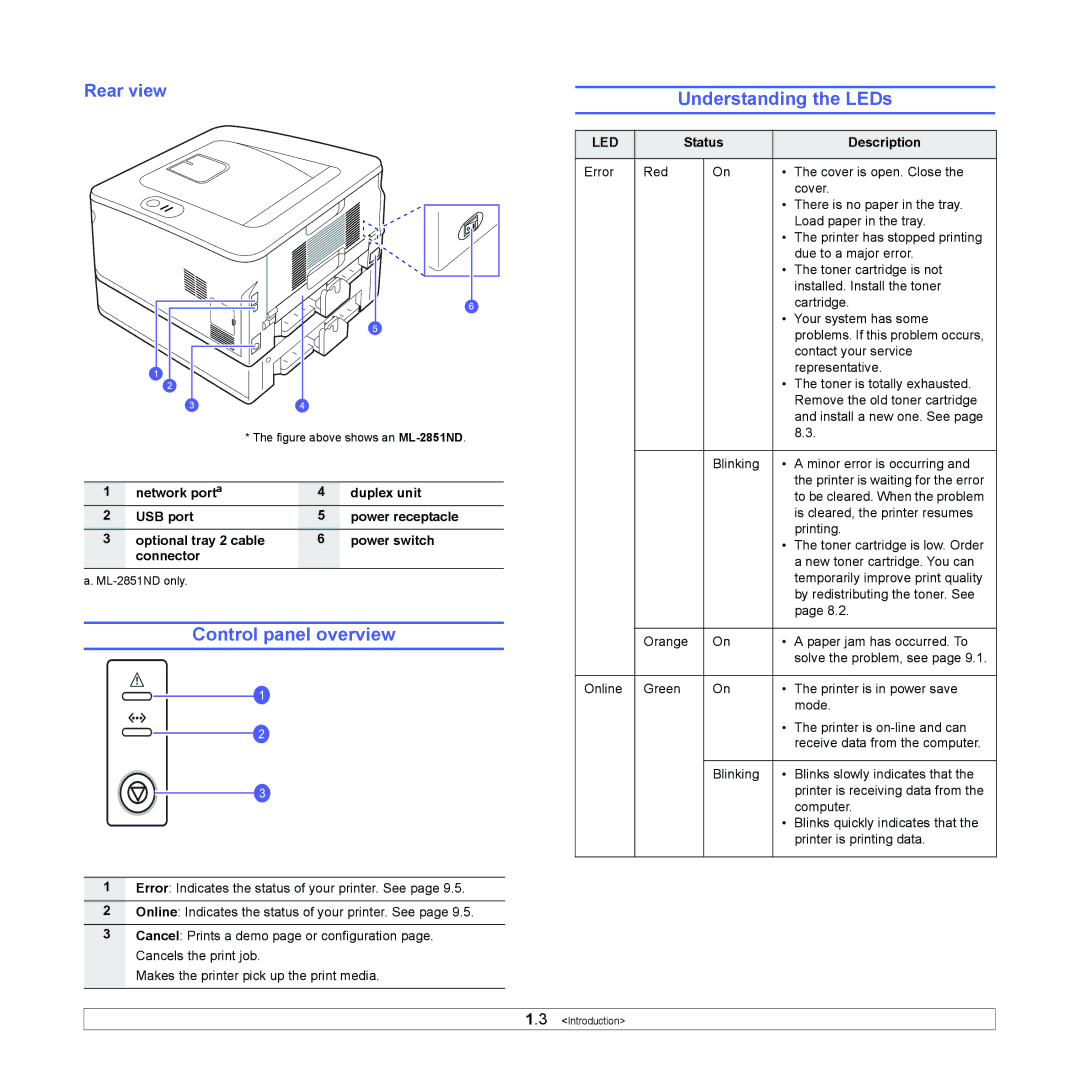Rear view
* The figure above shows an ML-2851ND.
1 | network porta | 4 | duplex unit |
2 | USB port | 5 | power receptacle |
3 | optional tray 2 cable | 6 | power switch |
| connector |
|
|
a.
Control panel overview
1Error: Indicates the status of your printer. See page 9.5.
2Online: Indicates the status of your printer. See page 9.5.
3Cancel: Prints a demo page or configuration page. Cancels the print job.
Makes the printer pick up the print media.
Understanding the LEDs
LED | Status |
| Description | |
|
|
|
|
|
Error | Red | On | • | The cover is open. Close the |
|
|
|
| cover. |
|
|
| • | There is no paper in the tray. |
|
|
|
| Load paper in the tray. |
|
|
| • | The printer has stopped printing |
|
|
|
| due to a major error. |
|
|
| • | The toner cartridge is not |
|
|
|
| installed. Install the toner |
|
|
|
| cartridge. |
|
|
| • | Your system has some |
|
|
|
| problems. If this problem occurs, |
|
|
|
| contact your service |
|
|
|
| representative. |
|
|
| • | The toner is totally exhausted. |
|
|
|
| Remove the old toner cartridge |
|
|
|
| and install a new one. See page |
|
|
|
| 8.3. |
|
|
|
|
|
|
| Blinking | • | A minor error is occurring and |
|
|
|
| the printer is waiting for the error |
|
|
|
| to be cleared. When the problem |
|
|
|
| is cleared, the printer resumes |
|
|
|
| printing. |
|
|
| • | The toner cartridge is low. Order |
|
|
|
| a new toner cartridge. You can |
|
|
|
| temporarily improve print quality |
|
|
|
| by redistributing the toner. See |
|
|
|
| page 8.2. |
|
|
|
|
|
| Orange | On | • | A paper jam has occurred. To |
|
|
|
| solve the problem, see page 9.1. |
|
|
|
|
|
Online | Green | On | • | The printer is in power save |
|
|
|
| mode. |
|
|
| • | The printer is |
|
|
|
| receive data from the computer. |
|
|
|
|
|
|
| Blinking | • | Blinks slowly indicates that the |
|
|
|
| printer is receiving data from the |
|
|
|
| computer. |
|
|
| • | Blinks quickly indicates that the |
|
|
|
| printer is printing data. |
|
|
|
|
|
1.3 <Introduction>