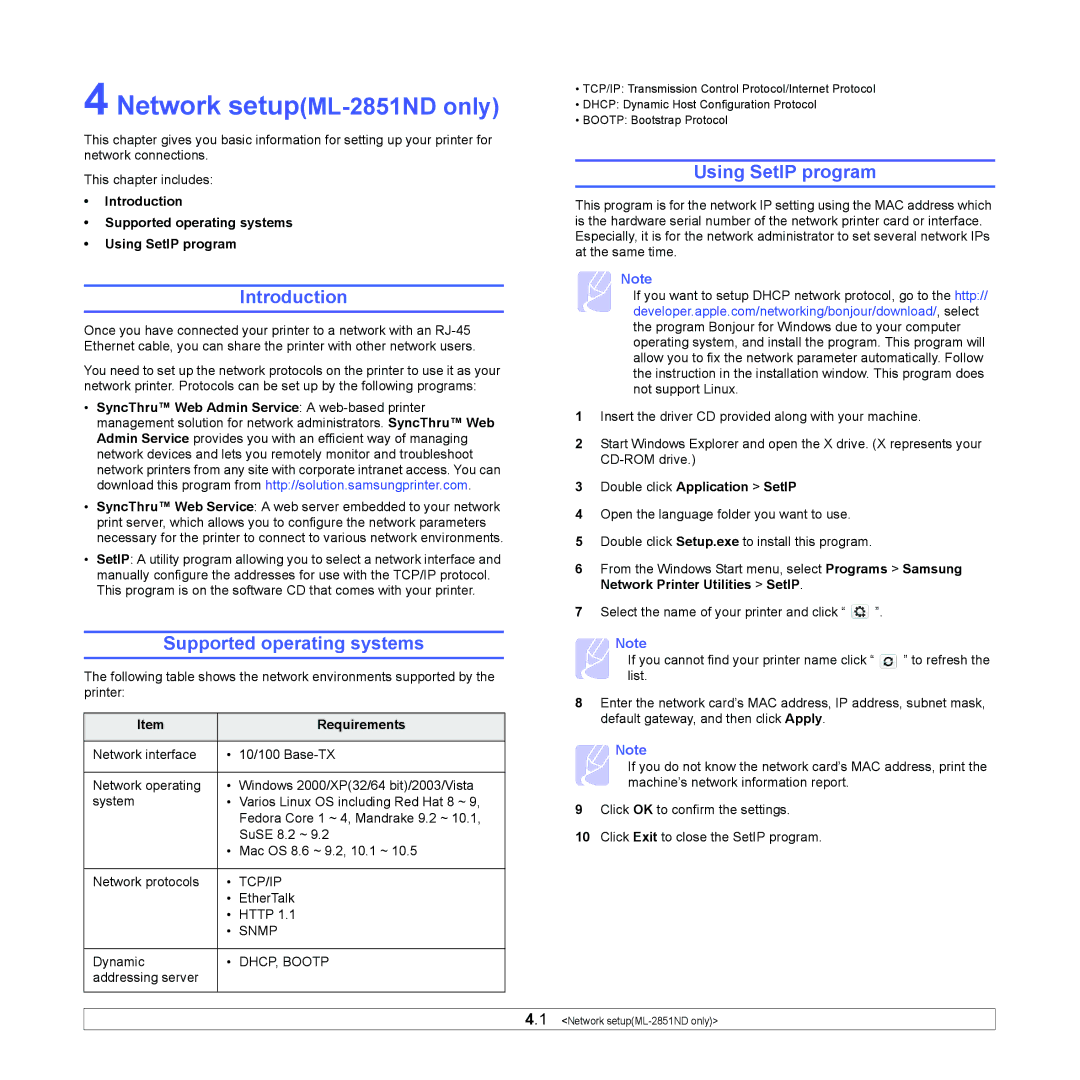4 Network setup(ML-2851ND only)
This chapter gives you basic information for setting up your printer for network connections.
This chapter includes:
•Introduction
•Supported operating systems
•Using SetIP program
Introduction
Once you have connected your printer to a network with an
You need to set up the network protocols on the printer to use it as your network printer. Protocols can be set up by the following programs:
•SyncThru™ Web Admin Service: A
•SyncThru™ Web Service: A web server embedded to your network print server, which allows you to configure the network parameters necessary for the printer to connect to various network environments.
•SetIP: A utility program allowing you to select a network interface and manually configure the addresses for use with the TCP/IP protocol. This program is on the software CD that comes with your printer.
Supported operating systems
The following table shows the network environments supported by the printer:
Item |
| Requirements |
|
|
|
Network interface | • | 10/100 |
|
|
|
Network operating | • | Windows 2000/XP(32/64 bit)/2003/Vista |
system | • | Varios Linux OS including Red Hat 8 ~ 9, |
|
| Fedora Core 1 ~ 4, Mandrake 9.2 ~ 10.1, |
|
| SuSE 8.2 ~ 9.2 |
| • | Mac OS 8.6 ~ 9.2, 10.1 ~ 10.5 |
|
|
|
Network protocols | • | TCP/IP |
| • | EtherTalk |
| • HTTP 1.1 | |
| • SNMP | |
|
| |
Dynamic | • DHCP, BOOTP | |
addressing server |
|
|
|
|
|
•TCP/IP: Transmission Control Protocol/Internet Protocol
•DHCP: Dynamic Host Configuration Protocol
•BOOTP: Bootstrap Protocol
Using SetIP program
This program is for the network IP setting using the MAC address which is the hardware serial number of the network printer card or interface. Especially, it is for the network administrator to set several network IPs at the same time.
Note
If you want to setup DHCP network protocol, go to the http:// developer.apple.com/networking/bonjour/download/, select the program Bonjour for Windows due to your computer operating system, and install the program. This program will allow you to fix the network parameter automatically. Follow the instruction in the installation window. This program does not support Linux.
1Insert the driver CD provided along with your machine.
2Start Windows Explorer and open the X drive. (X represents your
3Double click Application > SetIP
4Open the language folder you want to use.
5Double click Setup.exe to install this program.
6From the Windows Start menu, select Programs > Samsung Network Printer Utilities > SetIP.
7Select the name of your printer and click “ ![]() ”.
”.
Note
If you cannot find your printer name click “ | ” to refresh the |
list. |
|
8Enter the network card’s MAC address, IP address, subnet mask, default gateway, and then click Apply.
Note
If you do not know the network card’s MAC address, print the machine’s network information report.
9Click OK to confirm the settings.
10Click Exit to close the SetIP program.
4.1 <Network