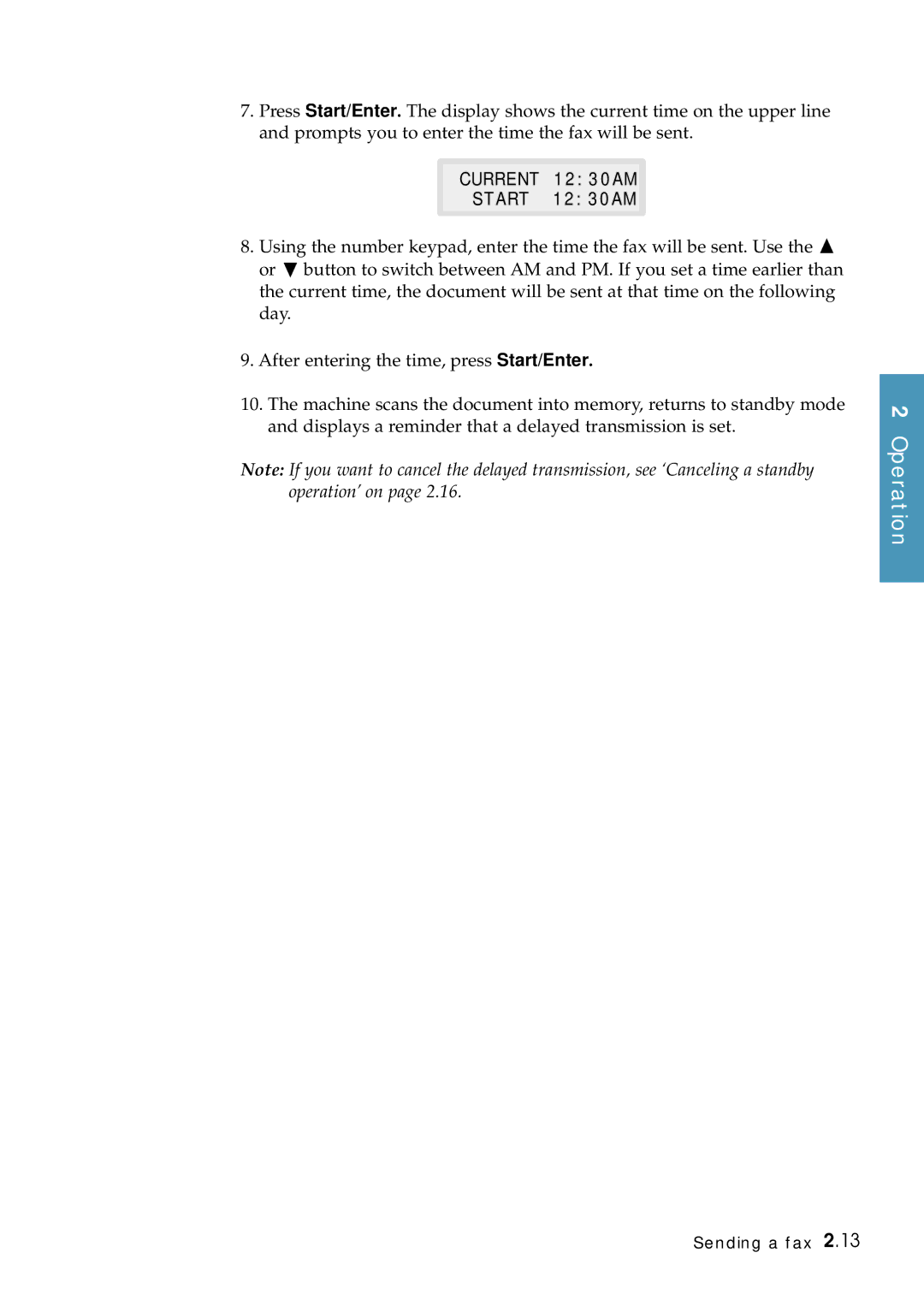7.Press Start/Enter. The display shows the current time on the upper line and prompts you to enter the time the fax will be sent.
CURRENT 12:30AM
START 12:30AM
8.Using the number keypad, enter the time the fax will be sent. Use the " or ❷ button to switch between AM and PM. If you set a time earlier than the current time, the document will be sent at that time on the following day.
9.After entering the time, press Start/Enter.
10.The machine scans the document into memory, returns to standby mode and displays a reminder that a delayed transmission is set.
Note: If you want to cancel the delayed transmission, see ‘Canceling a standby operation’ on page 2.16.
2 Operation
Sending a fax 2.13