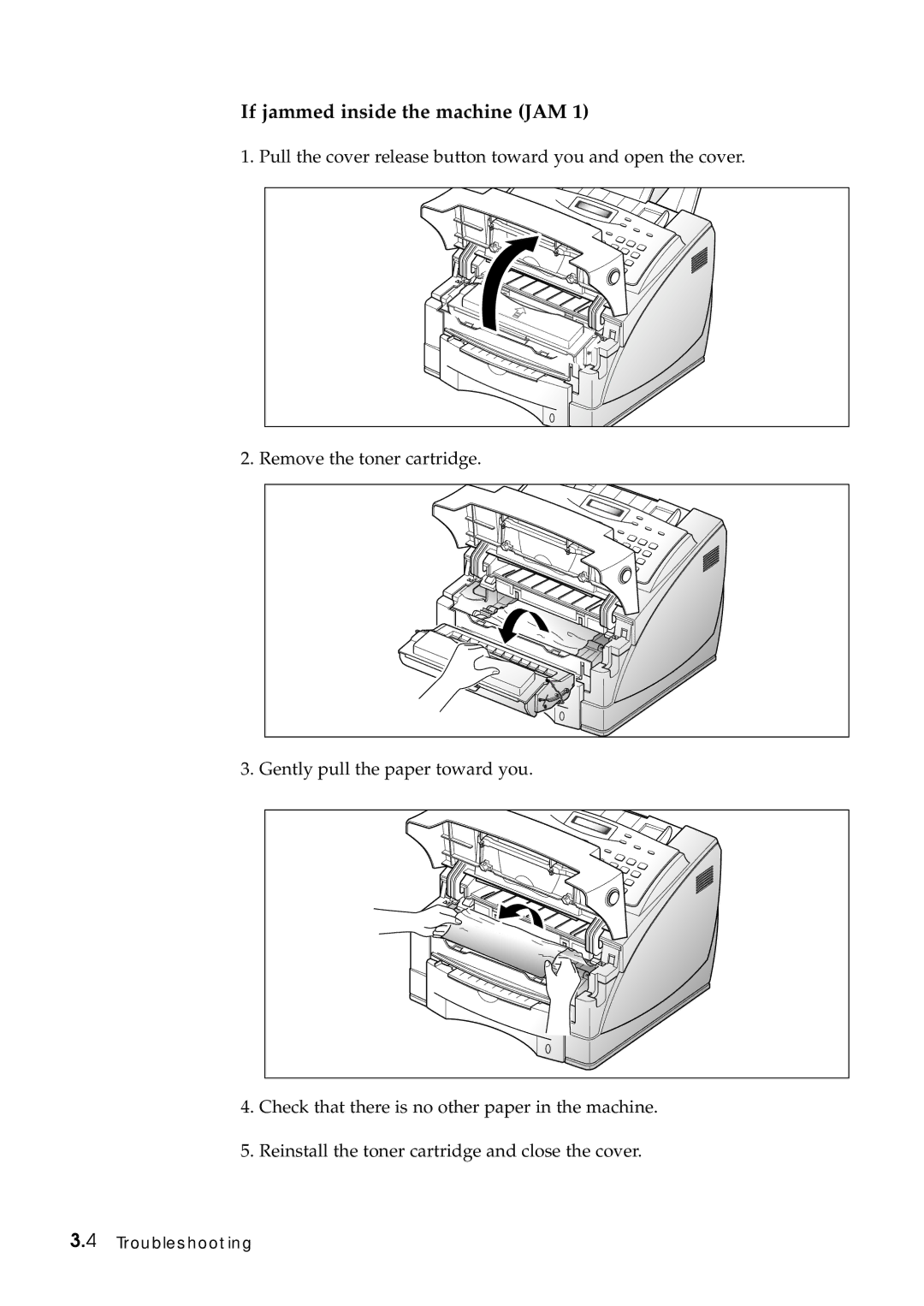If jammed inside the machine (JAM 1)
1. Pull the cover release button toward you and open the cover.
2. Remove the toner cartridge.
3. Gently pull the paper toward you.
4.Check that there is no other paper in the machine.
5.Reinstall the toner cartridge and close the cover.
3.4 Troubleshooting