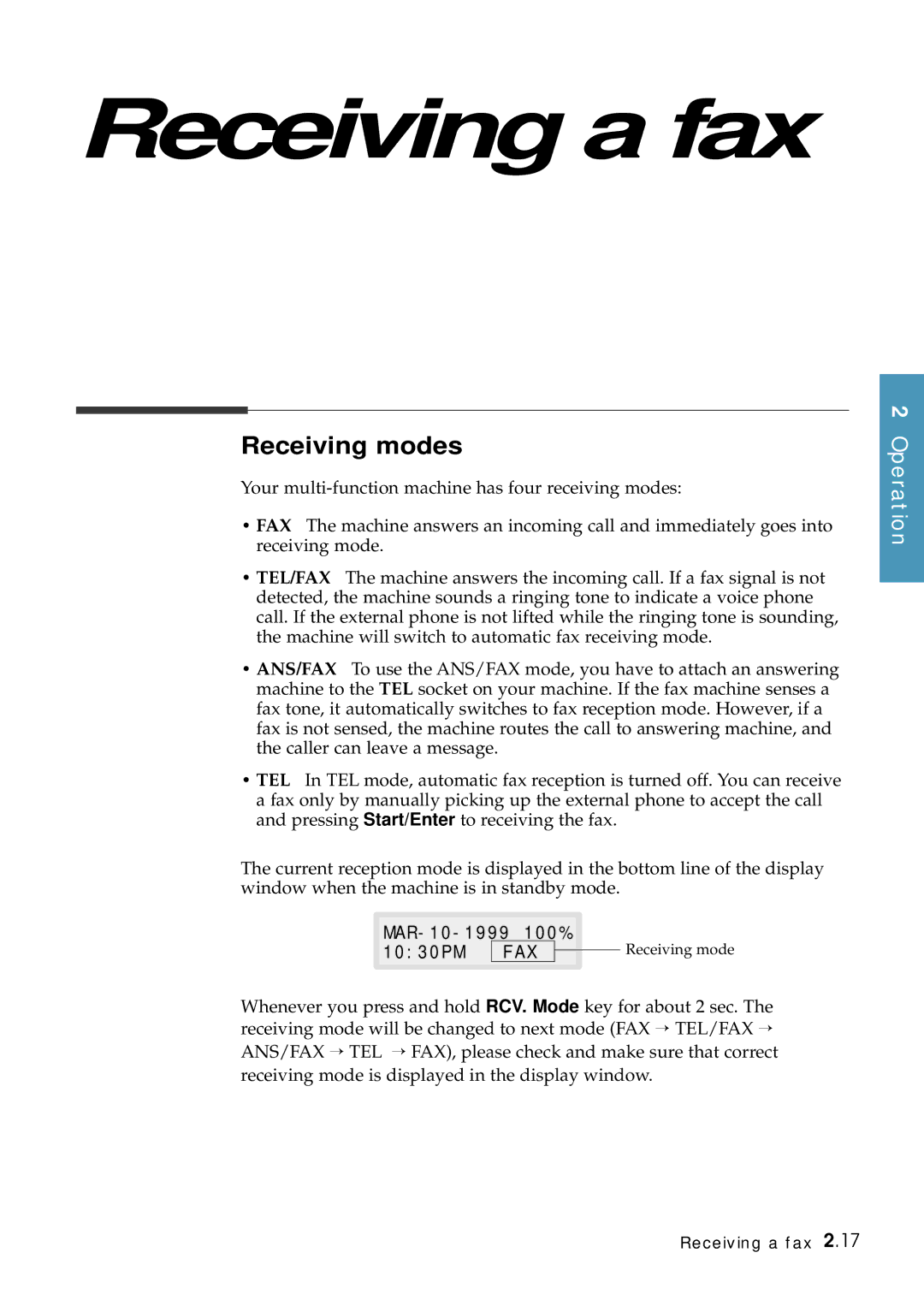Receiving a fax
Receiving modes
Your
•FAX The machine answers an incoming call and immediately goes into receiving mode.
•TEL/FAX The machine answers the incoming call. If a fax signal is not detected, the machine sounds a ringing tone to indicate a voice phone call. If the external phone is not lifted while the ringing tone is sounding, the machine will switch to automatic fax receiving mode.
•ANS/FAX To use the ANS/FAX mode, you have to attach an answering machine to the TEL socket on your machine. If the fax machine senses a fax tone, it automatically switches to fax reception mode. However, if a fax is not sensed, the machine routes the call to answering machine, and the caller can leave a message.
•TEL In TEL mode, automatic fax reception is turned off. You can receive a fax only by manually picking up the external phone to accept the call and pressing Start/Enter to receiving the fax.
The current reception mode is displayed in the bottom line of the display window when the machine is in standby mode.
10:30PM | FAX |
| Receiving mode |
|
Whenever you press and hold RCV. Mode key for about 2 sec. The receiving mode will be changed to next mode (FAX → TEL/FAX → ANS/FAX → TEL → FAX), please check and make sure that correct receiving mode is displayed in the display window.
2 Operation
Receiving a fax 2.17