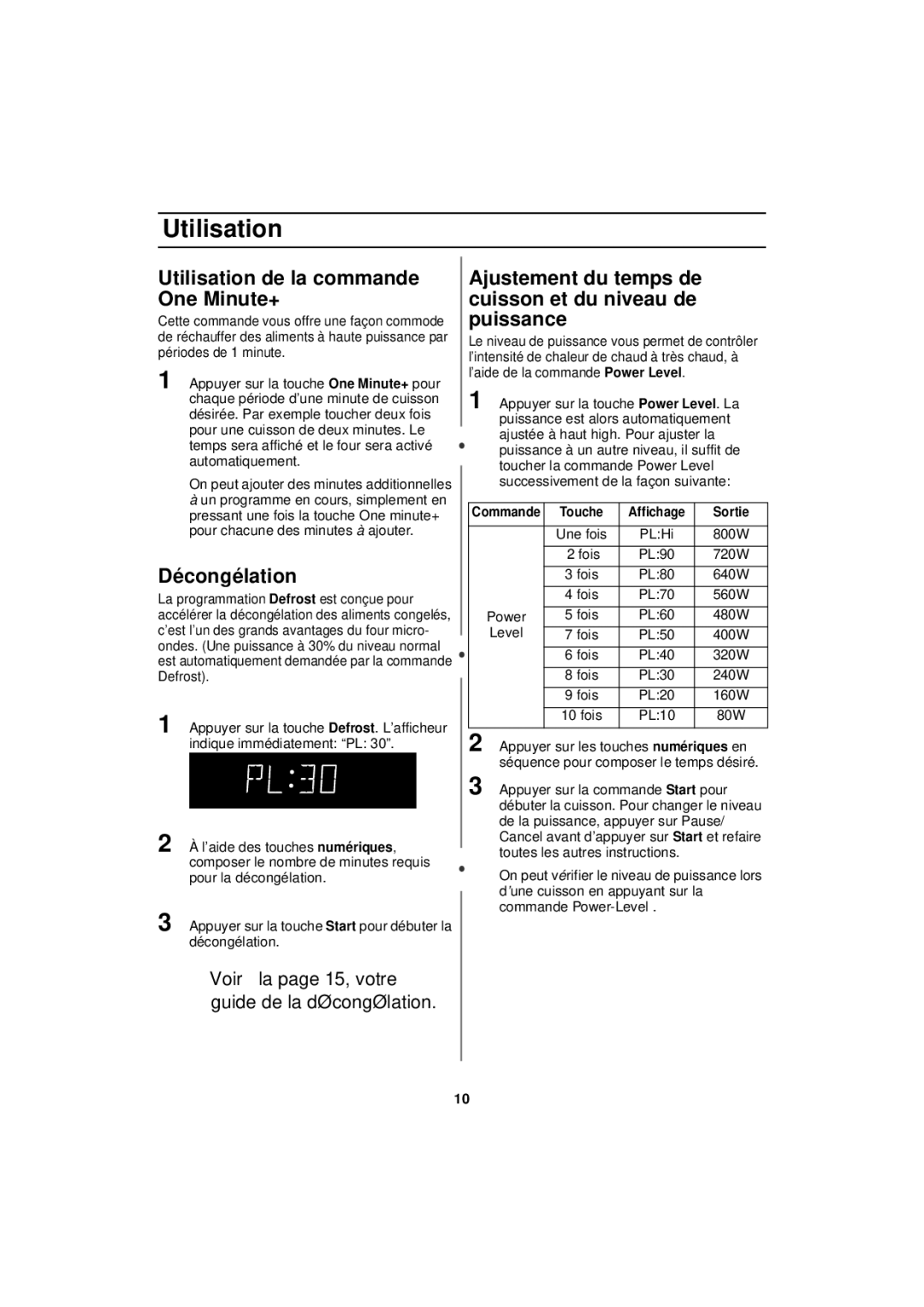MW830BA specifications
The Samsung MW830BA is a microwave oven that stands out with its combination of advanced features and user-friendly design. Its sleek and modern appearance makes it a stylish addition to any kitchen countertop. With a capacity of 30 liters, it provides ample space for cooking, heating, and defrosting a variety of dishes, making it a versatile appliance for families and individuals alike.One of the main features of the MW830BA is its powerful 900-watt cooking capability. This high power allows for efficient cooking and reheating, significantly reducing the time needed to prepare meals. The microwave also offers specific power levels for different types of food, ensuring that every dish is cooked to perfection.
The MW830BA is equipped with Samsung's innovative ceramic enamel interior. This technology not only makes cleaning easier, as it resists stains and scratches, but also helps eliminate odors, providing a hygienic cooking environment. This interior is durable and designed to withstand the rigors of everyday use.
Another standout feature is the eco mode, which helps to save energy by reducing power consumption when the microwave is not in use. This contributes to a more energy-efficient kitchen, making it an environmentally friendly choice.
The Samsung MW830BA also incorporates various cooking presets and sensors. These features allow users to cook specific meals like popcorn, pasta, and frozen food with the push of a button, simplifying the cooking process without compromising on results. The built-in cooking sensor automatically adjusts cooking time and power settings based on the moisture level in the food, ensuring that meals are not overcooked or undercooked.
The easy-to-read LED display and user-friendly control panel make operation a breeze. The large buttons and intuitive layout provide quick access to frequently used functions, making meal preparation more convenient.
In terms of safety, the microwave includes a child lock feature, preventing unauthorized access and ensuring peace of mind for families with young children.
In conclusion, the Samsung MW830BA emerges as a reliable and stylish microwave oven that integrates advanced cooking technologies with user-friendly features, making it an excellent choice for any kitchen. Its spacious capacity, efficient performance, and ease of use deliver a cooking experience that meets modern demands.