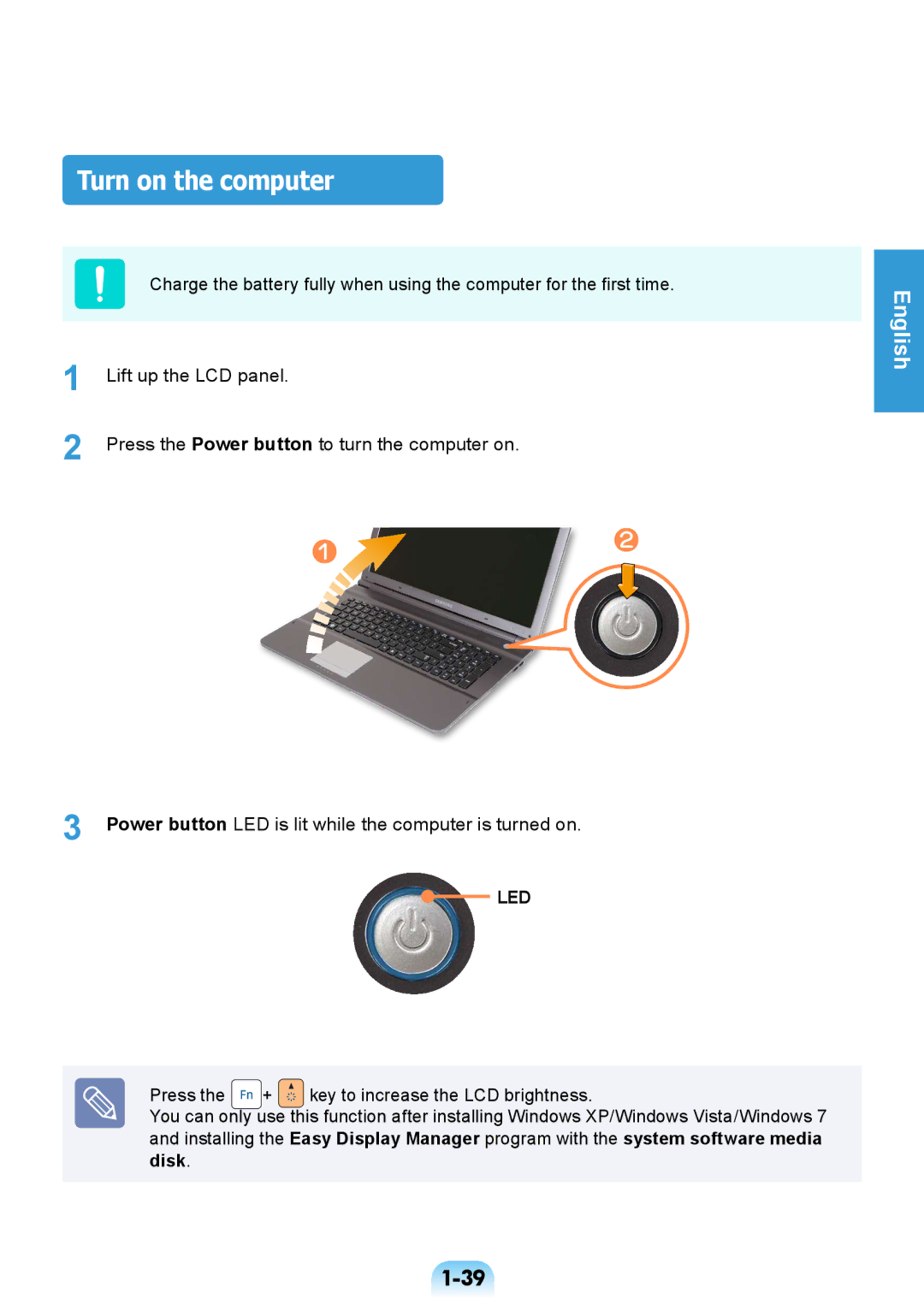Turn on the computer
Charge the battery fully when using the computer for the fi rst time.
1 | Lift up the LCD panel. |
2 | Press the Power button to turn the computer on. |
z | x |
|
3 Power button LED is lit while the computer is turned on.
LED
Press the ![]()
![]() +
+ ![]()
![]()
![]() key to increase the LCD brightness.
key to increase the LCD brightness.
You can only use this function after installing Windows XP/Windows Vista/Windows 7 and installing the Easy Display Manager program with the system software media disk.
English