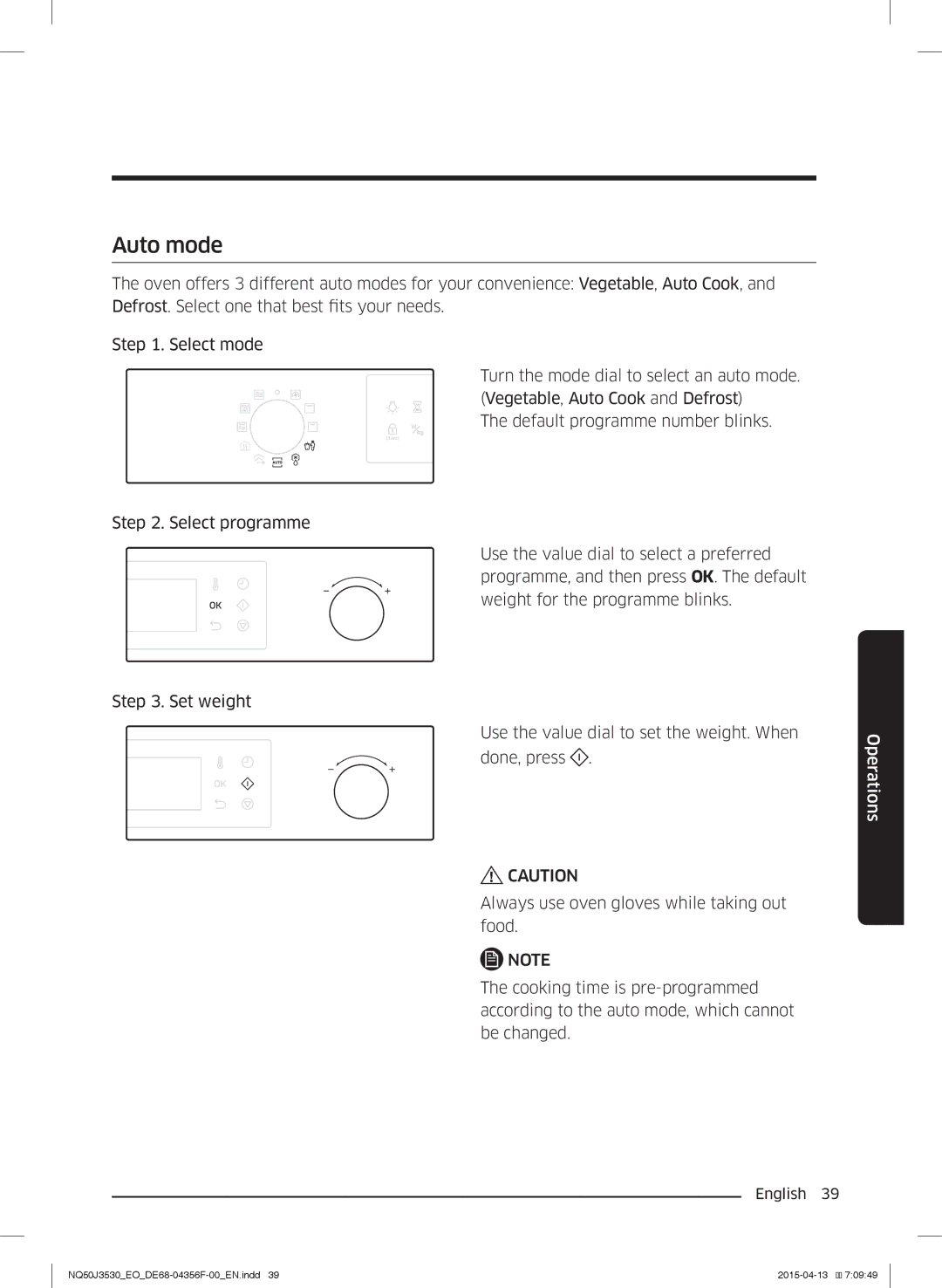Auto mode
The oven offers 3 different auto modes for your convenience: Vegetable, Auto Cook, and Defrost. Select one that best fits your needs.
Step 1. Select mode
Turn the mode dial to select an auto mode. (Vegetable, Auto Cook and Defrost)
The default programme number blinks.
Step 2. Select programme
Use the value dial to select a preferred programme, and then press OK. The default weight for the programme blinks.
Step 3. Set weight
Use the value dial to set the weight. When
done, press ![]() .
.
![]() CAUTION
CAUTION
Always use oven gloves while taking out food.
![]() NOTE
NOTE
The cooking time is