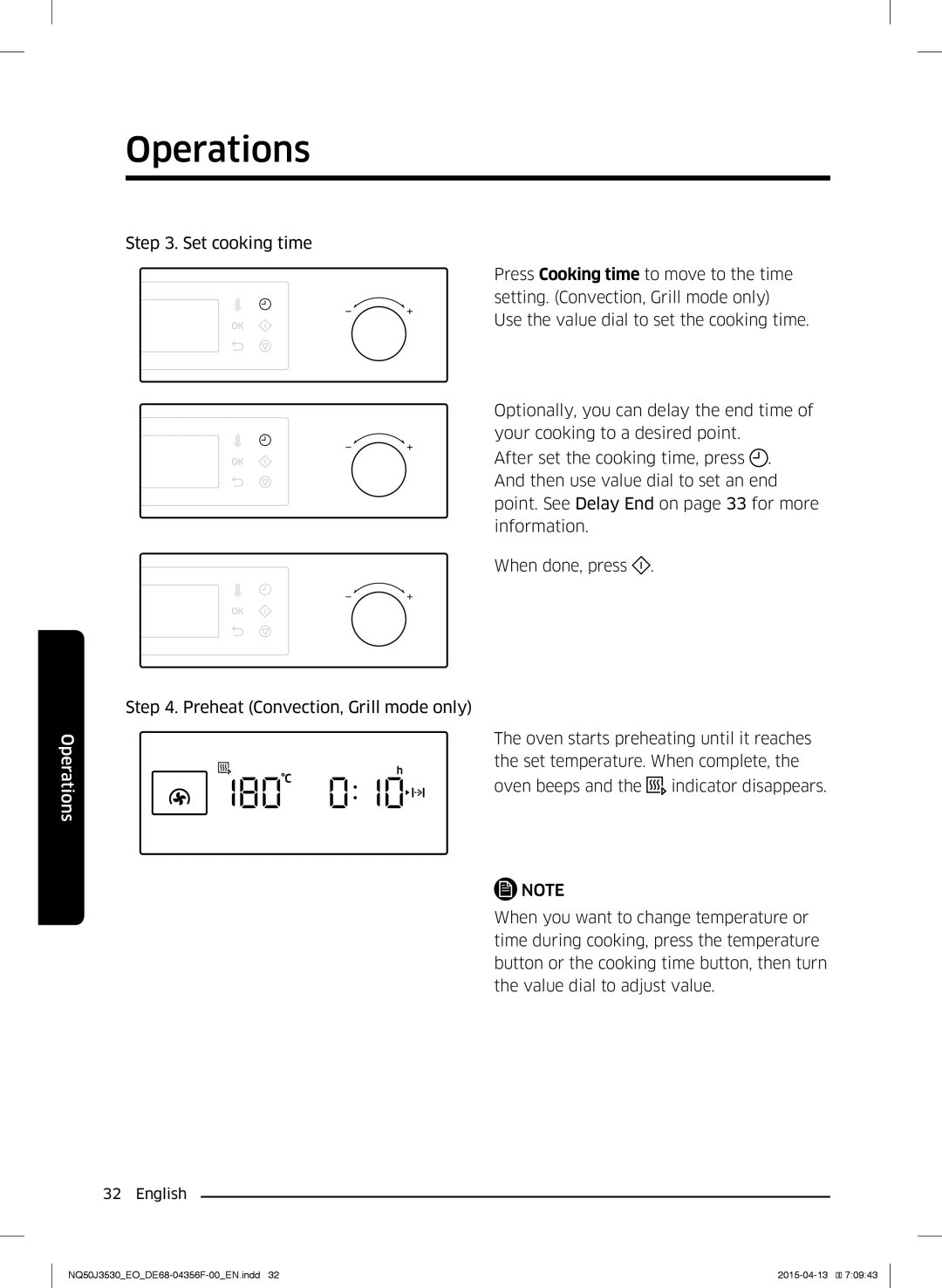Operations
Operations
Step 3. Set cooking time
Press Cooking time to move to the time setting. (Convection, Grill mode only)
Use the value dial to set the cooking time.
Optionally, you can delay the end time of your cooking to a desired point.
After set the cooking time, press ![]() . And then use value dial to set an end point. See Delay End on page 33 for more information.
. And then use value dial to set an end point. See Delay End on page 33 for more information.
When done, press ![]() .
.
Step 4. Preheat (Convection, Grill mode only)
The oven starts preheating until it reaches the set temperature. When complete, the oven beeps and the![]() indicator disappears.
indicator disappears.
![]() NOTE
NOTE
When you want to change temperature or time during cooking, press the temperature button or the cooking time button, then turn the value dial to adjust value.
32 English