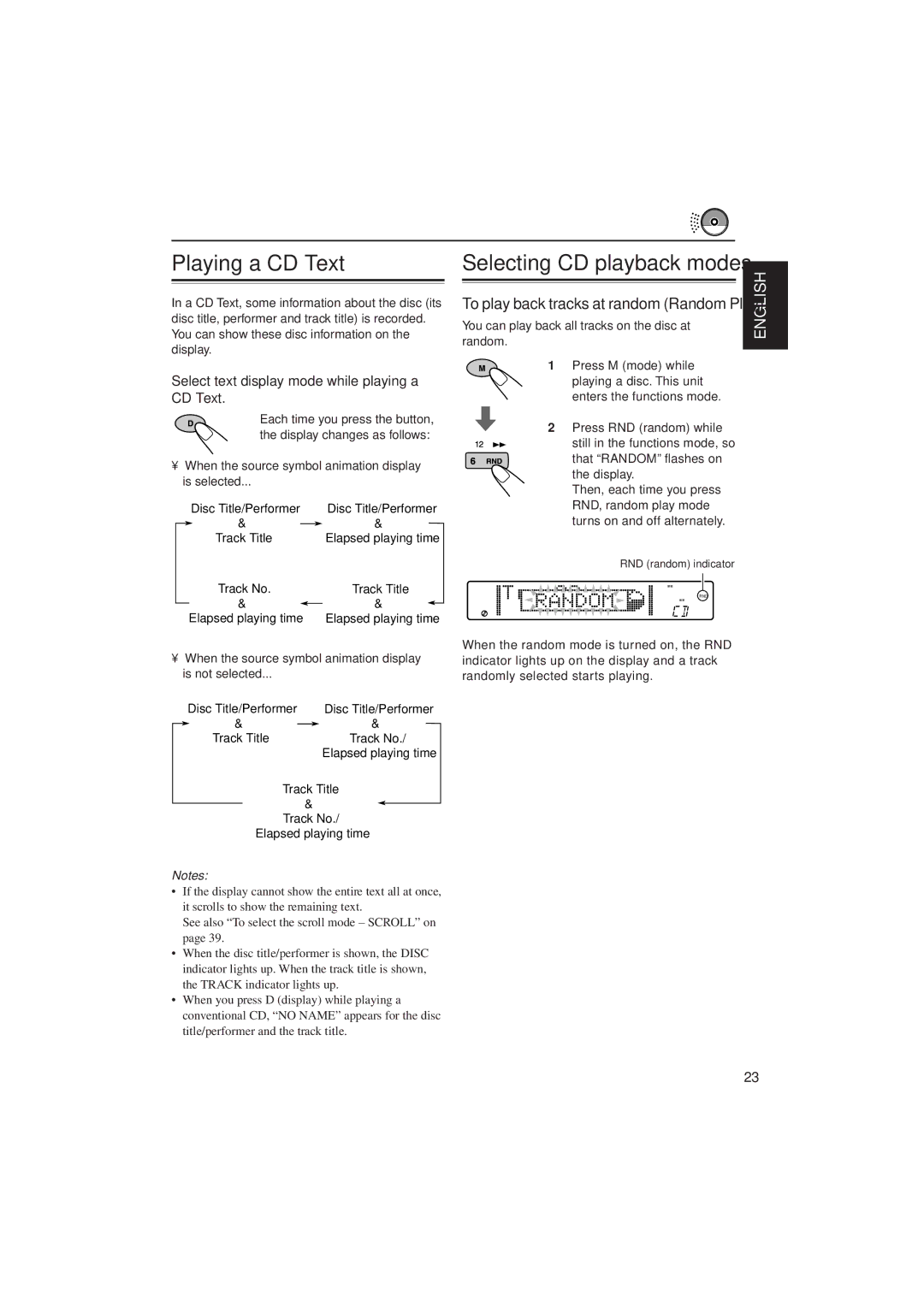Playing a CD Text | Selecting CD playback modes |
In a CD Text, some information about the disc (its disc title, performer and track title) is recorded. You can show these disc information on the display.
Select text display mode while playing a CD Text.
Each time you press the button,
the display changes as follows:
•When the source symbol animation display is selected...
|
| Disc Title/Performer |
|
|
| Disc Title/Performer |
| & |
|
| & | ||
|
|
| ||||
|
| Track Title |
|
|
| Elapsed playing time |
|
| Track No. |
|
|
| Track Title |
|
| & |
|
| & | |
|
|
| ||||
| Elapsed playing time |
|
|
| Elapsed playing time | |
•When the source symbol animation display is not selected...
Disc Title/Performer |
| Disc Title/Performer |
& |
| & |
| ||
Track Title |
| Track No./ |
|
| Elapsed playing time |
Track Title
&
Track No./
Elapsed playing time
Notes:
•If the display cannot show the entire text all at once, it scrolls to show the remaining text.
See also “To select the scroll mode – SCROLL” on page 39.
•When the disc title/performer is shown, the DISC indicator lights up. When the track title is shown, the TRACK indicator lights up.
•When you press D (display) while playing a conventional CD, “NO NAME” appears for the disc title/performer and the track title.
To play back tracks at random (Random Play)
You can play back all tracks on the disc at random.
1 Press M (mode) while playing a disc. This unit enters the functions mode.
2 Press RND (random) while still in the functions mode, so that “RANDOM” flashes on the display.
Then, each time you press RND, random play mode turns on and off alternately.
RND (random) indicator
RND
When the random mode is turned on, the RND indicator lights up on the display and a track randomly selected starts playing.
ENGLISH
23