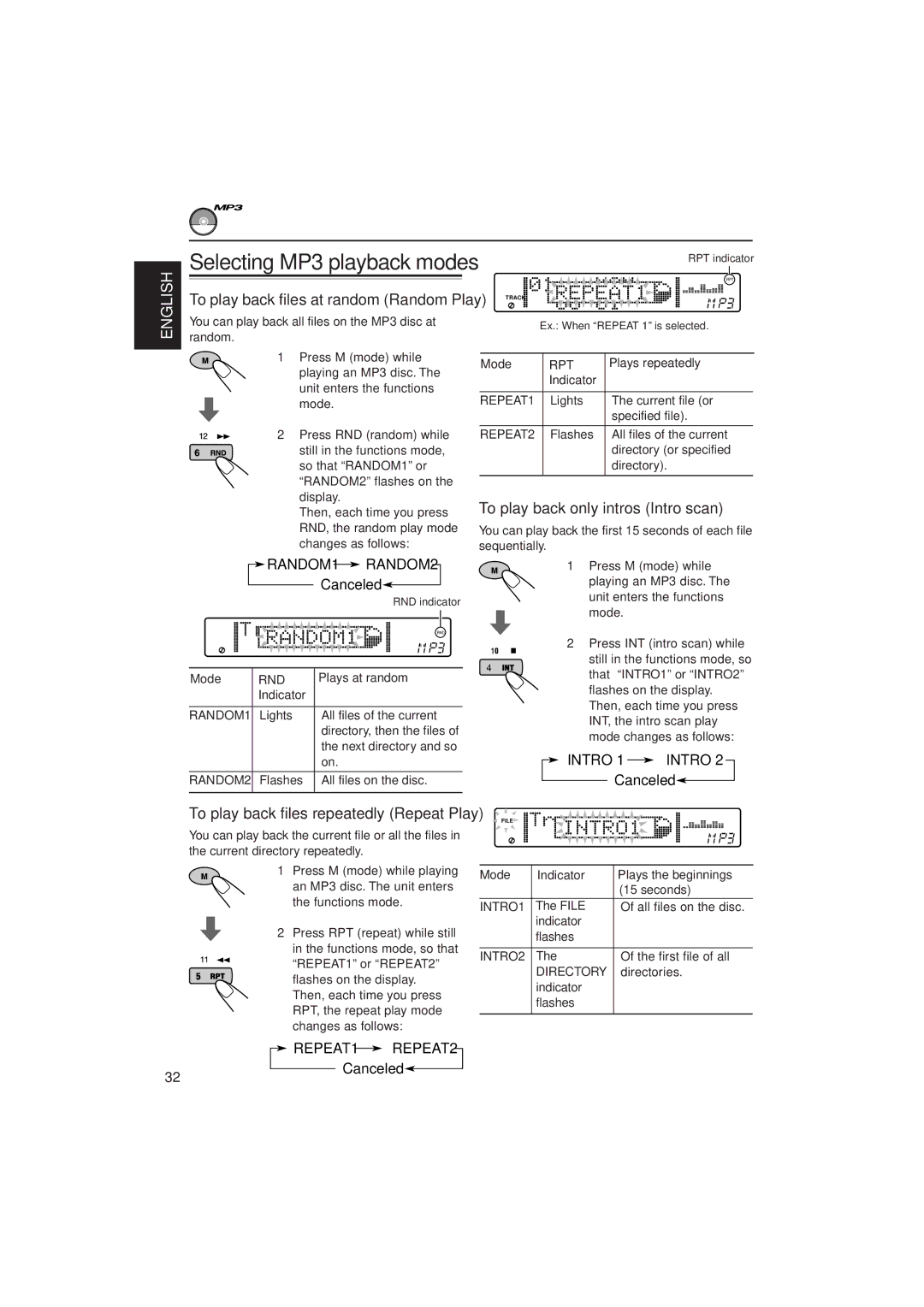|
| Selecting MP3 playback modes | |
ENGLISH | |||
|
| ||
| To play back files at random (Random Play) | ||
|
| ||
|
| You can play back all files on the MP3 disc at | |
|
| random. | |
|
| 1 Press M (mode) while | |
|
| ||
|
| playing an MP3 disc. The | |
|
| unit enters the functions | |
|
| mode. |
2Press RND (random) while still in the functions mode, so that “RANDOM1” or “RANDOM2” flashes on the display.
Then, each time you press RND, the random play mode changes as follows:
|
|
| RANDOM1 |
| RANDOM2 |
|
| ||
|
|
|
|
|
| ||||
|
|
|
| Canceled |
|
|
| ||
|
|
|
| RND indicator | |||||
|
|
|
|
|
|
| |||
|
|
|
|
|
|
|
| RND | |
|
|
| |||||||
Mode | RND | Plays at random | |||||||
|
| Indicator |
|
|
|
|
|
| |
|
|
|
| ||||||
RANDOM1 |
| Lights | All files of the current | ||||||
|
|
|
| directory, then the files of | |||||
|
|
|
| the next directory and so | |||||
|
|
|
| on. |
|
|
|
| |
|
|
|
| ||||||
RANDOM2 |
| Flashes | All files on the disc. | ||||||
|
|
|
|
|
|
|
|
|
|
To play back files repeatedly (Repeat Play)
You can play back the current file or all the files in the current directory repeatedly.
1Press M (mode) while playing an MP3 disc. The unit enters the functions mode.
2Press RPT (repeat) while still in the functions mode, so that “REPEAT1” or “REPEAT2” flashes on the display.
Then, each time you press RPT, the repeat play mode changes as follows:
 REPEAT1
REPEAT1  REPEAT2
REPEAT2
|
|
| RPT indicator |
|
|
| RPT |
TRACK |
|
|
|
| Ex.: When “REPEAT 1” is selected. | ||
|
|
|
|
Mode |
| RPT | Plays repeatedly |
|
| Indicator |
|
|
|
|
|
REPEAT1 |
| Lights | The current file (or |
|
|
| specified file). |
|
|
|
|
REPEAT2 |
| Flashes | All files of the current |
|
|
| directory (or specified |
|
|
| directory). |
|
|
|
|
To play back only intros (Intro scan)
You can play back the first 15 seconds of each file sequentially.
1Press M (mode) while
playing an MP3 disc. The unit enters the functions mode.
2Press INT (intro scan) while still in the functions mode, so
4
that “INTRO1” or “INTRO2” flashes on the display. Then, each time you press INT, the intro scan play mode changes as follows:
|
|
| INTRO 1 |
|
| INTRO 2 |
|
| |||
|
|
|
|
|
|
| |||||
FILE |
|
|
|
| Canceled |
|
| ||||
|
|
|
| ||||||||
|
|
|
|
|
|
|
|
|
|
| |
|
|
|
|
|
|
|
|
|
|
|
|
Mode | Indicator |
| Plays the beginnings | ||||||||
|
|
|
|
|
| (15 seconds) | |||||
INTRO1 | The FILE |
| Of all files on the disc. | ||||||||
| indicator |
|
|
|
|
|
|
| |||
| flashes |
|
|
|
|
|
|
| |||
|
|
|
|
|
|
|
|
|
|
|
|
INTRO2 | The |
| Of the first file of all | ||||||||
| DIRECTORY |
| directories. | ||||||||
| indicator |
|
|
|
|
|
|
| |||
| flashes |
|
|
|
|
|
|
| |||
|
|
|
|
|
|
|
|
|
|
|
|
32
Canceled ![]()