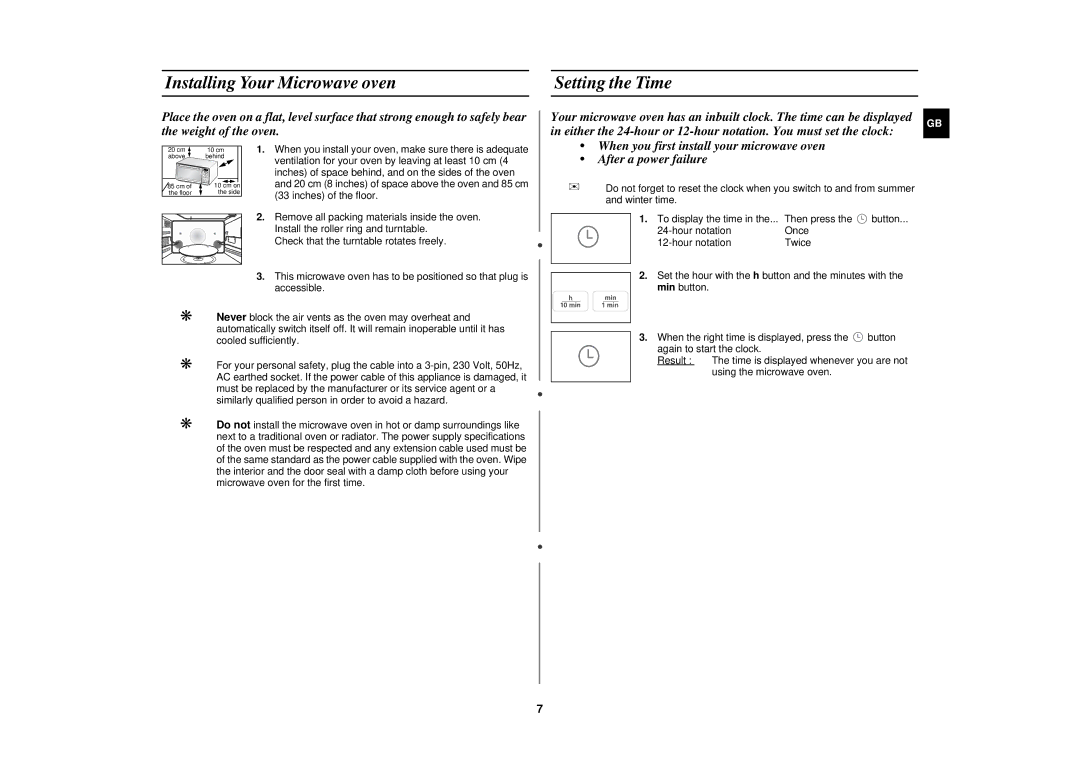PG113U specifications
The Samsung PG113U is a state-of-the-art portable projector that embodies innovation in visual display technologies. Designed for both personal and professional use, this compact model maximizes versatility while delivering stellar performance.One of the standout features of the PG113U is its impressive brightness level. With a luminous output of up to 3000 ANSI lumens, it ensures clear and vibrant presentations, even in moderately lit environments. This high brightness level is especially crucial for business professionals who frequently deliver presentations in conference rooms or classrooms where lighting conditions can vary.
The PG113U utilizes DLP (Digital Light Processing) technology, known for its sharp image quality and reliability. DLP technology provides exceptional color accuracy and contrast, making images and videos appear more dynamic and lifelike. This makes it an ideal choice for multimedia presentations, including stunning visuals and intricate detail in video playback.
In terms of resolution, the PG113U supports a Full HD 1920x1080 resolution, ensuring that every detail is rendered with precision. Whether you're showcasing a graphic-heavy presentation or watching a movie, users can count on crystal-clear visuals that draw audiences in.
The connectivity options on the Samsung PG113U further enhance its appeal. Equipped with multiple input terminals, including HDMI, USB, and VGA ports, it easily connects to a wide array of devices, from laptops to streaming sticks. This flexibility allows users to switch between different sources effortlessly, making it perfect for collaborative environments.
Another innovative feature of the PG113U is its integrated wireless connectivity, which enables users to project content directly from mobile devices, laptops, or tablets without the need for cumbersome cables. This wireless capability offers enhanced convenience, allowing for seamless transitions during presentations or meetings.
Portability is a key characteristic of the PG113U. With a lightweight design and compact dimensions, it can easily be transported between locations. This feature is particularly beneficial for professionals and educators who are frequently on the move.
Furthermore, the projector includes a built-in speaker, eliminating the need for external audio equipment in small settings. The sound quality is optimized to ensure clear audio reproduction, complementing the visual experience.
Overall, the Samsung PG113U stands out with its powerful combination of brightness, resolution, connectivity options, and portability, making it an excellent choice for anyone looking to deliver impactful presentations or enjoy media entertainment anywhere. Its user-friendly features and robust performance capabilities help users unlock their creativity while on the go, establishing it as a leading model in the portable projector market.