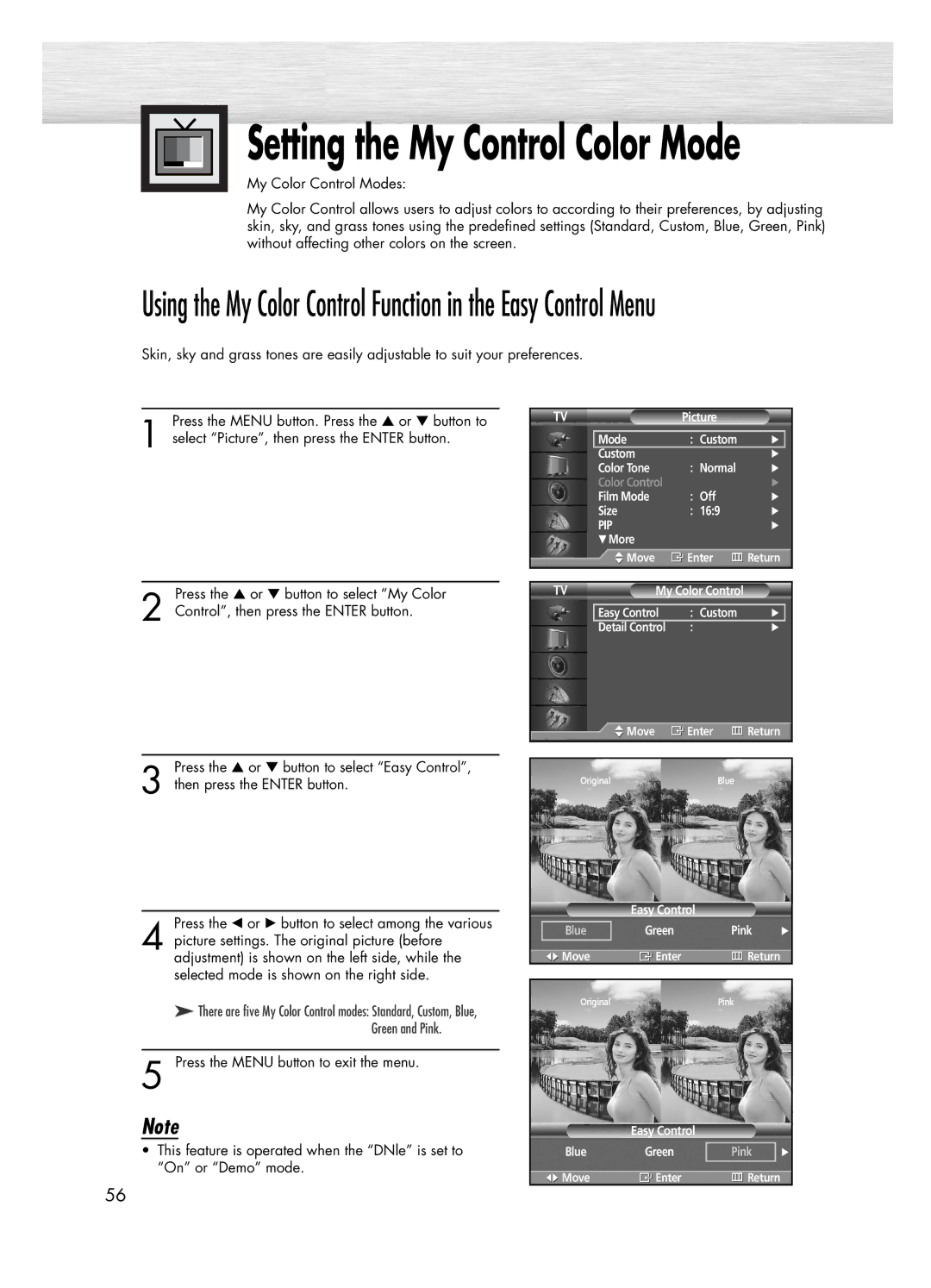Setting the My Control Color Mode
My Color Control Modes:
My Color Control allows users to adjust colors to according to their preferences, by adjusting skin, sky, and grass tones using the predefined settings (Standard, Custom, Blue, Green, Pink) without affecting other colors on the screen.
Using the My Color Control Function in the Easy Control Menu
Skin, sky and grass tones are easily adjustable to suit your preferences.
Press the MENU button. Press the ▲ or ▼ button to
1 select “Picture”, then press the ENTER button.
Press the ▲ or ▼ button to select “My Color
2 Control”, then press the ENTER button.
Press the ▲ or ▼ button to select “Easy Control”,
3 then press the ENTER button.
Press the œ or √ button to select among the various
4 picture settings. The original picture (before adjustment) is shown on the left side, while the selected mode is shown on the right side.
➤There are five My Color Control modes: Standard, Custom, Blue, Green and Pink.
5 Press the MENU button to exit the menu.
Note
•This feature is operated when the “DNle” is set to “On” or “Demo” mode.
56
TV | Picture |
| |
|
|
|
|
| Mode | : Custom | √ |
| Custom |
| √ |
| Color Tone | : Normal | √ |
| Color Control |
| √ |
| Film Mode | : Off | √ |
| Size | : 16:9 | √ |
| PIP |
| √ |
| † More |
|
|
| Move | Enter | Return |
TV | My Color Control |
| |
| Easy Control | : Custom | √ |
| Detail Control | : | √ |
Move | Enter | Return |
Original |
| Blue |
| Easy Control |
|
|
Blue | Green | Pink | √ |
Move | Enter | Return |
|
Original |
| Pink |
|
| Easy Control |
|
|
Blue | Green | Pink | √ |
Move | Enter | Return |
|