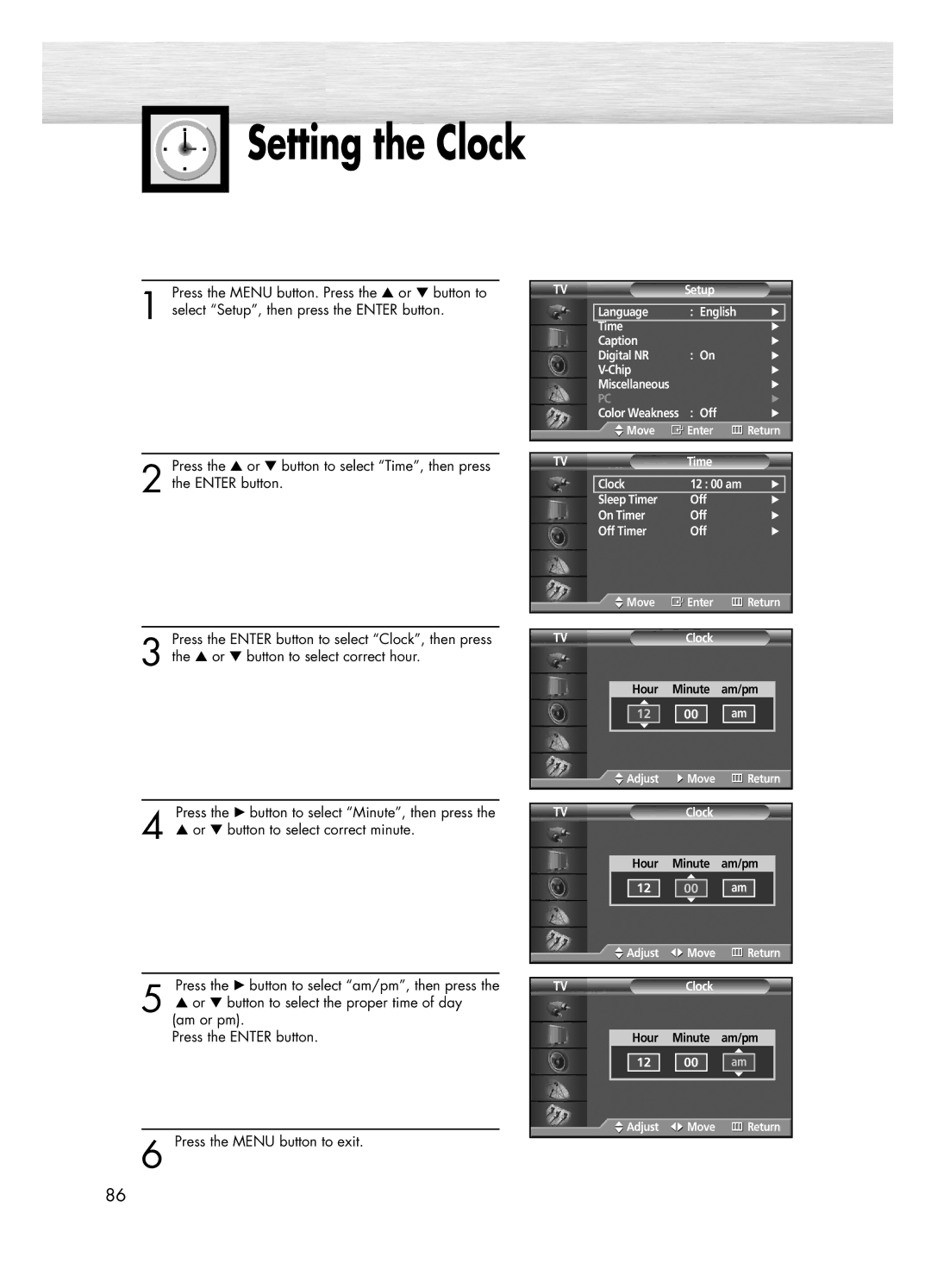Setting the Clock
Setting the Clock
Press the MENU button. Press the ▲ or ▼ button to
1 select “Setup”, then press the ENTER button.
Press the ▲ or ▼ button to select “Time”, then press
2 the ENTER button.
Press the ENTER button to select “Clock”, then press
3 the ▲ or ▼ button to select correct hour.
Press the √ button to select “Minute”, then press the
4 ▲ or ▼ button to select correct minute.
Press the √ button to select “am/pm”, then press the
5 ▲ or ▼ button to select the proper time of day (am or pm).
Press the ENTER button.
6 Press the MENU button to exit.
TV | Setup |
|
| |
|
|
|
|
|
| Language | : English | √ |
|
| Time |
| √ |
|
| Caption |
| √ | |
| Digital NR | : On | √ | |
|
| √ | ||
| Miscellaneous |
| √ | |
| PC |
| √ | |
| Color Weakness | : Off | √ | |
| Move | Enter | Return | |
|
|
|
|
|
|
|
|
| |
TV | Time |
|
| |
|
|
|
| |
| Clock | 12 : 00 am | √ |
|
| Sleep Timer | Off | √ | |
| On Timer | Off | √ | |
| Off Timer | Off | √ | |
![]() Move
Move ![]() Enter
Enter ![]() Return
Return
TVClock
Hour Minute am/pm
12 ![]()
![]() 00
00 ![]()
![]() am
am
![]() Adjust
Adjust ![]() Move
Move ![]() Return
Return
TVClock
Hour Minute am/pm
12 ![]()
![]() 00
00 ![]()
![]() am
am
![]() Adjust
Adjust ![]() Move
Move ![]() Return
Return
TVClock
Hour Minute am/pm
12 ![]()
![]() 00
00 ![]()
![]() am
am
![]() Adjust
Adjust ![]() Move
Move ![]() Return
Return
86