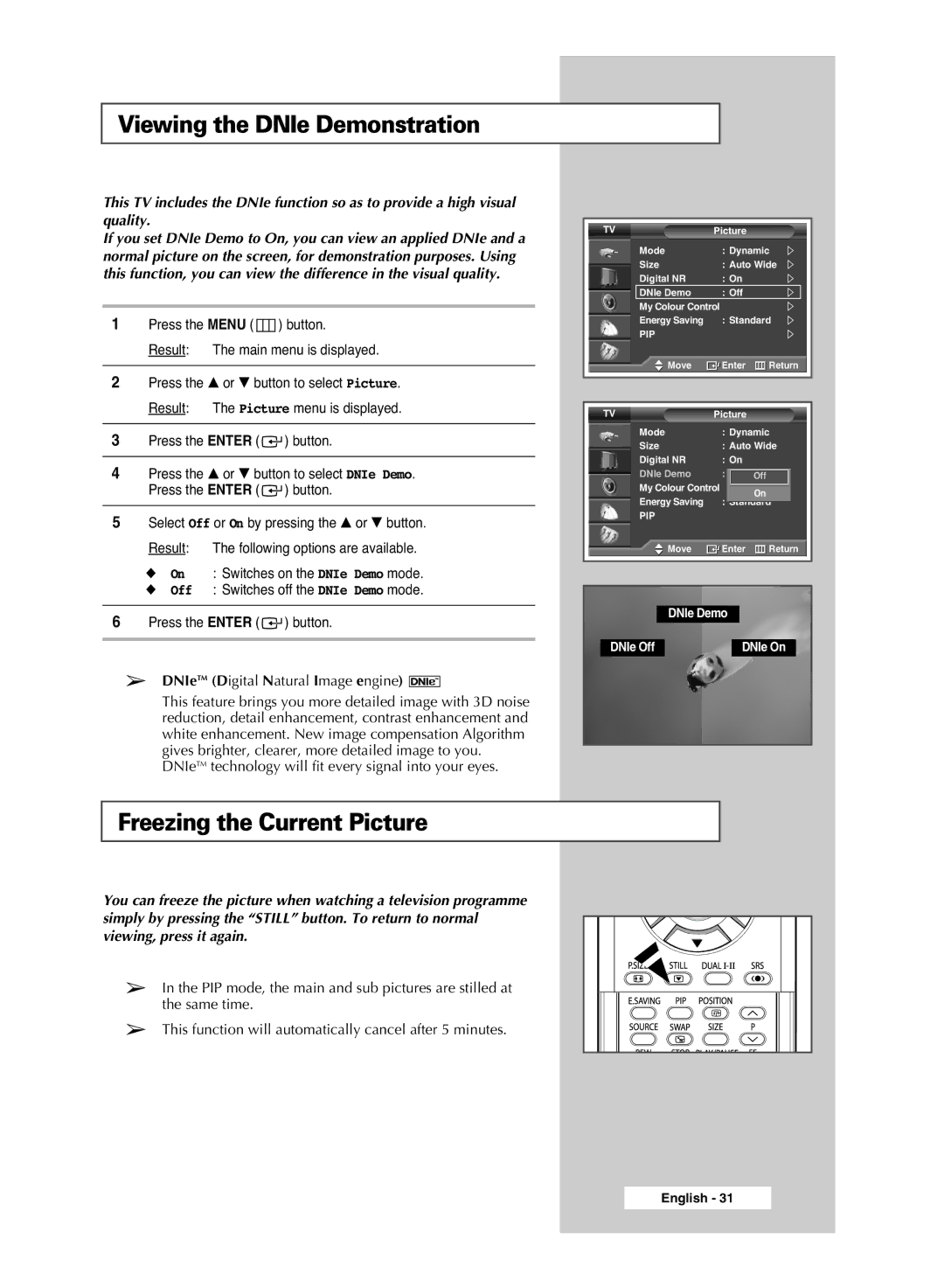Viewing the DNIe Demonstration
This TV includes the DNIe function so as to provide a high visual quality.
If you set DNIe Demo to On, you can view an applied DNIe and a normal picture on the screen, for demonstration purposes. Using this function, you can view the difference in the visual quality.
1Press the MENU ( ![]() ) button.
) button.
Result: The main menu is displayed.
2Press the … or † button to select Picture.
TV | Picture |
|
Mode | : Dynamic | |
Size | : Auto Wide | |
Digital NR | : On |
|
DNIe Demo | : Off |
|
My Colour Control |
| |
Energy Saving | : Standard | |
PIP |
|
|
Move | Enter | Return |
|
|
|
Result: The Picture menu is displayed.
3Press the ENTER ( ) button.
) button.
4Press the … or † button to select DNIe Demo. Press the ENTER (![]() ) button.
) button.
5Select Off or On by pressing the … or † button. Result: The following options are available.
TV | Picture |
|
Mode | : Dynamic | |
Size | : Auto Wide | |
Digital NR | : On |
|
DNIe Demo | : Off | Off |
My Colour Control | On | |
Energy Saving |
| |
: Standard | ||
PIP |
|
|
Move | Enter | Return |
|
|
|
◆On : Switches on the DNIe Demo mode.
◆Off : Switches off the DNIe Demo mode.
6 | Press the ENTER ( ) button. | DNIe Demo |
| ||
| DNIe Off | DNIe On |
➢ DNIeTM (Digital Natural Image engine) 
This feature brings you more detailed image with 3D noise reduction, detail enhancement, contrast enhancement and white enhancement. New image compensation Algorithm gives brighter, clearer, more detailed image to you.
DNIeTM technology will fit every signal into your eyes.
Freezing the Current Picture
You can freeze the picture when watching a television programme simply by pressing the “STILL” button. To return to normal viewing, press it again.
➢ In the PIP mode, the main and sub pictures are stilled at the same time.
➢ This function will automatically cancel after 5 minutes.
English - 31