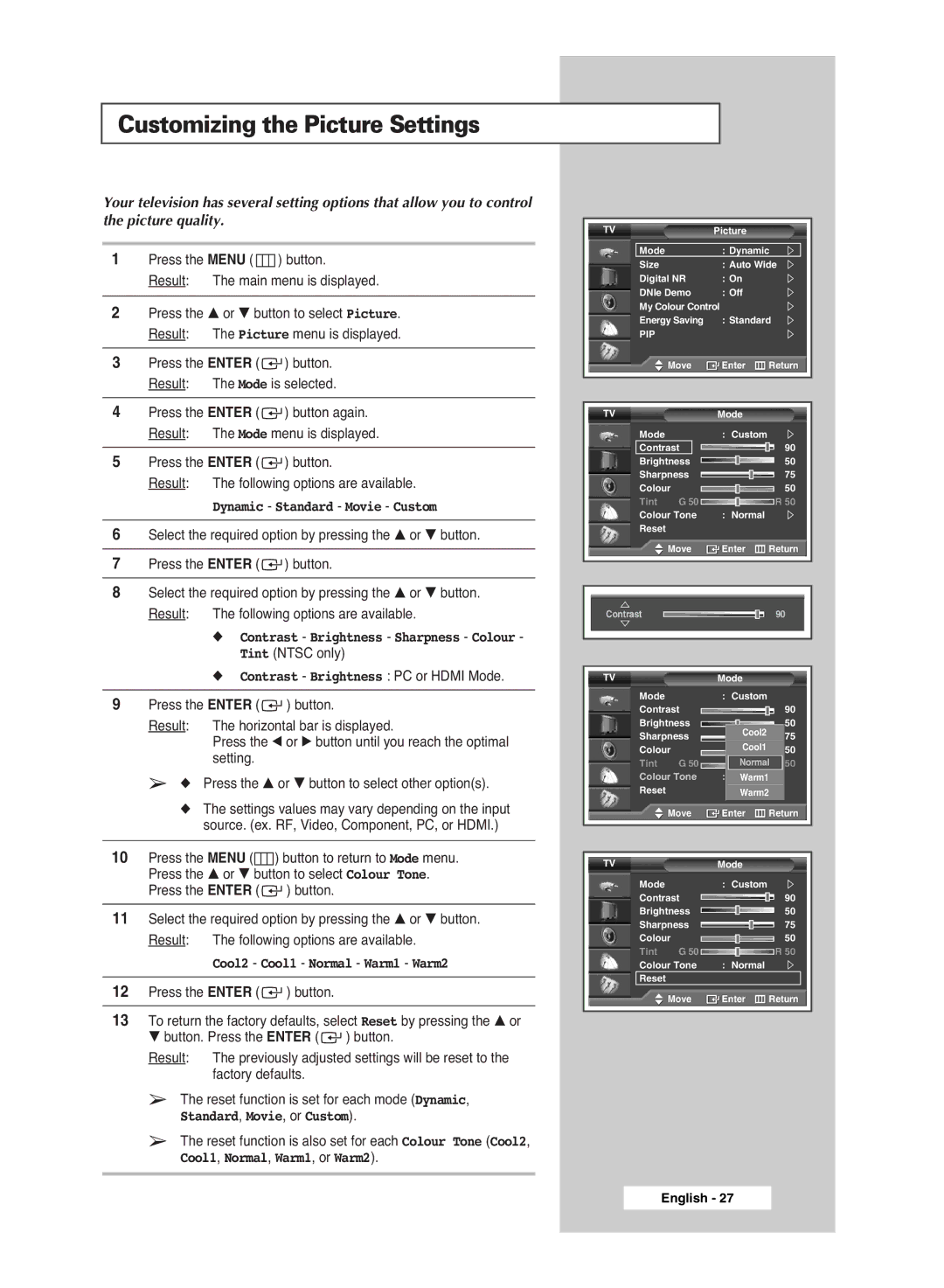Customizing the Picture Settings
Your television has several setting options that allow you to control the picture quality.
1 | Press the MENU ( |
|
|
| ) button. | |
|
| |||||
| Result: | The main menu is displayed. | ||||
|
|
|
|
| ||
2 | Press the … or † button to select Picture. | |||||
| Result: | The Picture menu is displayed. | ||||
|
|
|
|
|
| |
3 | Press the ENTER ( |
|
|
| ) button. | |
| Result: | The Mode is selected. | ||||
TV | Picture |
|
Mode | : Dynamic | |
Size | : Auto Wide | |
Digital NR | : On |
|
DNIe Demo | : Off |
|
My Colour Control |
| |
Energy Saving | : Standard | |
PIP |
|
|
Move | Enter | Return |
|
|
|
4 | Press the ENTER ( | ) button again. | |
| Result: | The Mode menu is displayed. | |
|
|
| |
5 | Press the ENTER ( | ) button. | |
| Result: | The following options are available. | |
|
| Dynamic - Standard - Movie - Custom | |
|
| ||
6 | Select the required option by pressing the … or † button. | ||
|
|
| |
7 | Press the ENTER ( | ) button. | |
|
| ||
8 | Select the required option by pressing the … or † button. | ||
TV
Mode
Contrast
Brightness
Sharpness
Colour
Tint G 50
Colour Tone
Reset
![]() Move
Move
Mode
: Custom
![]()
![]()
![]() 90 50 75 50 R 50
90 50 75 50 R 50
: Normal
![]() Enter
Enter ![]() Return
Return
Result: | The following options are available. |
| ◆ Contrast - Brightness - Sharpness - Colour - |
| Tint (NTSC only) |
Contrast | 90 |
|
| ◆ Contrast - Brightness : PC or HDMI Mode. | |
|
|
| |
9 | Press the ENTER ( | ) button. | |
| Result: | The horizontal bar is displayed. | |
|
| Press the œ or √ button until you reach the optimal | |
|
| setting. |
|
| ➢ ◆ Press the … or † button to select other option(s). | ||
| ◆ The settings values may vary depending on the input | ||
|
| source. (ex. RF, Video, Component, PC, or HDMI.) | |
|
|
| |
10 | Press the MENU ( | ) button to return to Mode menu. | |
TV
Mode
Contrast
Brightness
Sharpness
Colour
Tint G 50
Colour Tone
Reset
![]() Move
Move
Mode
: Custom
90
50
Cool2 75
Cool1 50
Normal R 50
:NormalWarm1
Warm2
![]() Enter
Enter ![]() Return
Return
| Press the … or † button to select Colour Tone. | |||
| Press the ENTER ( | ) button. |
| |
|
| |||
11 | Select the required option by pressing the … or † button. | |||
| Result: | The following options are available. | ||
|
| Cool2 - Cool1 - Normal - Warm1 - Warm2 | ||
|
|
|
| |
12 | Press the ENTER ( | ) button. |
| |
|
| |||
13 | To return the factory defaults, select Reset by pressing the … or | |||
| † button. Press the ENTER ( | ) button. | ||
| Result: | The previously adjusted settings will be reset to the | ||
|
| factory defaults. |
| |
| ➢ The reset function is set for each mode (Dynamic, | |||
| Standard, Movie, or Custom). | |||
| ➢ The reset function is also set for each Colour Tone (Cool2, | |||
| Cool1, Normal, Warm1, or Warm2). | |||
|
|
|
|
|
TV |
| Mode |
|
Mode |
| : Custom |
|
Contrast |
| 90 | |
Brightness |
| 50 | |
Sharpness |
| 75 | |
Colour |
| 50 | |
Tint | G 50R 50 | ||
Colour Tone | : Normal |
| |
Reset |
|
|
|
| Move | Enter | Return |
English - 27