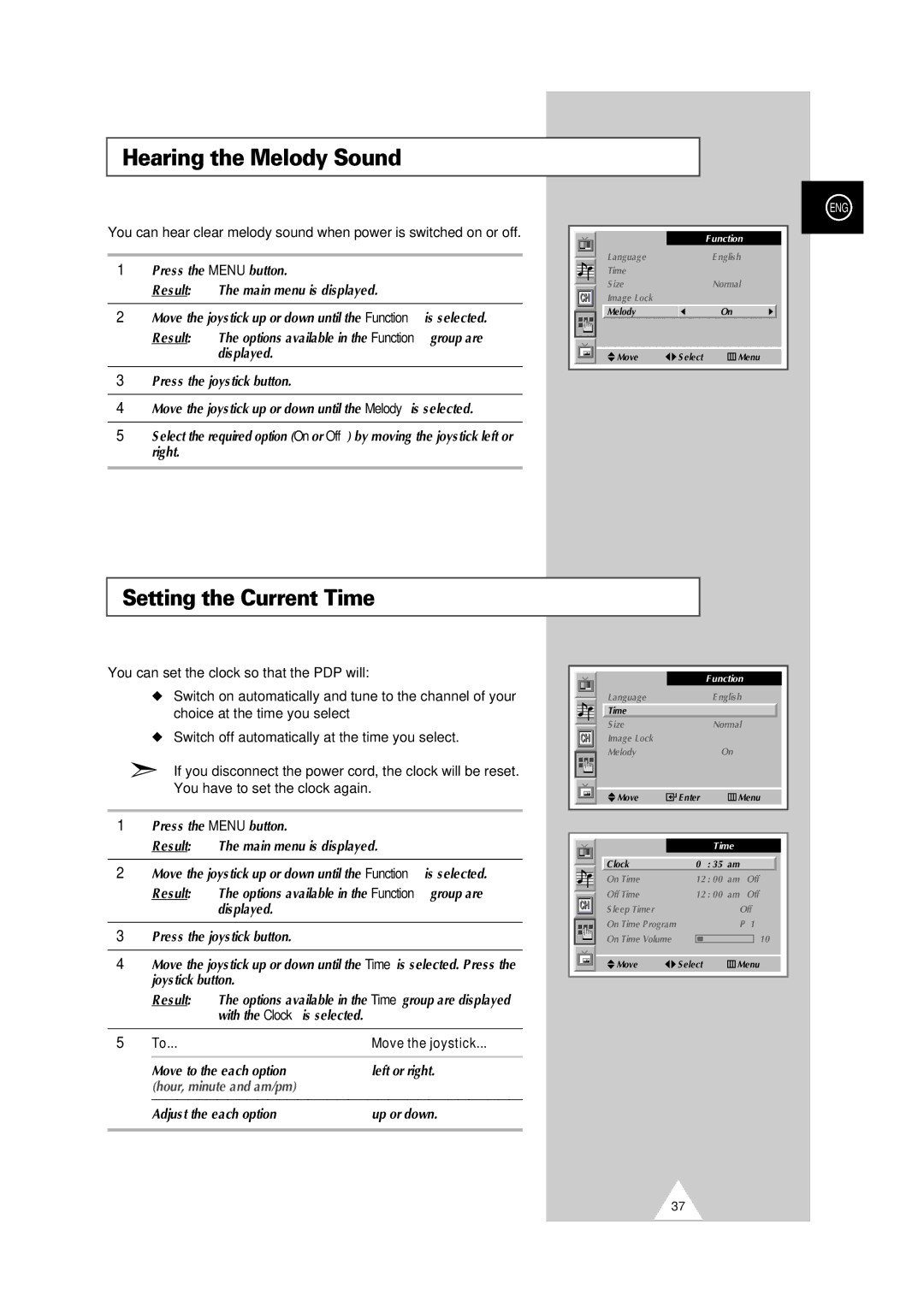Hearing the Melody Sound
You can hear clear melody sound when power is switched on or off.
1Press the MENU button.
Result: The main menu is displayed.
2Move the joystick up or down until the Function is selected.
Result: The options available in the Function group are displayed.
3Press the joystick button.
4Move the joystick up or down until the Melody is selected.
5Select the required option (On or Off) by moving the joystick left or right.
ENG
|
| Function |
Language |
| English |
Time |
|
|
Size |
| Normal |
Image Lock |
|
|
Melody |
| On |
Move | Select | Menu |
Setting the Current Time
You can set the clock so that the PDP will:
◆Switch on automatically and tune to the channel of your choice at the time you select
◆Switch off automatically at the time you select.
➣If you disconnect the power cord, the clock will be reset. You have to set the clock again.
1Press the MENU button.
Result: The main menu is displayed.
2Move the joystick up or down until the Function is selected.
Result: The options available in the Function group are displayed.
3Press the joystick button.
4Move the joystick up or down until the Time is selected. Press the joystick button.
Result: The options available in the Time group are displayed with the Clock is selected.
5 | To... | Move the joystick... |
|
| Function |
Language |
| English |
Time |
|
|
Size |
| Normal |
Image Lock |
|
|
Melody |
| On |
Move | Enter | Menu |
|
| Time |
Clock | 09 : 35 am | |
On Time | 12 : 00 | am | Off | |||||
Off Time | 12 : 00 | am | Off | |||||
Sleep Timer |
|
|
|
|
| Off | ||
On Time Program |
|
|
|
|
| P 1 | ||
On Time Volume |
|
|
|
|
|
|
| 10 |
Move | Select | Menu | ||||||
| Move to the each option | left or right. |
| (hour, minute and am/pm) |
|
|
|
|
| Adjust the each option | up or down. |
|
|
|
37