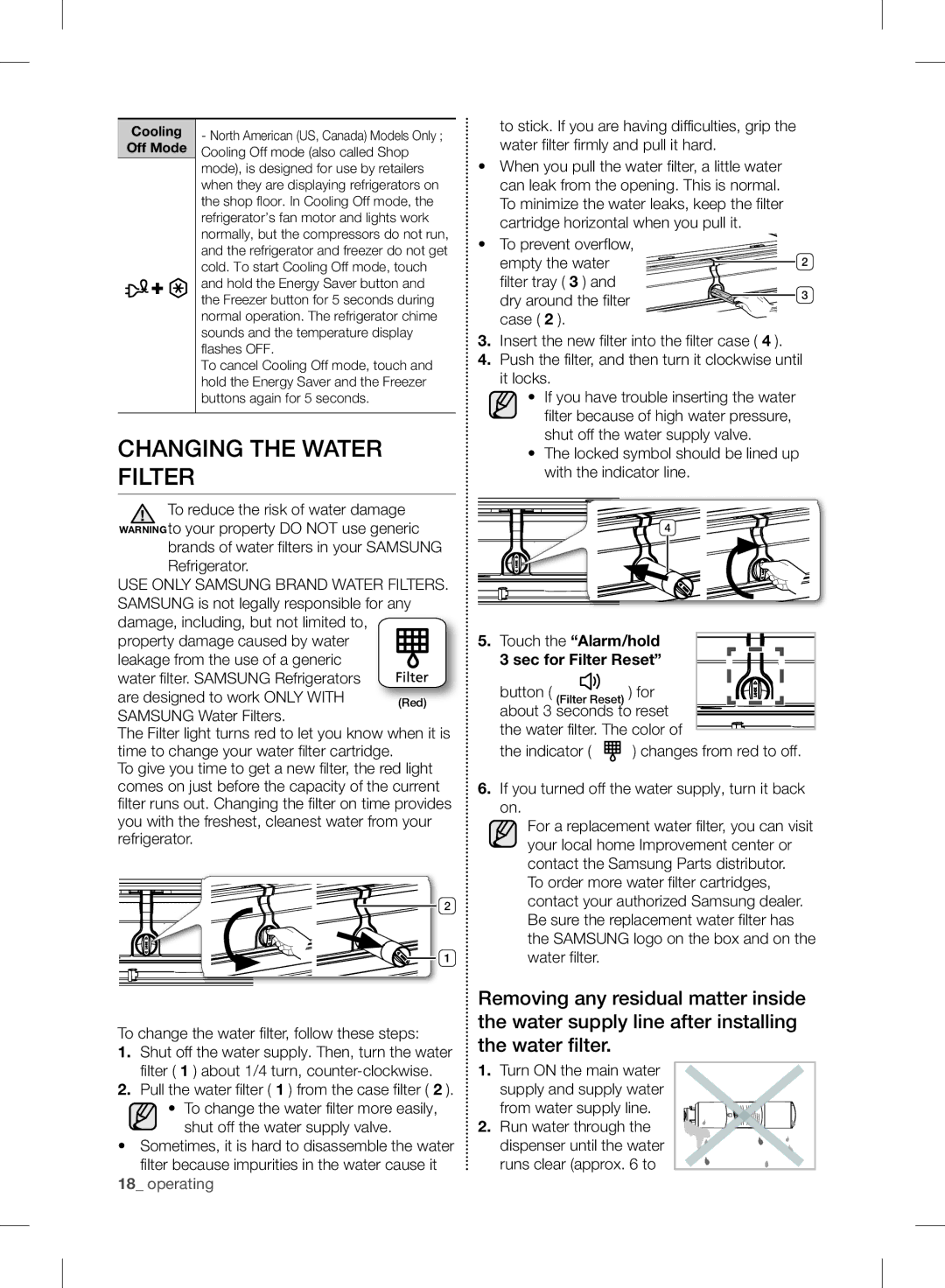RF24FSEDBSR specifications
The Samsung RF24FSEDBSR is a remarkable side-by-side refrigerator that combines advanced technology with an elegant design, catering to modern households' needs for efficiency and style. With a generous capacity of 24 cubic feet, it provides ample storage space for all types of groceries while ensuring optimal organization for easy access.One of the standout features of the RF24FSEDBSR is its Twin Cooling Plus technology. This innovative system utilizes two separate evaporators for the refrigerator and freezer sections, which helps to maintain the ideal humidity levels in both compartments. By preventing the mixing of odors between the fridge and freezer, this technology ensures that food stays fresher for longer, enhancing the overall food preservation experience.
Additionally, the refrigerator is equipped with a high-efficiency LED lighting system that illuminates every corner of the appliance, making it easy to find items, even in low light. The adjustable shelves allow users to customize the interior layout according to their needs, accommodating larger items with ease.
Another modern inclusion is the Power Freeze and Power Cool functions. These features enable quick temperature adjustments, allowing users to rapidly chill foods or ice, making them ideal for parties and gatherings. The external water and ice dispenser offer convenience at your fingertips, ensuring you have easy access to refreshing beverages without opening the refrigerator door, thus conserving energy.
Energy efficiency is also a priority for the RF24FSEDBSR, as it comes equipped with a digital inverter compressor. This technology adjusts the compressor speed as needed, reducing wear and tear, and optimizing energy consumption, thereby helping users lower their electricity bills while minimizing environmental impact.
The sleek stainless steel finish gives the refrigerator a modern look, which seamlessly integrates into any kitchen décor. It is also equipped with a fingerprint-resistant coating, making maintenance simple and keeping it looking pristine.
In summary, the Samsung RF24FSEDBSR refrigerator encapsulates the perfect blend of design, technology, and functionality. With its spacious interior, advanced cooling systems, and energy-saving features, it stands out as an excellent choice for consumers looking to enhance their kitchen experience. Whether it's preserving food freshness or maximizing convenience, this refrigerator is crafted to meet the demands of today's lifestyles while remaining environmentally conscious.