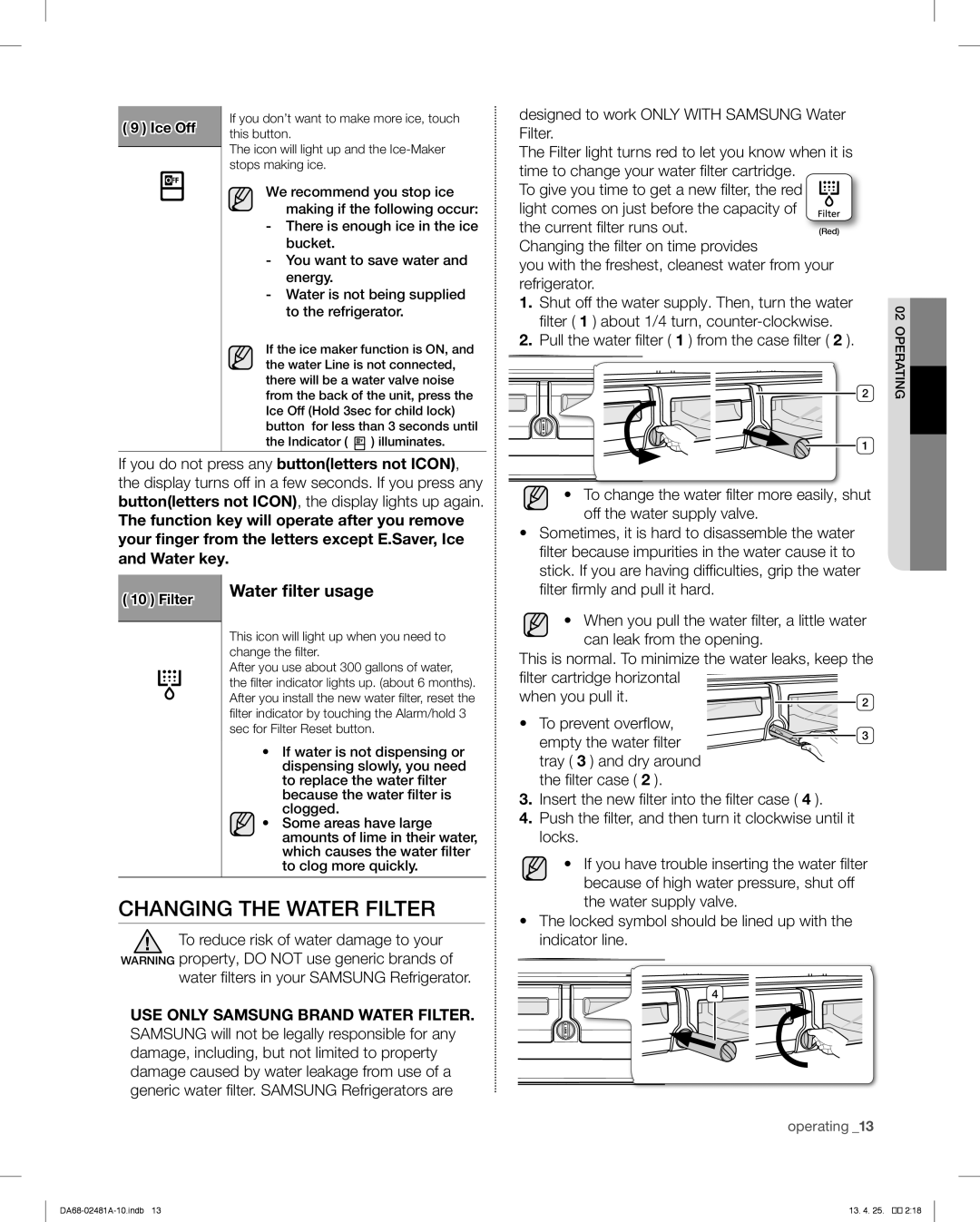Refrigerator
Safety Information
Safety Information
Important safety symbols and precautions
Can cause severe electric shock
State of California Proposition 65 Warning Warnings
Critical Disposal
Do not block air holes
May cause a fire
Contents
When moving your refrigerator
Accessories and Required Tools
Removing the Refrigerator Doors
Required Tools Not provided
If a red clip is on the coupler, it must be
Disassemble the Flex Door
Remove the upper left and right door hinges
Lift up the Flex door from Rails
Making Minor Adjustments Between Doors
Adjusting the Level
How to adjust the level
Assemble the Flex Door
01setting
Adjusting the Freezer Drawer Level
Screw 3 with a Phillips
Connecting the water supply line to the refrigerator
Installing the Water Line
Connecting to the water supply line
Use Copper Tubing Use Plastic Tubing
Using the Control Panel
Completing the SET UP
Operating your French Door Refrigerator
02operating
Mode can not be used with the Ice Type
Alternate when you press the button. This
Mode simultaneously
Water mode will be off if you Touch the Ice
Water filter
Changing the Water Filter
Pull the water filter 1 from the case filter
Usage
Basic temperature of Freezer and Refrigerator Compartments
Controlling the Temperature
Controlling the Freezer temperature
Controlling the fridge temperature
Using the ice Dispenser
Using the Cold Water Dispenser
Dispenser arm for at least 2 minutes to remove
Recommend Temp Fridge 38F or 3C
Water clouding phenomenon
Using the ice off Function
Parts and Features
Removing the Refrigerator Accessories
Using Flex Zone
Door Bins & Dairy Compartment
Selection Button
Tempered Glass shelves
Using the doors
Vegetable & Fruit Drawers
Flex Zone
Freeze room Guard
Removing the Freezer Accessories
Super Extended Drawer
Freezer Drawer
Cleaning the Refrigerator
Food Storage Tips
Sources
Troubleshooting
Troubleshooting
Warranty on Samsung Refrigerator
Warranty USA
04warranty
TEL 905-542-3535 FAX Samsung
Case the need for servicing arises
Memo
How-to Videos and Live Shows
Questions or COMMENTS?
Samsung Electronics America, Inc
Samsung Electronics Canada Inc
Refrigerador
Información Sobre Seguridad
Información sobre seguridad
Símbolos y advertencias de seguridad importantes
No conecte el enchufe con las manos mojadas
Advertencias MUY Advertencia Importantes Para EL USO
Incendio o una descarga eléctrica
Precauciones Para LA
Precaución Precauciones DE USO
Garantía de servicio y modificación
Preparación Para LA Instalación DEL Refrigerador
Contenido
Selección de la mejor ubicación para el refrigerador
Modelo Profun Ancho Altura
Cómo Retirar LAS Puertas DEL Refrigerador
Accesorios Y Herramientas Necesarias
Cuando mueva el refrigerador
Herramientas necesarias No provistas
Inserte la grapa en el conjunto y compruebe que
De guía Tipo B para evitar fugas del dispensador
Sujeta firmemente la tubería
Monte las piez as en orden inverso
Ajuste DEL Nivel
Montaje DEL Cajón DEL Congelador
Cómo Hacer Pequeños Ajustes Entre LAS Puertas
Cómo ajustar el nivel
Apunto
Ajuste DEL Nivel DEL Cajón DEL Congelador
Conexión a la tubería del suministro de agua
Instalación DE LA Tubería DE Agua
USO DEL Panel DE Control
Finalización DE LA Instalación
02funcionamiento
El modo Ahorro de energía, se ilumina el
Power Freeze Poder de congelación se
Icono Energy Saver Ahorro de energía
Cuando se desactiva el modo Ahorro de
Uso del filtro de agua
Cambio DEL Filtro DE Agua
Para reducir el riesgo de daños ocasionados
Control de la temperatura del congelador
Control DE LA Temperatura
Control de la temperatura del refrigerador
Suministro de agua por ósmosis inversa
Uso del dispensador de hielo
USO DEL Dispensador DE Agua
En caso de corte de energía, los cubos de
Uso de la función Ice Off Hielo desactivado
Cubeta, deberá presionar la palanca del
El fenómeno de turbidez del agua
Filtro del agua
Piezas Y Funciones
Luz Cierre de la puerta
Estantes de vidrio templado Luz
Remoción DE LOS Accesorios DEL Refrigerador
USO DEL Cajón Flex Zone
Botón de selección
Con control de temperatura
Cajones de vegetales y frutas
Estantes de vidrio templado
Cajón Flex Zone
Uso de las puertas
Guarda del compartimento del congelador
Remoción DE LOS Accesorios DEL Congelador
Cajón superextensible
Cajón del congelador
Limpieza del interior
Limpieza DEL Refrigerador
Limpieza del exterior
Limpieza del dispensador de hielo/agua
Recomendaciones DE Almacenamiento DE Alimentos
Fuentes
Solución de problemas
Garantía DEL Refrigerador Samsung
GarantíaUSA
04garantía
Centro DE Asistencia AL Cliente DE Samsung
Memo
Samsung Electronics America, Inc Challenger
Réfrigérateur
Consignes de sécurité importantes et symboles
Symboles Davertissement
Consignes de sécurité
Consignes DE Sécurité
Le réfrigérateur doit être correctement mis à la terre
Signes DE Précaution Attention Lors DE Linstallation
Symboles DE Prudence
Symboles DE Prudence Attention Concernant Lutilisation
Avertissement LA Mise AU Rebut
Choix du meilleur emplacement pour le réfrigérateur
Avant Dinstaller LE Réfrigérateur
Sommaire
Laissez un espace suffisant tout autour de
Retirer LES Portes DU Réfrigérateur
Accessoires ET Outils Nécessaires
Déplacer le réfrigérateur
Outils nécessaires non fournis
Retirez-la avant denlever le tuyau
Remise EN Place DES Portes DU Réfrigérateur
Soulevez la porte pour la retirer
Lorsque vous l’assemblez à nouveau, assurez
Mise À Niveau
Montage DU Tiroir DU Congélateur
Petits Réglages AU Niveau DES Portes
Comment ajuster le niveau
Ou inverse des aiguilles dune montre Haut
Réglage DE LA Hauteur DU Tiroir DU Congélateur
La porte monte
Desserrez la vis du dispositif de réglage
Vérification DU Circuit DU Distributeur Deau
Installation DU Tuyau Deau
Raccordement du tuyau darrivée deau au réfrigérateur
Brancher le distributeur sur l’arrivée d’eau
Réglage DU Réfrigérateur
Panneau DE Commande
Signal dalarme douverture des portes
La fonction Power Freeze Congélation
Si le signal dalarme est activé, un signal
Mode Water Eau est déjà activé
Usure du filtre deau
Remplacement DU Filtre Deau
Afin déviter les risques de fuite, nutilisez
Contrôle DE LA Température
Filter Reset Alarme/Appuyez pendant 3 s
Contrôle de la température du congélateur
Contrôle de la température du réfrigérateur
Utilisation du distributeur de glace
Température recommandée Réfrigérateur 38F ou 3C
Pilée peut sortir du distributeur ceci est
Le bac à glace
La fonction
Utilisation de la fonction Ice Off Désactivation glace
Ou ‘CRUSHED’
Activée
Cache du conduit
Pièces ET Caractéristiques
Découlement
Section à charnière
Utilisation DE LA Zone Flexible
Retrait DES Accessoires DU Réfrigérateur
Bacs de la porte et compartiment à produits laitiers
Bouton de sélection
Bacs à fruits et légumes
Clayettes en verre tempérées
Zone flexible
Utilisation des portes
Barre de retenue
Retrait DES Accessoires DU Congélateur
Tiroir grande capacité
Tiroir du congélateur
Nettoyage DU Réfrigérateur
Conseils DE Conservation DES Aliments
Reau, truite, saumon
Jours Mois
Poisson maigre ca Jours Mois
Billaud, filet, etc
Dépannage
Garantie Canada
Si un appel de service devient nécessaire
Memo
Memo
DES Questions OU DES Commentaires ?
Service clientèle, 55 Standish Court Mississauga