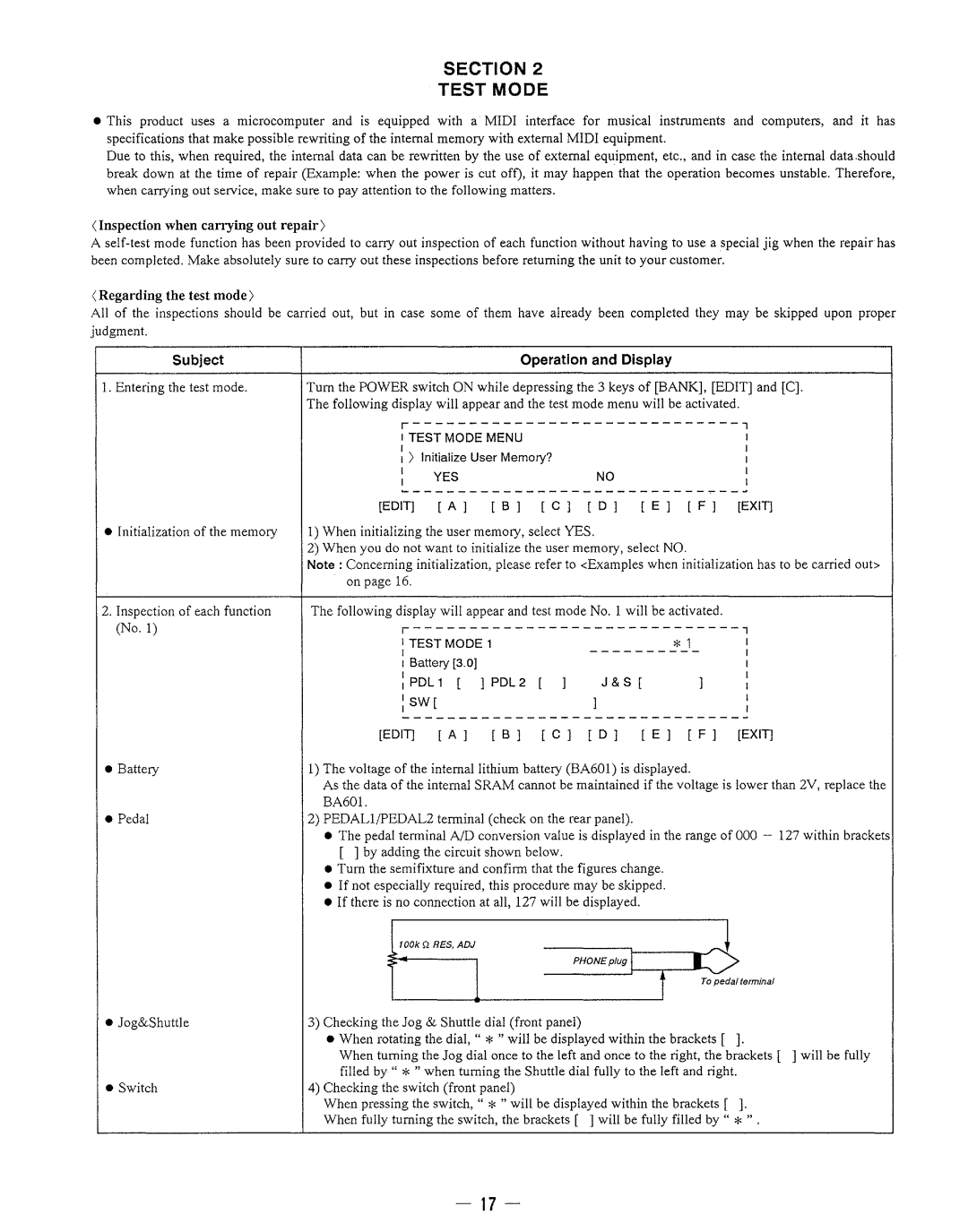SECTION 2
TEST MODE
•This product uses a microcomputer and is equipped with a· MIDI interface for musical instruments and computers, and it has specifications that make possible rewriting of the internal memory with external MIDI equipment.
Due to this, when required, the internal data can be rewritten by the use of external equipment, etc., and in case the internal data.should break down at the time of repair (Example: when the power is cut oft), it may happen that the operation becomes unstable. Therefore, when carrying out service, make sure to pay attention to the following matters.
<Inspection when carrying out repair>
A
<Regarding the test mode>
All of the inspections should be carried out, but in case some of them have already been completed they may be skipped upon proper judgment.
Subject |
| Operation and Display |
| |
|
| |||
1. Entering the test mode. | Turn the POWER switch ON while depressing the 3 keys of [BANK], [EDIT] and [C]. | |||
| The following display will appear and the test mode menu will be activated. | |||
| ||||
| I | TEST MODE MENU |
| I |
| I | > Initialize User Memory? |
| I |
| I |
| I | |
| I | YES | NO | I |
| I |
|
| I |
| [EDIT] [ A ] [ B] [C] | [D] [ E] [F] | [EXIT] | |
• Initialization of the memory | 1) When initializing the user memory, select YES. |
| ||
2)When you do not want to initialize the user memory, select NO.
|
| Note: Concerning initialization, please refer to <Examples when initialization has to be carried out> | |||||
|
| on page 16. |
|
|
|
|
|
|
|
| |||||
2. Inspection of each function | The following display will appear and test mode No. 1 will be activated. |
| |||||
| (No.1) | ||||||
|
| I TEST MODE 1 |
|
| * 1 | I | |
|
| I |
|
| I | ||
|
| I Battery [3.0] |
|
|
|
| I |
|
| : PDL 1 [ | ] PDL 2 | [] | J & S [ | ] | : |
|
| :SW[ |
|
| ] |
| : |
|
| [EDIT] [A ] | [ B] | [C] | [D] [ E] | [F] | [EXIT] |
• | Battery | 1) The voltage of the internal lithium battery (BA601) is displayed. |
| ||||
|
| As the data of the internal SRAM cannot be maintained if the voltage is lower than 2V, replace the | |||||
|
| BA601. |
|
|
|
|
|
• | Pedal | 2) PEDALl/pEDAL2 terminal (check on the rear panel). |
|
| |||
•The pedal terminal AID conversion value is displayed in the range of 000 - 127 within brackets [ ] by adding the circuit shown below.
•Turn the semi fixture and confirm that the figures change.
•If not especially required, this procedure may be skipped.
•If there is no connection at all, 127 will be displayed.
|
|
|
|
|
|
|
|
|
|
|
| ~ tOOk Q RES, ADJ |
|
| |||
|
|
| 1 | i | To peda/termina/ | |||
|
|
|
|
| ||||
|
|
|
|
|
|
|
|
|
• | Jog&Shuttle | 3) Checking the Jog & Shuttle dial (front panel) |
|
| ||||
|
| • When rotating the dial, " * "will be displayed within the brackets [ ]. | ||||||
|
| When turning the Jog dial once to the left and once to the right, the brackets [ ] will be fully | ||||||
|
| filled by" * "when turning the Shuttle dial fully to the left and right. | ||||||
• | Switch | 4) Checking the switch (front panel) |
|
|
|
| ||
|
| When pressing the switch, " * " will be displayed within the brackets [ ]. | ||||||
|
| When fully turning the switch, the brackets [ ] will be fully filled by " * " . | ||||||
- 17-