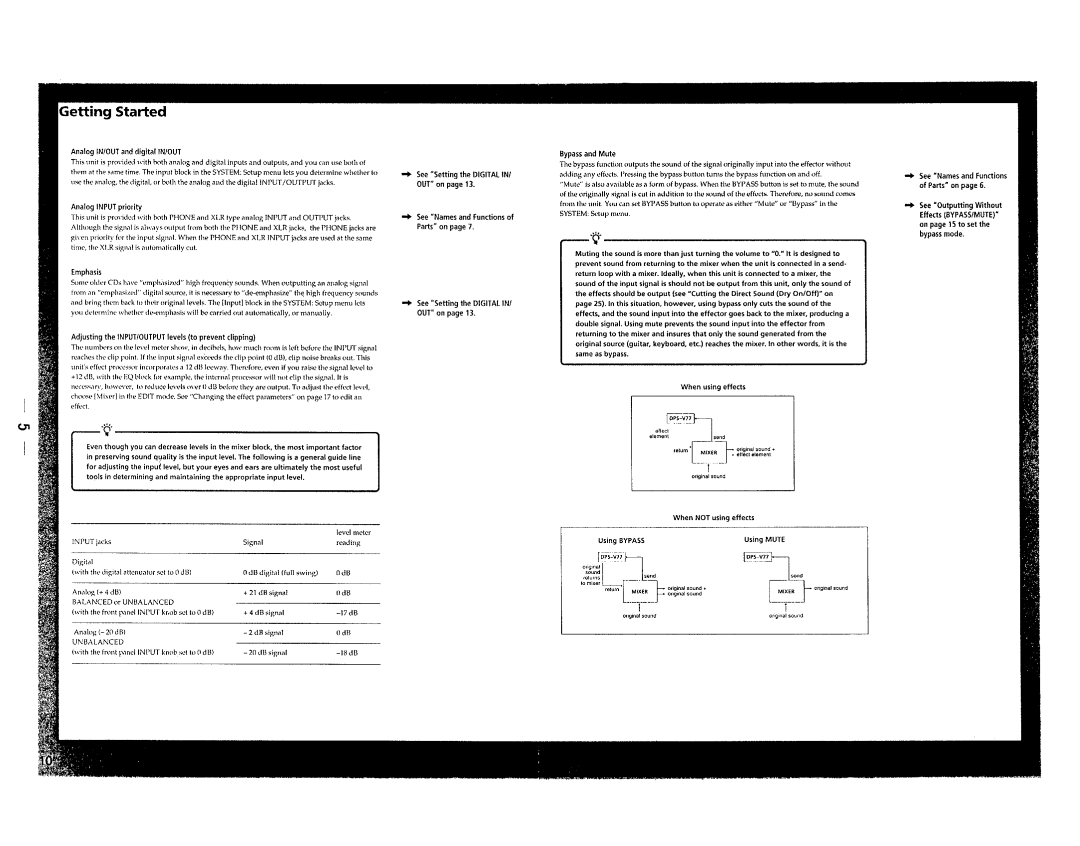Analog IN/OUT and digitaliN/OUT
This unit is provided with both analog and digital inputs and outputs, and you can use both of tilt'm at the same time. The input block in the SYSTEM: Setup menu lets you determine whether to usc the anall'g, the digital, or both the analog and the digital INPUT /OUTPUT jacks.
Analog INPUT priority
This unit is pro\'ided with both PHONE and XLR type analog INPUT and OUTPUT jacks. Although the sign,,1 is always output from both the PI lONE and XLR jacks, the PHONE jacks are
Emphasis
Somc older CDs have "emph"sized" high frequency sounds. When outputting an analog signal from an "('mpha~izl'ti" digital source, it is necessary to
Adjusting the INPUT/OUTPUT levels (to prevent clipping)
n,e l1l1111b,'rs on th,' level nwter show, in decibels, how much room is Idt before the INPUT signal re,Kh,'s the clip point. If the input signal exceeds the clip point ((l dll), dip noise breaks out. This
unit's t.~ffl'ct
+12 dB, with the EQ bllxk for example, the intl'rnal pmces"" will not clip the signal. It is
n('(t.'s....uy, howl'\'cr, to reduct." 1('\'(.'ls oVt.'r nJll bt.l(or~ thl'Y ,1rc output. To ndjust thl' eHect )evl'i,
choo~,' IMi"'rj in the EDIT modt'. See "Changing the effect parameters" on page 17 to "dit an effect.
U1 | 'Q' | . |
|
|
| ||
| Even though you can decrease levels in the mixer block. the most important factor |
|
|
| in preserving sound quality is the input level. The following is a general guide line |
|
|
| for adjusting the input level, but your eyes and ears are ultimately the most useful |
|
|
| tools in determining and maintaining the appropriate input level. |
|
|
|
|
|
|
|
| level meter |
INPUT jacks | Signal | reading |
|
|
|
Digital | odll digital (full swing) |
|
(with the digital attenuator sct to 0 dB) | OdB | |
|
|
|
Analog (+ 4 dll) | + 21 dB signal | Odll |
llALANCED or UNBALANCED |
|
|
(with the front panellNI'UT kr,ob set to 0 dB) | + 4 dll signal | |
|
|
|
Analog (- 20 dll) | - 2 dB signal | OdB |
UNllAl.ANCED |
|
|
|
| |
(with tlw fn>nt panellNI'UT knob set to [) dll) | - 20 dll sign,,1 | |
|
|
|
.... See "Setting the DIGITAL IN/
OUT" on page 13.
.... See "Names and Functions of
Parts" on page 7.
.... See "Setting the DIGITAL IN/
OUT" on page 13.
Bypass and Mute
The bypass function outputs the sound of the signal originally input into the effector without adding any dfl'cts. Pressing the bypass button turns the bypass function on and off.
"Mute" is also ,wajJable as a form of bypass. When the BYPASS button is set to mute, the sound of the originally signal is cut in "ddition to th" sound of th<l eff<lcts. Th"rcfor", no sound comes from thl' unit. You can set BYPASS button to operate ,1S either "Mute" or "llypass" in the SYSTEM: Setup menu.
'Q'
Muting the sound is more than just turning the volume to "0." It is designed to prevent sound from returning to the mixer when the unit is connected in a send- return loop with a mixer. Ideally. when this unit is connected to a mixer. the sound of the input signal is should not be output from this unit, only the sound of the effects should be output (see "Cutting the Direct Sound (Dry On/Off)" on page 25). In this situation, however, using bypass only cuts the sound of the effects. and the sound input into the effector goes back to the mixer, producing a double signal. Using mute prevents the sound input into the effector from returning to the mixer and insures that only the sound generated from the original source (guitar, keyboard, etc.) reaches the mixer. In other words, it is the same as bypass.
When using effects
|
|
|
| ~~~J |
|
| |
|
|
|
| eflect |
|
|
|
|
|
|
| .'ement | '~~l- origina' sound. |
| |
|
|
|
|
| return L_~,~~.~~.._J | .ellect element |
|
|
|
|
|
| I |
|
|
|
|
|
|
| onginal sound |
|
|
|
|
|
|
|
|
| |
|
|
|
|
| When NOT using effects | ||
|
|
|
| ||||
Using BYPASS |
|
| Using MUTE | ||||
rDPs'~~j7'J~ |
| [~~~~~~ |
| ||||
origina'L |
|
|
| s~ |
|
|
|
(!~u~~~ |
| _____ |
| _ lsend | |||
return | [ | _.:~:_~_.J anginal sound | C:~:~f origina' sound | ||||
to mixer |
|
| ~ original sound + |
|
| ||
|
|
| I |
|
| 1 |
|
| anginal sound |
| original sound | ||||
|
|
|
|
|
|
|
|
.... See "Names and Functions
of Parts· on page 6.
.... See 'Outputting Without
Effects (BYPASS/MUTE)" on page 15 to set the bypass mode.