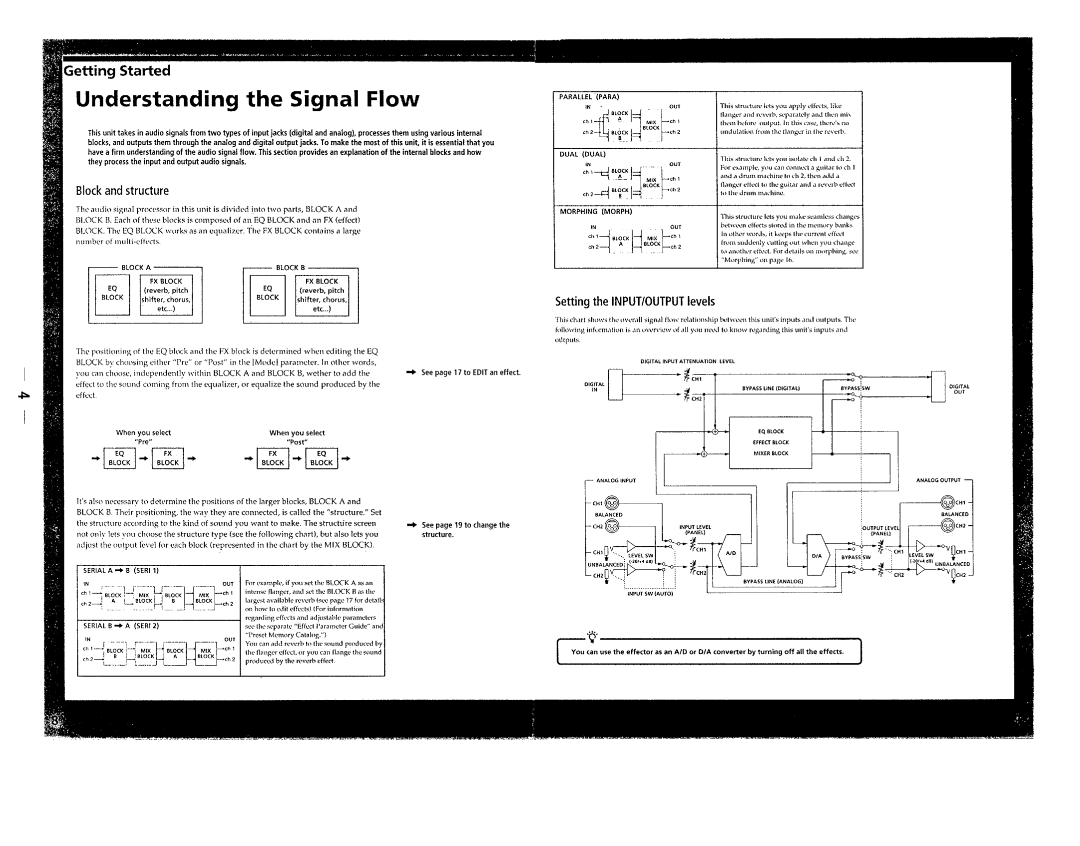Understanding the Signal Flow
This unit takes in audio signals from two types of input jacks (digital and analog), processes them using various internal blocks, and outputs them through the analog and digital output jacks. To make the most of this unit, it is essential that you have a firm understanding of the audio signal flow. This section provides an explanation of the internal blocks and how they process the input and output audio signals.
Block and structure
The audit) signal processor in this unit is divided into two parts, BLOCK 1\ and BLOCK B. Each of tlwse blocks is composed of an EQ BLOCK and (\n FX (dfect) BLOCK. Thl' EQ BLOCK works as anl'qualizer. The FX BLOCK contains a large number of multi·dfe'cls.
BLOCK A |
|
|
|
|
|
| ||
~ ",OC", FX BLOCK |
| |||||||
~ | FX BLOCK |
|
| |||||
etc. ..) |
|
| I'LOCK I | ~;ft"etc...) |
| |||
BLOCK | (reverb. pitch |
|
| EQ | (reverb. pitch |
| ||
shifter. chorus. |
|
|
|
| <ho,.,. |
| ||
|
|
|
|
|
| |||
|
|
|
|
|
|
|
|
|
|
|
|
|
|
|
|
|
|
The positioning of the EQ block and the rX.block is determined when editing the EQ BLOCK by c1wosing either "Pre" or "Post" in the IModel parameter. In other words.
you can c1wt)se. independently within BLOCK A and BLOCK B. wether to add the... See page 17 to EDIT an effect. effect to the sound coming from the equalizer, or equalize the sound produced by the
~effect.
When you select | When you select |
"Pre" | "Post" |
IEQlfFxl | fFxI IEQl |
... ~ ... ~ ... | ... ~ ... ~ ... |
PARALLEL '(PARA) |
| ~IX F::: |
|
| |||
C~NI~'1 | This strll<:tun..' Ids y~)U .lpply t..'ffl'l..'tS, like | ||||||
tlwm bdort..' | output. In this ("SC, tlll..·rt....~ no | ||||||
|
|
|
|
| fI.\I'lhl·r .1Ild | rl'vl'rh, sl'p.lr.\tdy .lnt.! thl'n mi\ | |
, . | ]=1 | BLOCK |
| undulatioll from till..' t).lIlgl'r in thc rcverb, | |||
ch 2 | Bl~CK |
| ch 2 | ||||
|
|
|
|
|
|
| |
DUAL (DUAL) |
|
|
|
| This | ||
IN |
|
|
| OUT | |||
|
|
| For t.':\.lmplc, you Cilll connect il ~lIit,u il) dl 1 | ||||
ch 1 - 9 Bl~~]~ '~~XFChI | |||||||
imd ,l drum m.Khint.' to ch 2, tht..·n ,ldd ,l | |||||||
~ | I. | BLOCK |
| tl.lIlgt..·r dfl'el to the guit.u .lnd .t rt.'vt..'rb I..'Ht.'Ct | |||
__... | ch 2 | to tht..' drum m.Khinc. | |||||
| BlD.· CK |
|
|
|
| ||
|
|
|
|
| |||
MORPHING (MORPH) |
|
| This strw.:ture Ids you make sl'.lI"nless Ch.lngl'S | ||||
|
|
|
|
| |||
| bl'twt..'t...'1l dfl,C'ts stOfl'J in thl.' mt..'Il\Of\' b.mks | ||||||
from :,uJdt..'nly cutting l)ut ",ht..'n you dl.1IlgL' | |||||||
|
|
|
|
| In otllt..'r won.b, it kt.'t.·ps tht..' (Urrl'nt ~t't't.....:t | ||
[BLO.CKJ_Ch2 | tl) .uwthl'r dfl'd, ror lil,tails 01\ morphinh' SL'1.' | ||||||
|
|
|
|
| |||
|
|
|
|
| "rvh)rphing" | on p.lgl' 16. | |
|
|
|
|
|
|
| |
Setting the INPUT/OUTPUT levels
This ch.ut shows the OVl.'r.liJ SiglM} flow rl'i.1tionship bet\\'l'l.'n this unit's inputs ,1nd outputs, Tht.' following infurnl.ltion is .1n oVl'r\,iew of ,)11 you Ill'ed to know fl'gtlrt.iing this unit's inputs and ot\tputs.
DIGITAlINPUT ATIENUATION lEVEl
|
|
|
|
|
|
|
|
|
|
|
|
"~~~D ::: |
|
|
|
|
|
| BYPASS:SW | DIGITAL | |||
|
|
|
|
|
|
|
| OUT | |||
| "''''''''''''''''' | ||||||||||
|
|
|
|
|
|
|
|
|
|
|
|
|
|
|
|
|
| EQ BLOCK |
|
|
|
|
|
|
|
|
|
|
|
|
|
|
|
| |
|
|
|
|
|
| EffECT BLOCK |
|
|
| ||
|
|
|
|
|
|
|
|
|
|
| ANALOG OUTPUT |
|
|
|
|
|
|
|
|
|
|
| |
It's abt) l1l'cessary to dett'rmine the positions of the larger blocks. BLOCK 1\ and BLOCK B. Thdr pt)sitioning, the way they arc connected, is called the "structure." Set the structure according to the kind of sound you want to make. The structlire screen not onl\' lets vou choose the structure type (see the following chartl. but also lets you adjust the output I"\'el for each block (represented in the chart by the MIX BLOCK).
... See page 19 to change the structure.
~CHl |
BALANCED |
~CH2
SERIAL A'"B (SERll) |
|
|
| |||
IN |
|
|
|
|
| OUT |
ch I - ; ~~.~~~ | ||||||
ch | ' A | 1_ BLOCK W. | B | IBLOCK | ch 2 | |
| : .... |
| ............. 1. | ...... __1 | ..._...._ |
|
I SERIAL B ... | A | (SERI 2) |
|
|
| |
IN |
|
|
|
|
| OUT |
ch | ||||||
ch 2 | ' B | A | BLOCK | ch 2 | ||
| :• | _1 | L.._..• .J L_.___ | _ |
| |
For exampl". if you set the BLOCK A as an
intense f1anger,
l<ugl'st i1vailaole rcvl'rb (sec page 17 for dC'lail.
on hol',,·to edit effects) (For information
I:~~~;~,i~;p~f:~'~:~.~;~~;~dll~~~·;~:'~:'"c';:~:~:~r:nd
"Preset Memory Catalog.")
You C(lll add n,'vl'rb to the sound produced by
the f1anger effect, or you can flange the sound produced by the reverb effect.
'Q . _
You can use the effector as an AID or DIA converter by turning off all the effects.