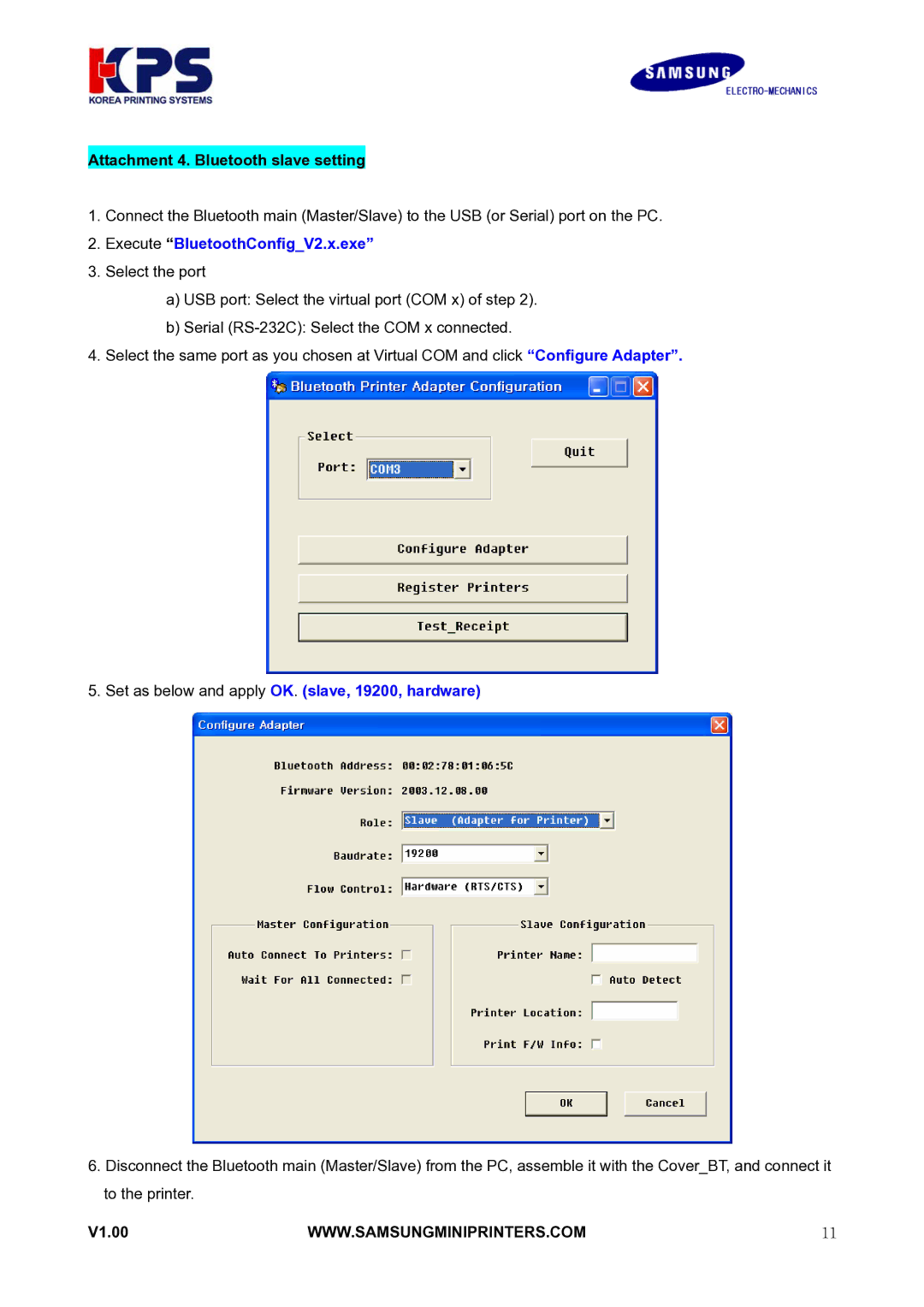Attachment 4. Bluetooth slave setting
1.Connect the Bluetooth main (Master/Slave) to the USB (or Serial) port on the PC.
2.Execute “BluetoothConfig_V2.x.exe”
3.Select the port
a)USB port: Select the virtual port (COM x) of step 2).
b)Serial
4.Select the same port as you chosen at Virtual COM and click “Configure Adapter”.
5.Set as below and apply OK. (slave, 19200, hardware)
6.Disconnect the Bluetooth main (Master/Slave) from the PC, assemble it with the Cover_BT, and connect it to the printer.
V1.00 | WWW.SAMSUNGMINIPRINTERS.COM | 11 |