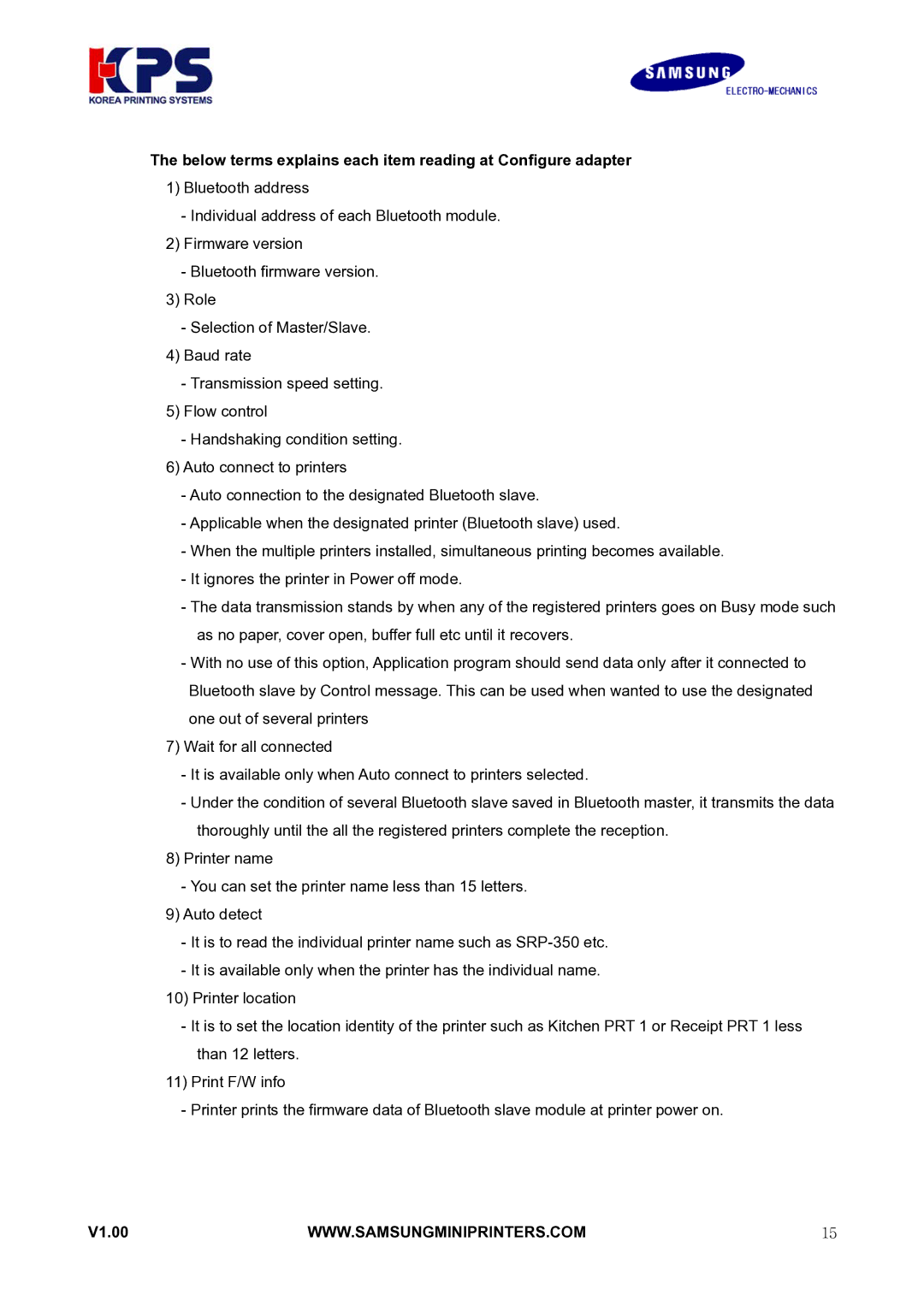The below terms explains each item reading at Configure adapter
1)Bluetooth address
-Individual address of each Bluetooth module.
2)Firmware version
-Bluetooth firmware version.
3)Role
-Selection of Master/Slave.
4)Baud rate
-Transmission speed setting.
5)Flow control
-Handshaking condition setting.
6)Auto connect to printers
-Auto connection to the designated Bluetooth slave.
-Applicable when the designated printer (Bluetooth slave) used.
-When the multiple printers installed, simultaneous printing becomes available.
-It ignores the printer in Power off mode.
-The data transmission stands by when any of the registered printers goes on Busy mode such as no paper, cover open, buffer full etc until it recovers.
-With no use of this option, Application program should send data only after it connected to Bluetooth slave by Control message. This can be used when wanted to use the designated one out of several printers
7)Wait for all connected
-It is available only when Auto connect to printers selected.
-Under the condition of several Bluetooth slave saved in Bluetooth master, it transmits the data thoroughly until the all the registered printers complete the reception.
8)Printer name
-You can set the printer name less than 15 letters.
9)Auto detect
-It is to read the individual printer name such as
-It is available only when the printer has the individual name.
10)Printer location
-It is to set the location identity of the printer such as Kitchen PRT 1 or Receipt PRT 1 less than 12 letters.
11)Print F/W info
-Printer prints the firmware data of Bluetooth slave module at printer power on.
V1.00 | WWW.SAMSUNGMINIPRINTERS.COM | 15 |