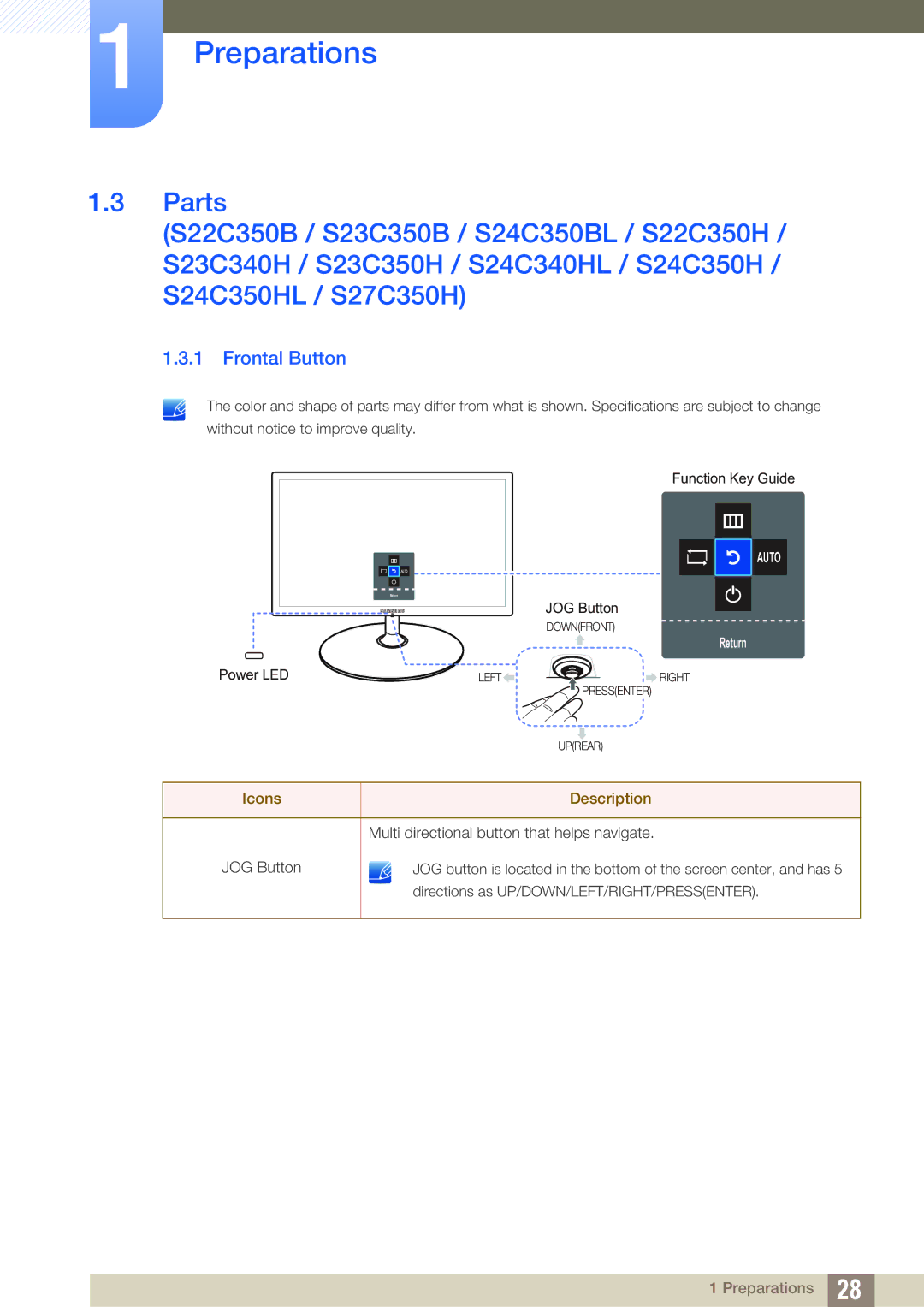1Preparations
1.3Parts
(S22C350B / S23C350B / S24C350BL / S22C350H / S23C340H / S23C350H / S24C340HL / S24C350H / S24C350HL / S27C350H)
1.3.1 Frontal Button
The color and shape of parts may differ from what is shown. Specifications are subject to change
without notice to improve quality.
AUTO
ReturnReturn
Function Key Guide
AUTO
JOG Button
|
| DOWN(FRONT) |
|
| Return |
Power LED | LEFT | RIGHT |
|
| PRESS(ENTER) |
UP(REAR)
Icons | Description |
|
|
| Multi directional button that helps navigate. |
JOG Button | JOG button is located in the bottom of the screen center, and has 5 |
| directions as UP/DOWN/LEFT/RIGHT/PRESS(ENTER). |
|
|
1 Preparations 28