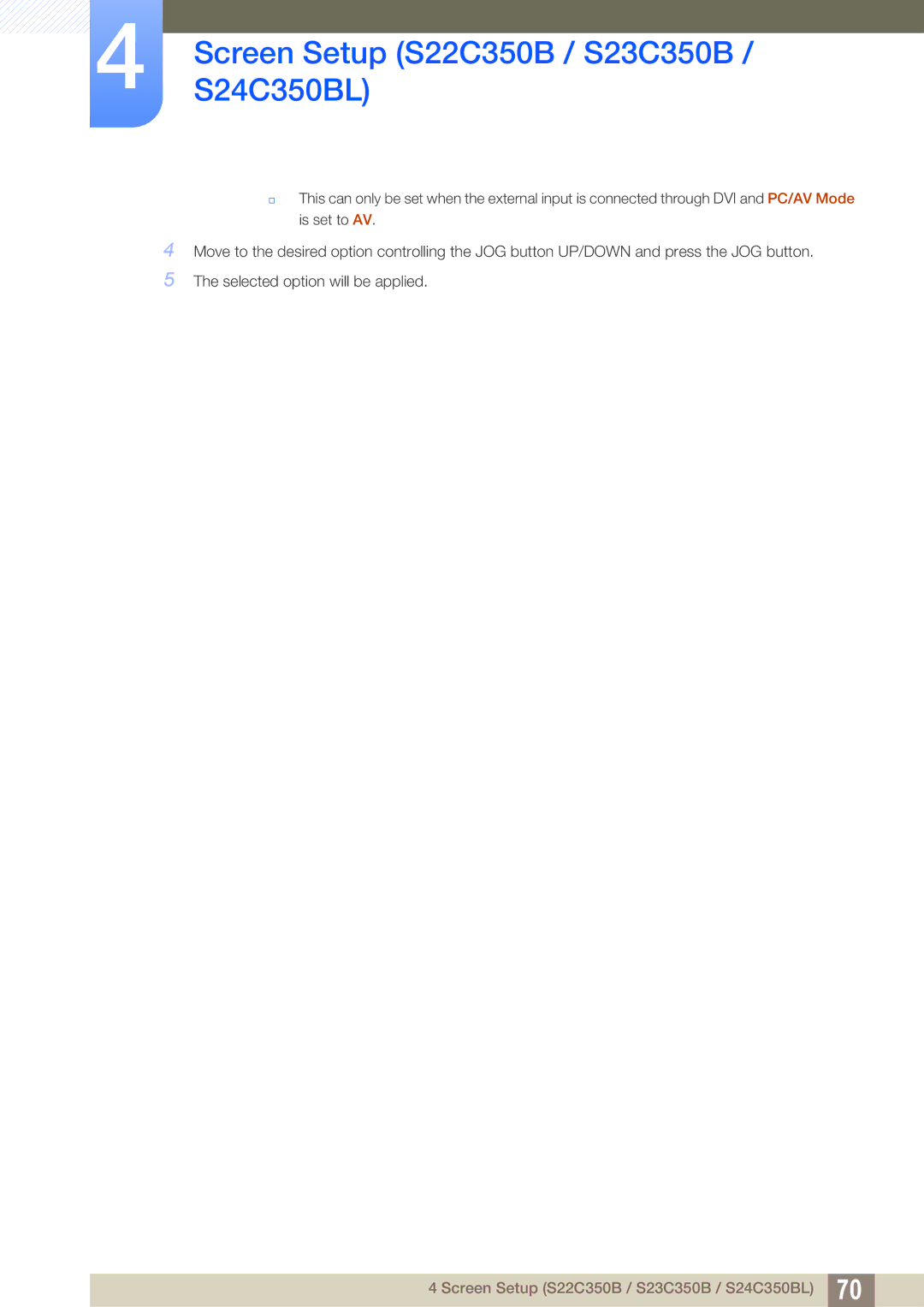4Screen Setup (S22C350B / S23C350B / S24C350BL)
This can only be set when the external input is connected through DVI and PC/AV Mode is set to AV.
4Move to the desired option controlling the JOG button UP/DOWN and press the JOG button.
5The selected option will be applied.
4 Screen Setup (S22C350B / S23C350B / S24C350BL) 70