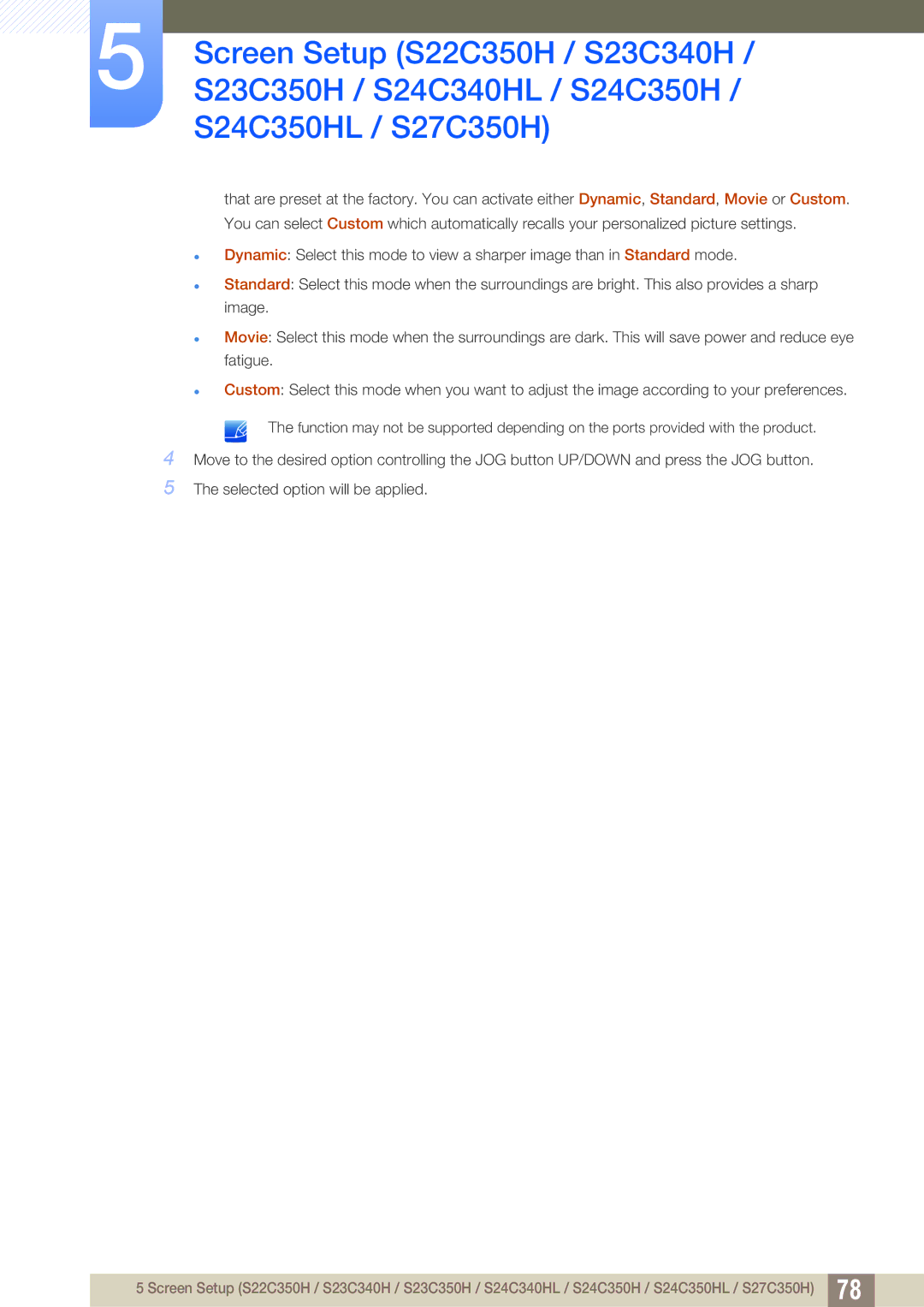5Screen Setup (S22C350H / S23C340H / S23C350H / S24C340HL / S24C350H / S24C350HL / S27C350H)
that are preset at the factory. You can activate either Dynamic, Standard, Movie or Custom. You can select Custom which automatically recalls your personalized picture settings. Dynamic: Select this mode to view a sharper image than in Standard mode.
Standard: Select this mode when the surroundings are bright. This also provides a sharp image.
Movie: Select this mode when the surroundings are dark. This will save power and reduce eye fatigue.
Custom: Select this mode when you want to adjust the image according to your preferences.
The function may not be supported depending on the ports provided with the product.
4Move to the desired option controlling the JOG button UP/DOWN and press the JOG button.
5The selected option will be applied.
5 Screen Setup (S22C350H / S23C340H / S23C350H / S24C340HL / S24C350H / S24C350HL / S27C350H) 78