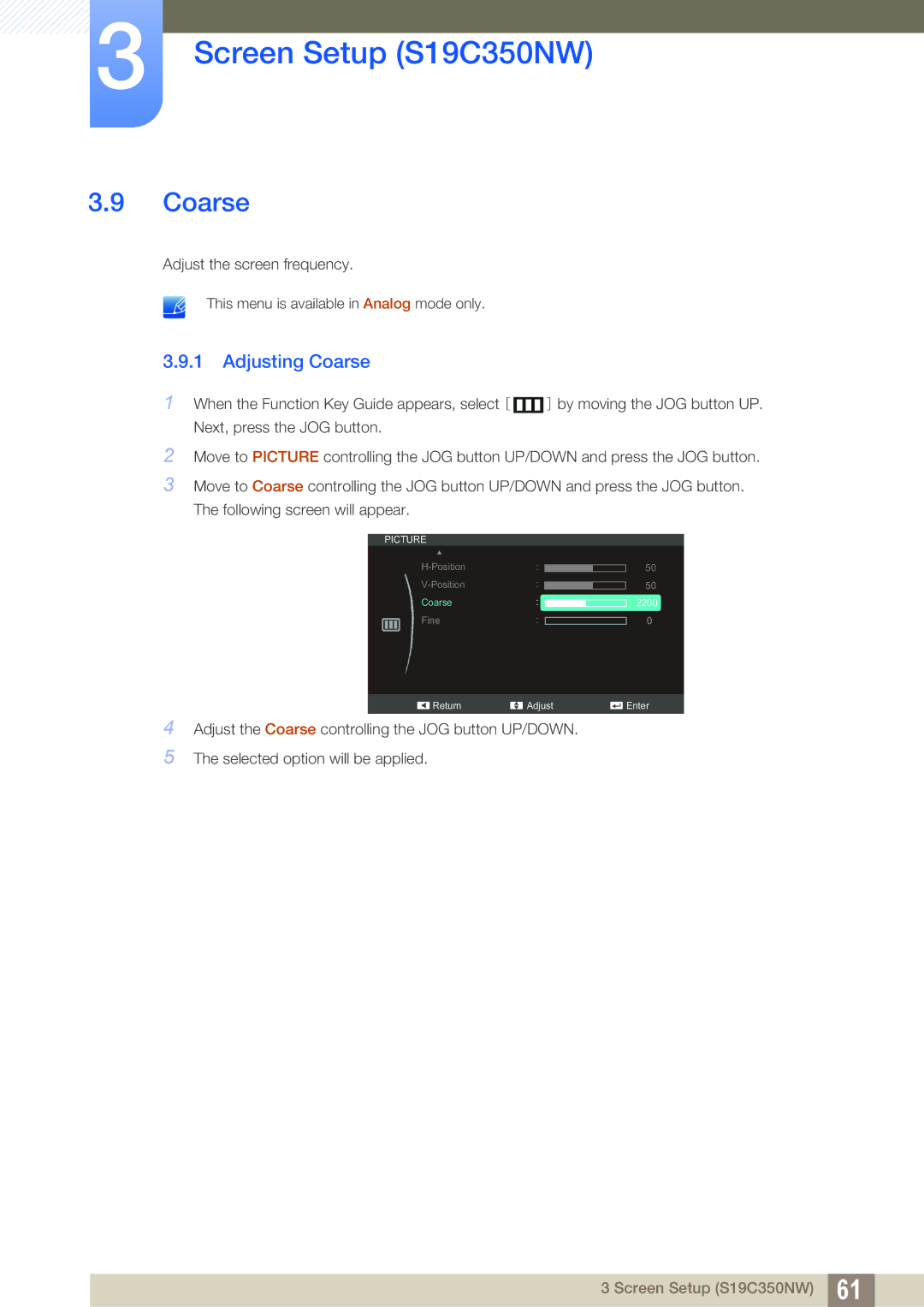3Screen Setup (S19C350NW)
3.9Coarse
Adjust the screen frequency.
This menu is available in Analog mode only.
3.9.1Adjusting Coarse
1When the Function Key Guide appears, select [ ![]() ] by moving the JOG button UP. Next, press the JOG button.
] by moving the JOG button UP. Next, press the JOG button.
2Move to PICTURE controlling the JOG button UP/DOWN and press the JOG button.
3Move to Coarse controlling the JOG button UP/DOWN and press the JOG button. The following screen will appear.
4
5
PICTURE |
|
|
|
|
| |||||
|
|
|
|
|
| 50 | ||||
|
|
|
|
|
| |||||
|
|
|
|
|
|
| 50 | |||
|
|
|
|
|
|
|
| |||
|
|
|
| Coarse | 2200 | |||||
|
|
|
| Fine |
|
|
|
| 0 | |
|
|
|
|
|
|
|
|
|
|
|
Return | Adjust | Enter |
Adjust the Coarse controlling the JOG button UP/DOWN.
The selected option will be applied.
3 Screen Setup (S19C350NW) 61